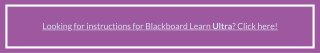Collaborate Ultra allows you to save a video of your session to share with others.
- Go to learn.uark.edu.
- Log in with your UARK username and password.
- Click on your Course.
- Scroll down and click on the link you created to Collaborate on the left. In the example video, their link is called Web Conferencing.
- Click on the three lines in the upper left-hand corner of the Collaborate window.
- Click on Recordings.
- Click on one of your videos and click Watch Now.