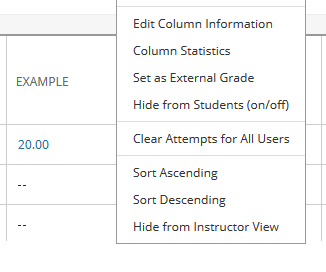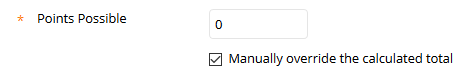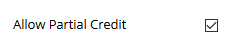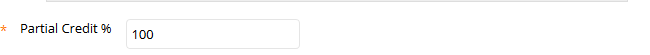Want to make a quiz worth bonus points?
There are three options for altering a quiz to make all or part of it worth extra credit.
Option 1:
You can make the whole quiz extra credit.
1. Open the Grade Center menu area, and then click Full Grade Center.
2. Find the column, click on the chevron icon next to the column.
3. Choose Edit Column Information.
4. Under Points Possible click Manually override the calculated total and make the whole quiz worth zero points.
Option 2:
You can also make individual questions worth extra credit.
1. Click on Course Tools > Tests, Surveys, and Pools > Tests.
2. Click on the chevron icon next to the Test and choose Edit.
3. Click on the current points possible for a question on the right-hand side. Then click Extra Credit.
Option 3:
You can also decide that more than one answer for a question should be correct.
1. Click on Course Tools > Tests, Surveys, and Pools > Tests.
2. Click on the chevron icon next to the Test and choose Edit.
3. Click the chevron next to the question and choose Edit.
4. Click Allow Partial Credit.
5. Designate how much partial credit you would like for other correct answers.
See it in Action!