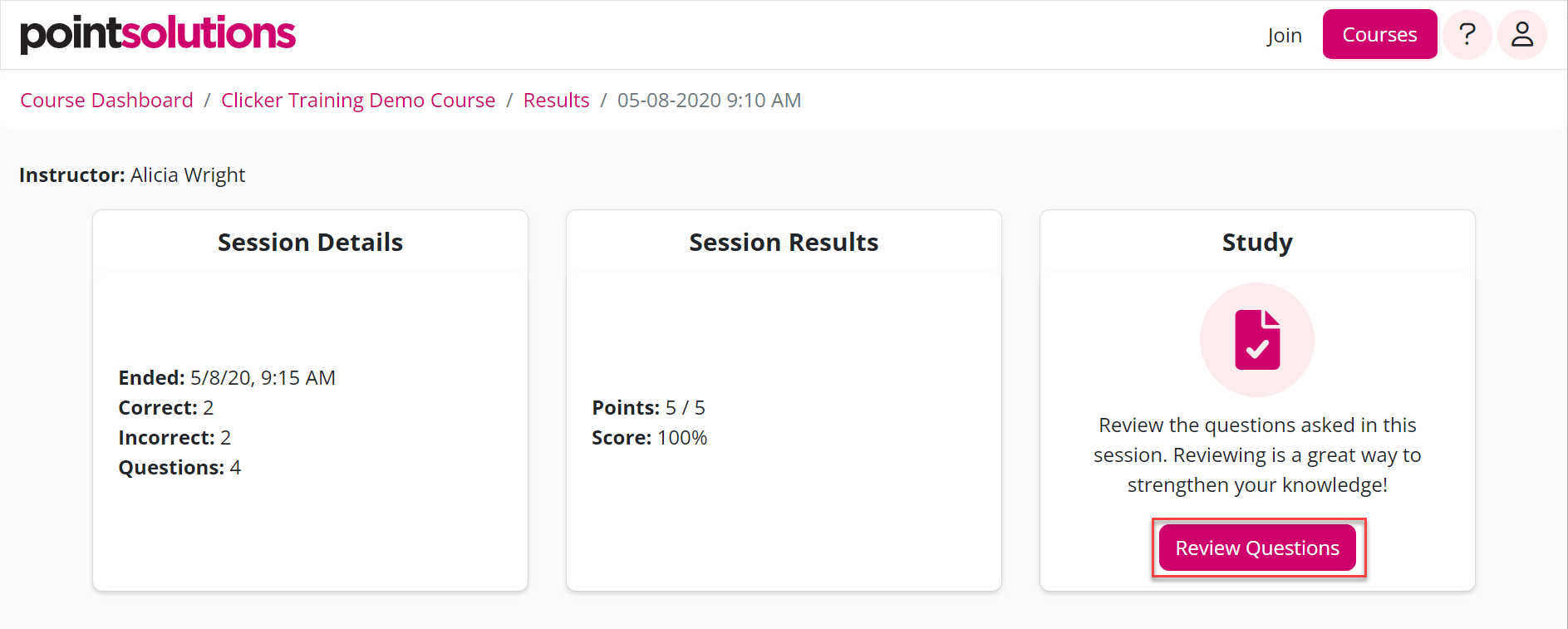Using PointSolutions Web students have the opportunity to review the questions after a class in order to study for future exams.
- Go to student.turningtechnologies.com.
- Log in with your University ID and password.
- Click on the Courses tab.

- Click on Details for the course.
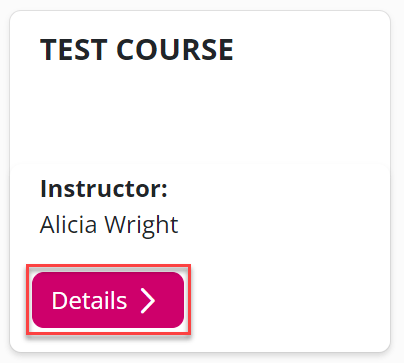
- Click on View under Results.
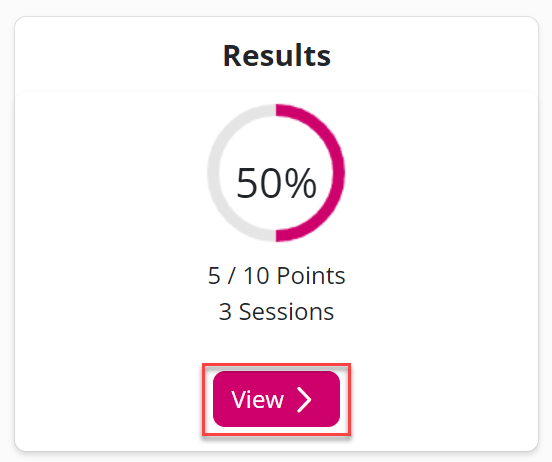
- Click on Details under the day in question.
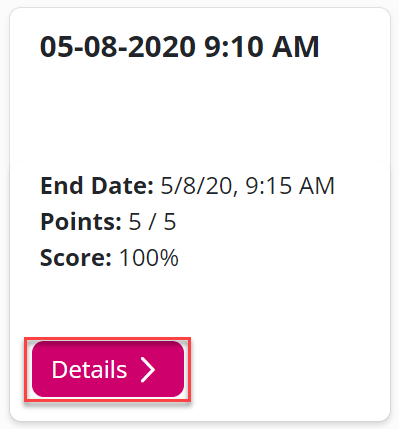
- Click on Review Questions.