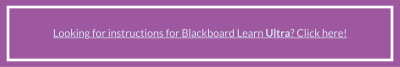Did you know that you can create categories of students in the Blackboard Learn Original grade center called “Smart Views”? A Smart View is a focused look at students the Grade Center. It shows only the data that matches a set of criteria, such as section number in a lecture course, those in a certain group (if you assign groups work for instance), or those students who are grad students/undergrad in a mixed course. Smart Views are useful to quickly find information when the Grade Center includes a great number of students and columns.
With Smart Views, you can view the progress of the following:
- Students assigned to an existing group
- Students not assigned to any group
- Student performance for a particular item
- Separated sections of a merged course
- Grad students vs. Undergrads in a course
You can also select students using a combination of attributes.
Default and Favorite Smart Views appear in the Grade Center section of the Control Panel as an indented list under Full Grade Center. You can tag Smart Views as Favorites so they appear in this list and can be accessed easily. This example has “assignments,” “tests,” and “undergrads” as favorited smart views.
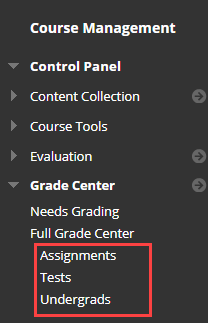
For detailed instructions on Smart Views visit Blackboard Help.