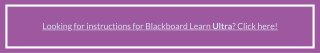Instructors can work on the Grade Center using Excel, however, for the best results it is important to first download the Grade Center from Blackboard. This ensures that the file will be properly formatted when it is uploaded back into Blackboard for students to view. Any new columns created in Excel will have to be made numeric after uploading the file to Blackboard.
Downloading the Grade Center
- Go to your course.
- Click on Grade Center then click Full Grade Center.
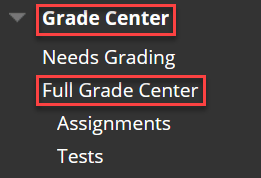
- In the top right of your Grade Center panel, click Work Offline then Download.
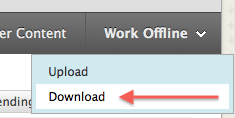
Options:- Here you can choose to Download your Full Grade Center, a Single Column, or User Information only.
- You can also choose Comma or Tab Delimited file types both of which open in Excel for editing offline.
- You can also decide to include hidden columns and information in your downloaded file based on which option makes more sense for your Grade Center.
- Click My Computer as the Save Location and click Submit.
NOTE: Do not use the Browse box to search your computer as it only searches through your Content Collection within Blackboard. - A new page will pop up giving you the option to download. Click Download to complete the process.
- Open the file using your computer’s spreadsheet program. If you receive a warning before opening the file please click Yes to allow the file to open.
- The default options for downloading are recommended – unless you have specific reasons for needing your file to be a .CSV please use the default settings.
Note: Blackboard now has Grade Display Standardization
- This fix brings consistency to grades in Learn Original across a variety of views. Now, all grade book columns online, download, and in My Grades support up to 5 decimals, are not rounded, and are consistent for all display types (Score, percentage, Letter Grade).
- The % symbol has been removed from cells in the offline download file to ensure values are not rounded.
- The offline file now includes the Primary display format selected for the grade book column.
Need help Uploading Your Grade Center?