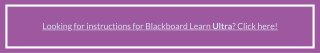Learn more about Group assignments in Blackboard.
Before you Create your Group Assignment:
- You will need to have your student Groups created in your course before you can create a group assignment. The students do not need to be enrolled in these groups before you build the assignments, you only need to have the Groups created.
- When students enroll into their Groups, make sure each student is enrolled in only one group, or they will be able to submit more than one attempt for this assignment.
- Students who are not yet enrolled in a group will not be able to see the group assignment at all. This means if you make the “how-to-sign-up-for-a-group” instructions part of a group assignment, your students will not be able to see the instructions in the body of the assignment because they are not yet in a group. We recommend creating the instructions on how to sign up for a group in a separate item and telling the students they will be able to see the group assignment link area after they are enrolled in a group.
- If you edit the assignment between creation and the due date, the entire group may lose any work already in progress.
- If you delete a group from the assignment after they have begun the work and prior to submission, the group will lose access to the assignment and lose their work.
How to Create a Group Assignment
Blackboard Help has detailed instructions on how to Create Group Assignments.