Are you in Blackboard and your course content links are not showing up in the course menu? You may have collapsed the menu. Click here for how to solve this issue.
Sometimes we make things disappear on Blackboard. In the Content menu, there is a way to make information seem to disappear. All you need to do is click the Course name and your content areas will reappear.
In this example, the Course has links to many content areas.
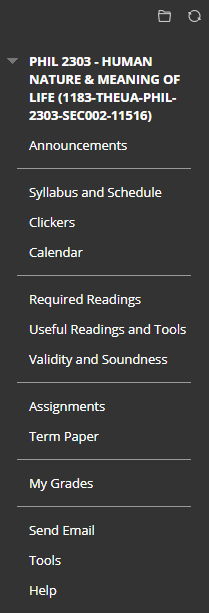
However, in this image, the content links in the menu have disappeared!

If you click in the arrow next to the course name, all of the content areas will reappear.
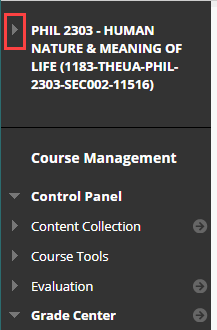
All of the content areas have reappeared in the menu.
Further Resources: