A course entry point is the first page a student sees when entering a course. The course entry page can be change to a different menu item based on your course entry preferences. **This functionality is only available in Blackboard Learn Original course view.**
To set a new entry point for your course first enter the course you would like to edit.
- Click on Customization, then select Teaching Style.
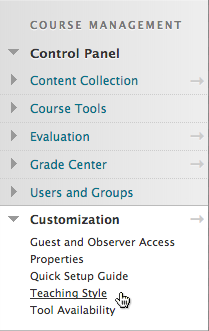
- Here you can change multiple aspects of the appearance of your course.You can choose the styles of your course menus (both with color choices and text versus button styles for your menu items), how you would like your content to be displayed, and select a new course entry point.The entry point is set to Home Page as a default but you can change this entry point to show what page you would like students to see first when entering your course.All of your Course Menu links will appear in this drop down box. Select the menu item you wish students to see. – if you would like your students to see your Syllabus upon entering the course at the beginning of the semester select Syllabus. Click Submit.
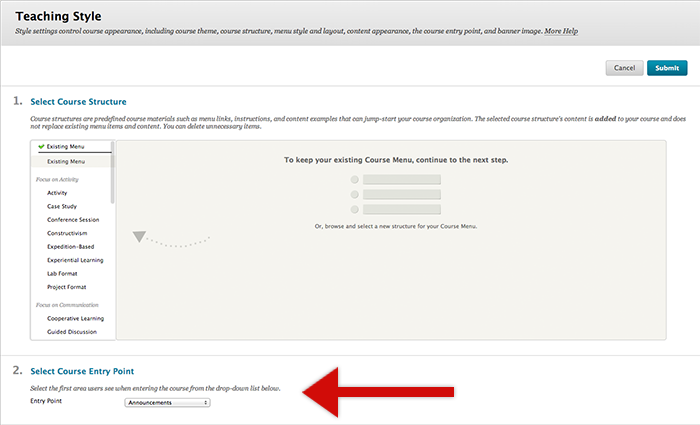
You can come back later and change the entry point to display their assignment area when work is due or the quiz area when an assessment is upcoming.