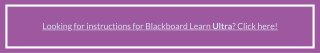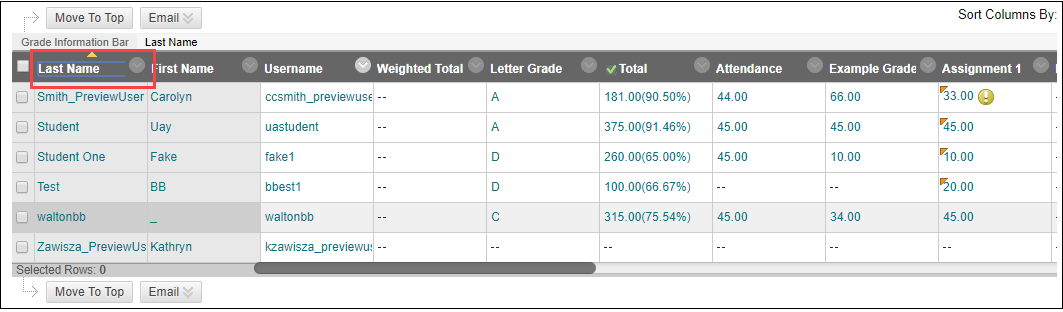By default, the Grade Center in Blackboard sorts alphabetically by last name. But did you know that you can also easily sort by any of the grade center columns? For instance, if you want to sort by “Exam 1” grades you can sort numerically by the “Exam 1” column! (This is especially useful when manually entering ‘0’s.)
There are many ways to sort the columns in the grade center for ease of use. The default view is alphabetically by last name. However, if you want to see who got the highest or lowest grade on an assignment or exam you can sort by any of the grade center columns in either ascending or descending order. Another useful reason to sort by assignment column is to enter ‘0’s for those assignments that have not yet been submitted. (note: for accurate grade calculations, you must enter ‘0’s into the missing assignment submissions).
To sort any column
- Enter the Full Grade Center for the course.
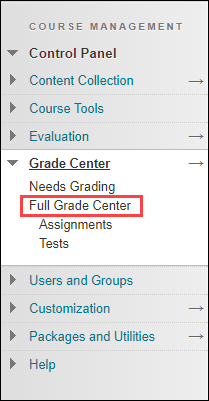
- Click the center of the column heading, on the name of the column. Do not click the edit button. One benefit of sorting by column is that it allows you to sort so that all of the missing assignments are at the top (or bottom) and entering zeros is much easier now.

- Click again to sort in the other direction (i.e. if the first click sorted grades in ascending order, click again for descending). Note: The direction of the small arrow in the column header indicates which column is being sorted and in which direction it is being sorted. Note the difference in the two images.