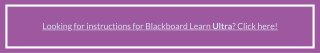When using grade weighting, while points are still assigned to each graded activity, it is the weight of the item or category that is most meaningful to the total score and grade for the course. Grade weighting can be done by item or by category.
The graphic below illustrates weighting by category. The total of all categories must equal 100%. Regardless of how many items are in each category (designated by the white circles), the category weight remains the same. For instance, the Test category is worth 30%. There are currently two tests in this category, so each would be worth 15% (30% ÷ 2) and Blackboard will automatically perform this calculation. If a third test were added, Blackboard would assign 10% (30% ÷ 3) for each test (unless the faculty designates to assign weights proportionally rather than equally). So, with weighting by category, faculty will assign weights for each category and tell Blackboard in which category each graded item belongs.
For more on weighted grades in Blackboard, visit Blackboard’s help site.
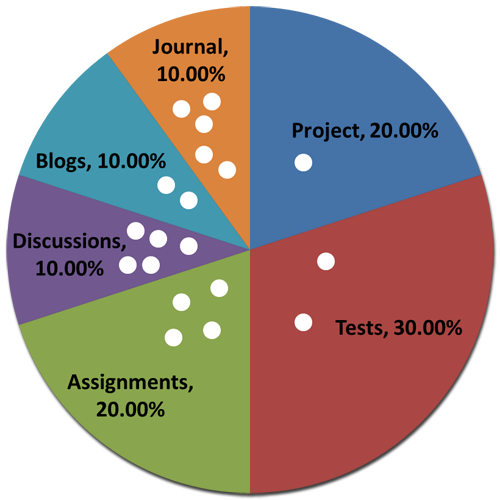
Pie Chart with weighted categories: journal, blogs, discussion each worth 10%, assignments, projects each worth 20%, tests 30%