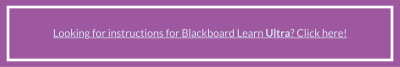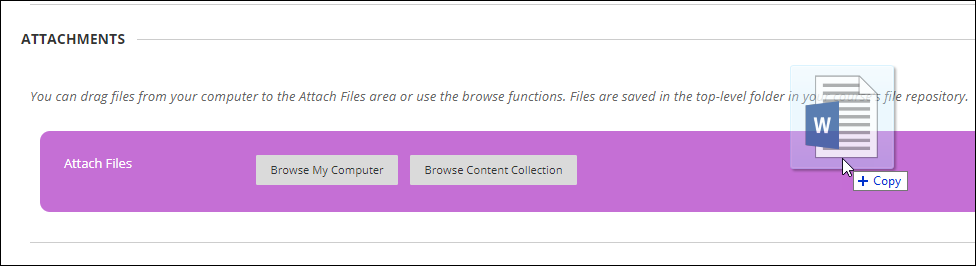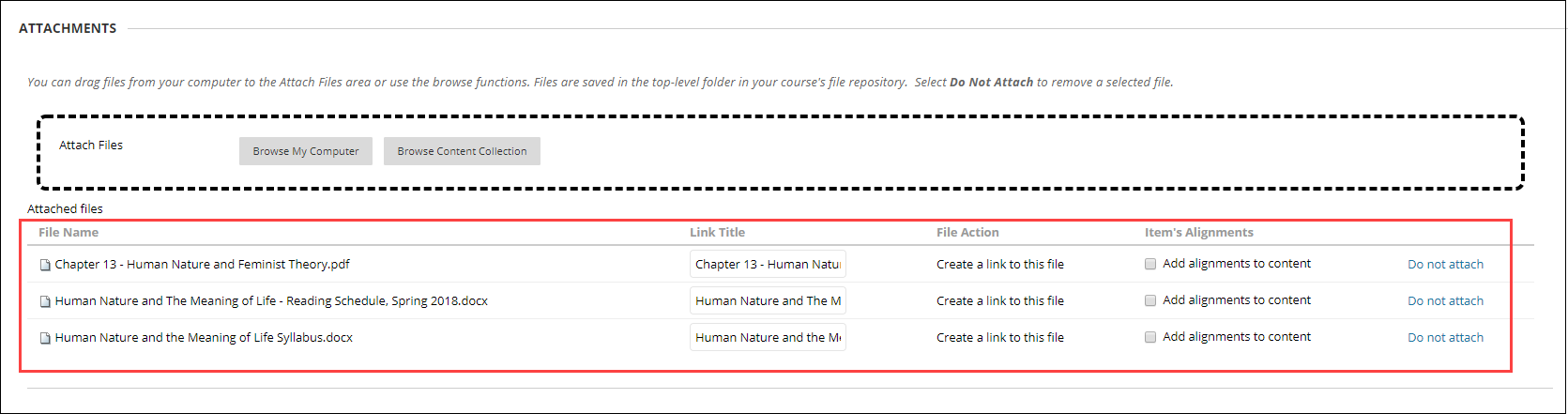Blackboard allows you to drag and drop files from your computer to various areas within Blackboard for ease of use and functionality.
If the browser allows, users can drag a folder of files to the various areas and the files will upload individually. This saves you time and several clicks and you do not have to repeatedly browse your computer files to find the files.
Individual file drag and drop are now supported in the following areas:
Individual file drag and drop are now supported in the following areas:
- Content Collection
- Content Editor – embed attachment
- Blank Page content type
- Blog – Create Entry
- Journal – Create Entry
- Portfolio – add Artifact
To add a file or multiple files
Select the file (or folder of files) from your computer and drag it to the “upload” area Attach Files. The area will turn purple when it is in the correct location. See image below.
Attachments will appear below. Multiple files that are dragged and dropped will appear. See image below.