Important Note: ProctorU is no longer available at the UofA. You can learn here about Honorlock, our new proctoring system for 100% online courses.
Did you know you can copy your exam details from a previous semester? Follow these simple steps to clone exams offered in a previous semester on to the current semester.
- Log in to ProctorU at go.proctoru.com, search for the previous exam and open it
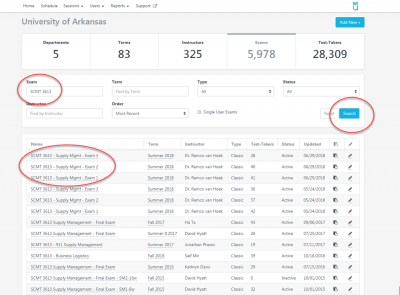
- In the upper right-hand corner, click on the Exam Options dropdown, and choose Clone This Exam.
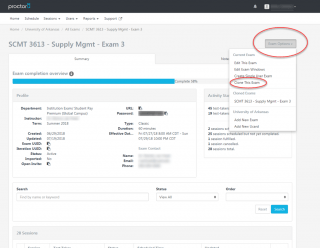
- Make sure all of the areas are correct, such as:
- Instructor
- Exam Title
- Term
- Duration
- Exam Password
- Permitted Resources
- Exam Notes etc
- Input up to date contact info at the bottom, as well as the exam windows (remember it is a 24 hour/military time clock).
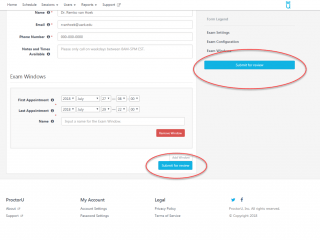
- Click the blue Submit for review button.
- You will receive a confirmation email from ProctorU when they activate the exam in the system.
Don’t hesitate to contact us at gproctor@uark.edu if you need assistance.