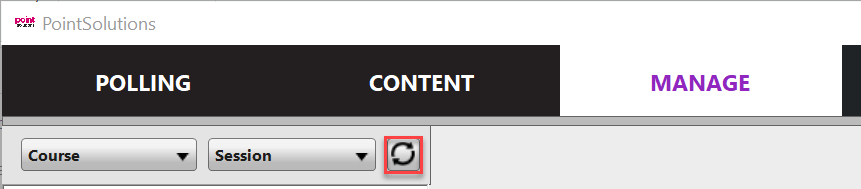In order to see your new courses each semester in PointSolutions, you must first connect them to your PointSolutions Account.
- Log in to your PointSolutions Account.
- Click Blackboard.
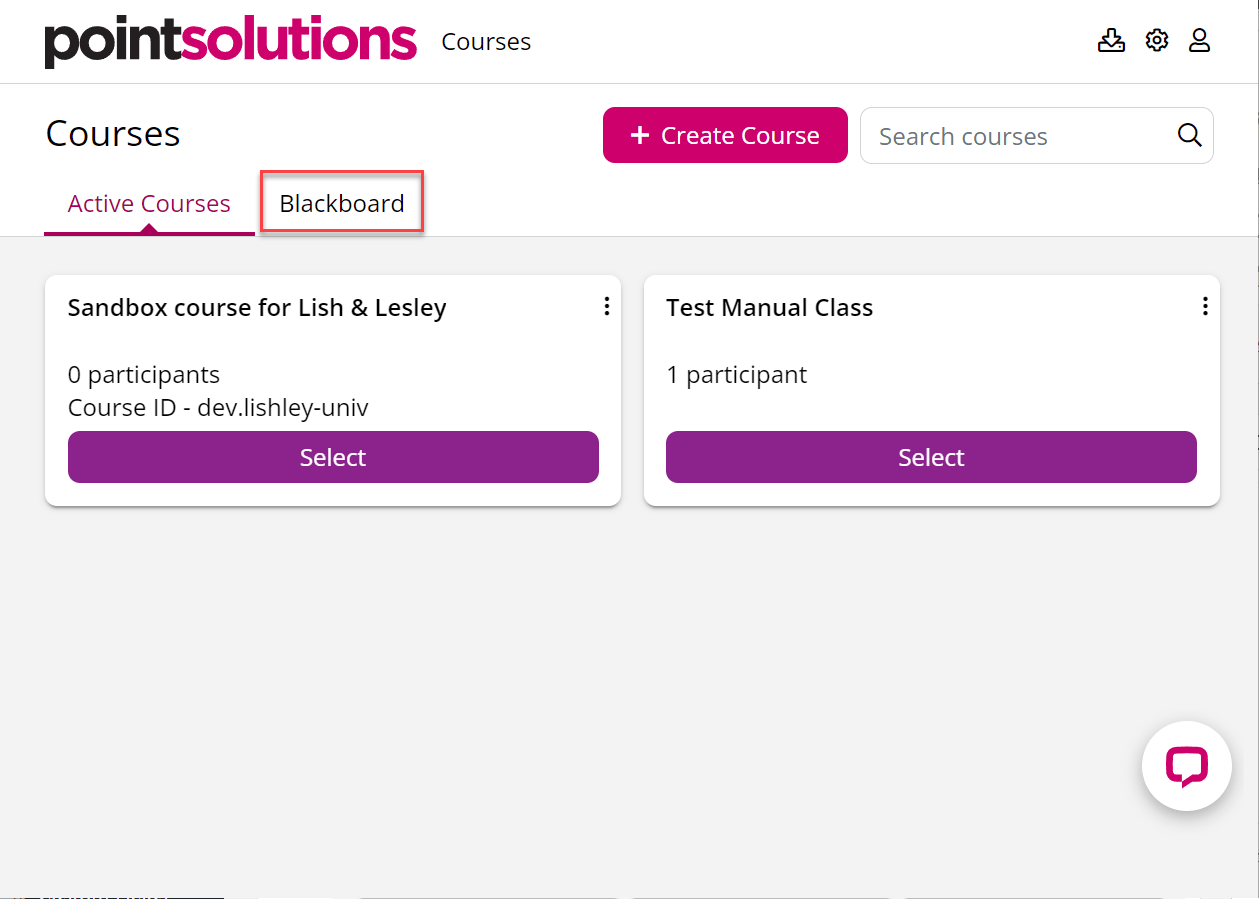
- Click the Add button under the correct course.
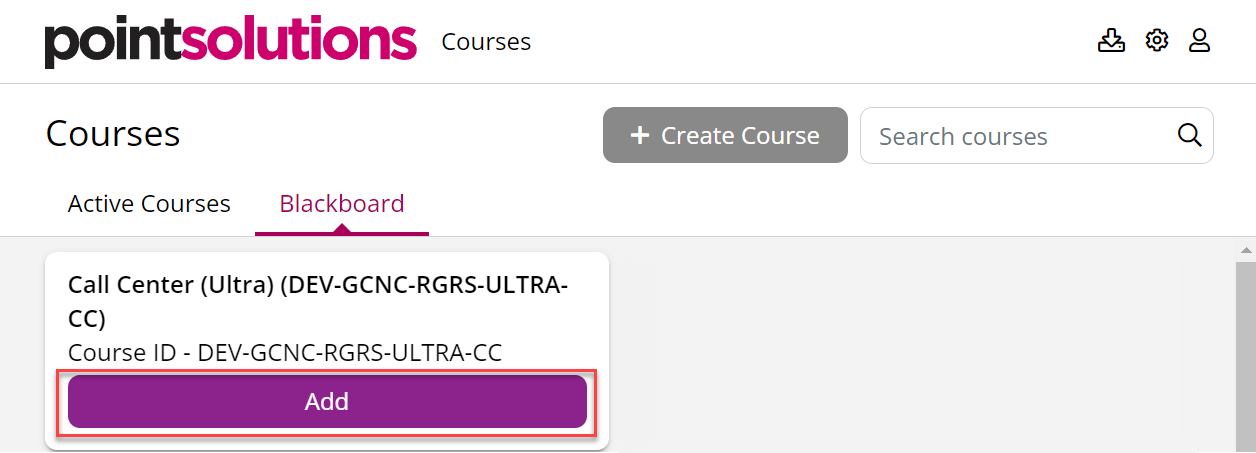
Once you’ve done that the software will show your current courses. They should automatically appear on the left in the Course List area when you open the software. If they don’t appear immediately, you can simply click on the Refresh Courses button under the manage tab in PointSolutions.