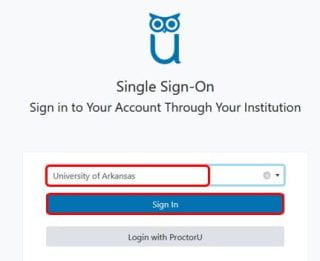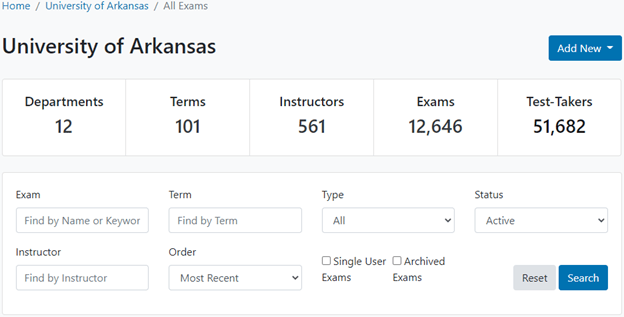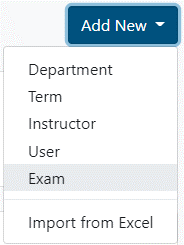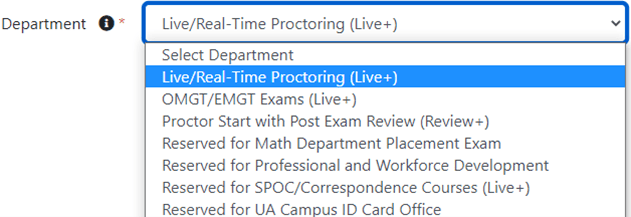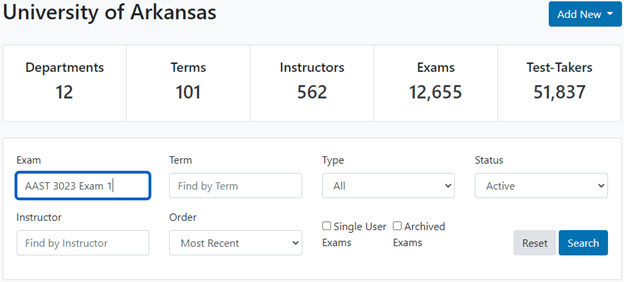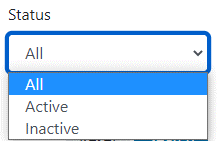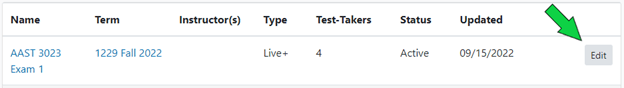Important Note: ProctorU is no longer available at the UofA. You can learn here about Honorlock, our new proctoring system for 100% online courses.
ProctorU is an online proctoring service that allows students to take exams remotely under the supervision of a live proctor. To use this service, you must first add an exam at ProctorU’s site.
To sign in, go to https://www.proctoru.com/ and click on User Login (or go directly to https://go.proctoru.com/session/new)
2. Click on Login with Single Sign-on
3. Select University of Arkansas from the drop down and click Sign In
To add an exam, click on Add New and select Exam.
Note: The “Course Name” field is blank and cannot be edited. That’s normal! For some institutions, the Course Name is automatically created from the learning management system. Our institution has not integrated that functionality, so that field will remain blank.
In the Exam Title, include the subject, catalog number, section number, and exam number.
For example:
For Department select Live/Real-Time Proctoring for all exams except for OMGT/EMGT, undergraduate NURS, or as otherwise directed by your department.
Fill out the rest of the form as necessary. If you’d like more details, you can place your cursor on the ToolTip icons ![]() for a brief summary of each item, or take a look at ProctorU’s article on the topic.
for a brief summary of each item, or take a look at ProctorU’s article on the topic.
Once you’ve completed the form, click Submit for review.
Please note that ProctorU requires 24-72 hours to review an exam after submission. During this time, the exam will remain in Inactive status, meaning students cannot yet schedule for it. After review, ProctorU will activate the exam (assuming that they don’t spot any discrepancies).
Editing Exams
If you need to make changes to your exam after submission, locate it using the exam search engine. Consider setting “Status” to All in case the exam hasn’t yet been activated.
Click Edit on the right.
Student Accommodations
To provide accommodations to students during their proctored exam (e.g., permit the use of headphones, text-to-speech programs, etc), email gproctor@uark.edu with the student’s username and necessary accommodations.
Single-User Exam
If you have a student who can’t take an exam during its original appointment window, you can accommodate their unique schedule without editing the exam and affecting other students. To do this, you can create a “Single-User Exam”! ProctorU details this process here in their article How to Create a Single-User Exam.
If you still have any questions about using ProctorU, feel free to reach out to gproctor@uark.edu.
For official ProctorU support, you can call (855) 772-8678 or initiate ProctorU Support Chat by clicking the blue chat bubble (depicted below) at the bottom-right corner of any auto.proctoru.com page.