Going back and forth trying to find a time for an online appointment that works for both you and your student can be exhausting. Fortunately, there are online scheduling programs available that can save time. You can set up your office hours and send a link to students to sign up!
UASuccess has an office hour scheduling tool!
Now that all students have Office365 they can schedule things directly in your calendar! Some of us may like this feature, but other may prefer setting hours outside of our outlook calendars. Below are some other options!
Microsoft Bookings -Available through your Office 365 account, Bookings can help you schedule for just you or a whole team. You can even set it up so that it automatically creates a Teams meeting where you can meet with your student. When it’s time for the meeting you just click on that link to enter the conference. To find Bookings, go to http://myapps.microsoft.com and click on the Bookings icon.
Scheduling in Blackboard Ultra
You can also schedule directly in your Blackboard Ultra class.
- Navigate to your Blackboard Ultra Course.
- Click Calendar.
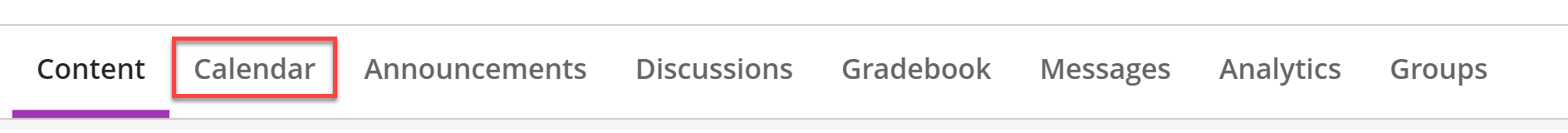
- Click the plus (+) next to Day/Month.
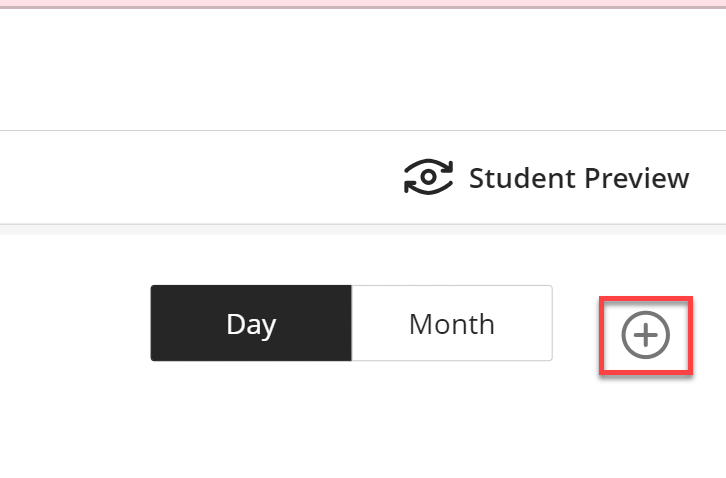
- Click Add Office Hours.
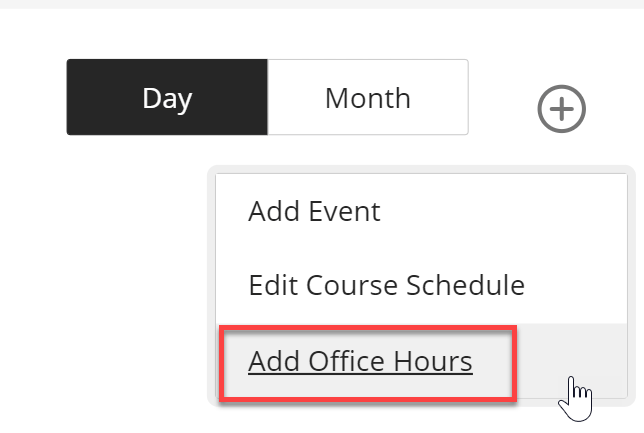
- Schedule the time you need.
NOTE: You can also add a meeting link directly to the event under URL.
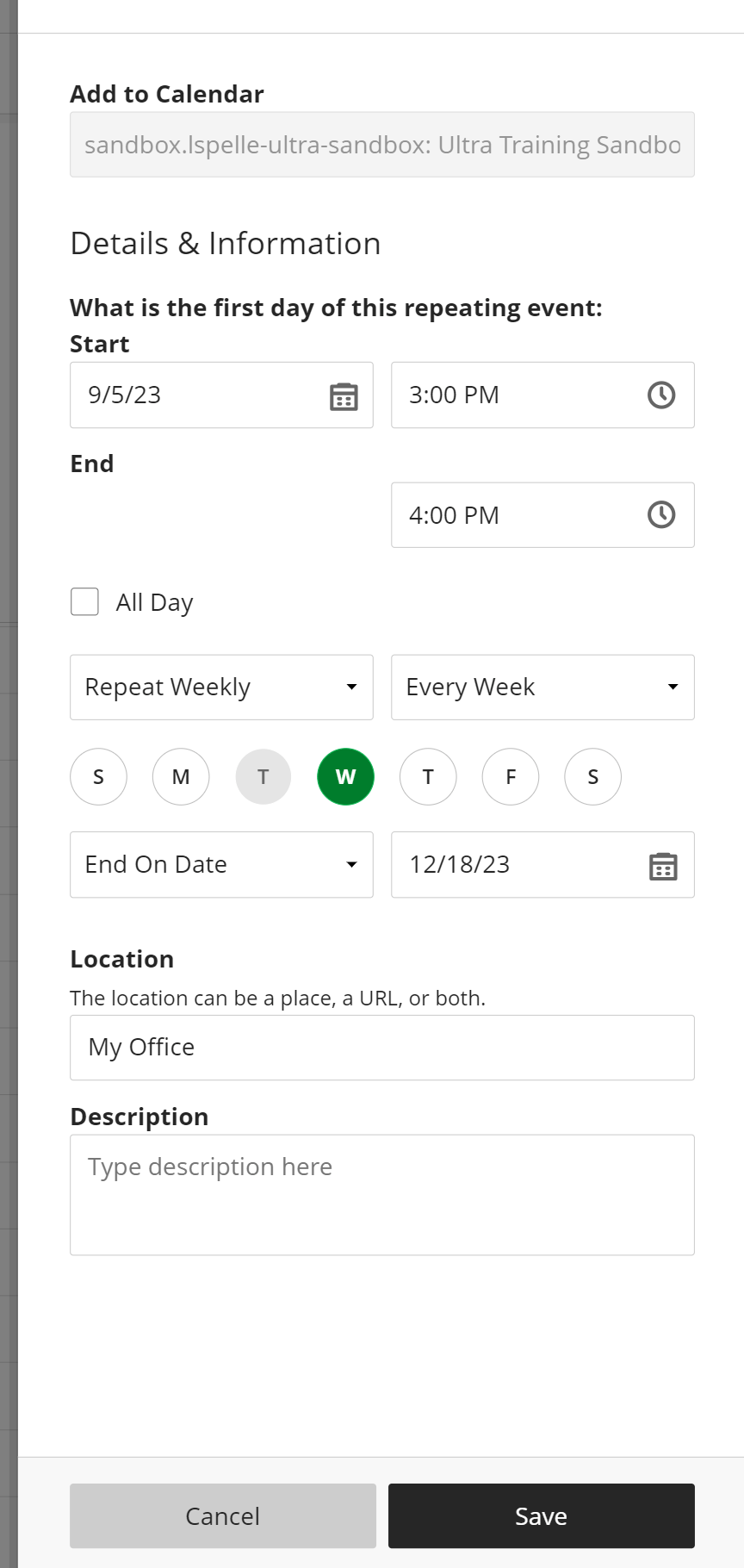
- Click Save.
If you have a scheduling tool that you love and think we should include, please email tips@uark.edu and tell us all about it.