Want to make a quiz worth bonus points?
There are a couple of options for altering a quiz to make all or part of it worth extra credit.
Option 1:
You can make the whole quiz extra credit.
- Navigate to your Blackboard Ultra course.
- Click Gradebook.
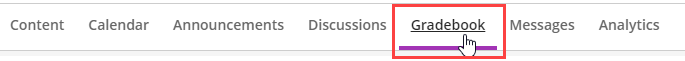
- Find the gradable item, and click the three dots (…).
![Click on More Options for [Student Name].](https://tips.uark.edu/files/2023/06/Click-More-Options-for.png)
- Click Edit.
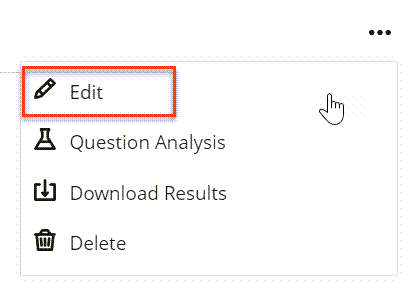
- Click the Settings Cog.
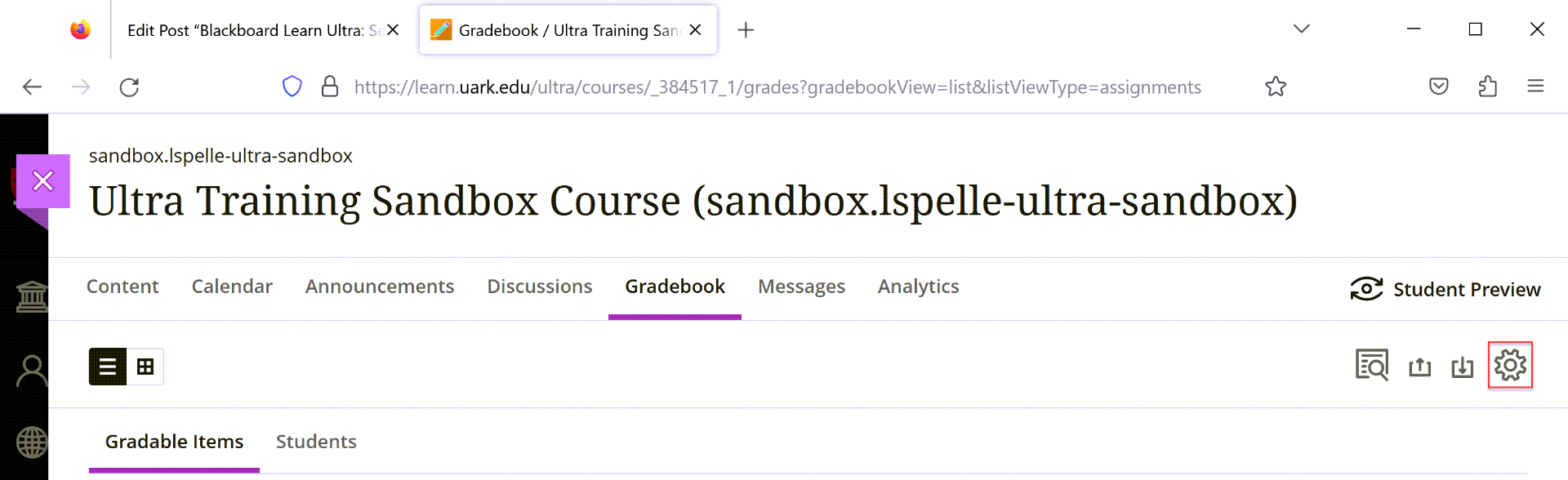
- Scroll down to Maximum Points and set the points to 0.
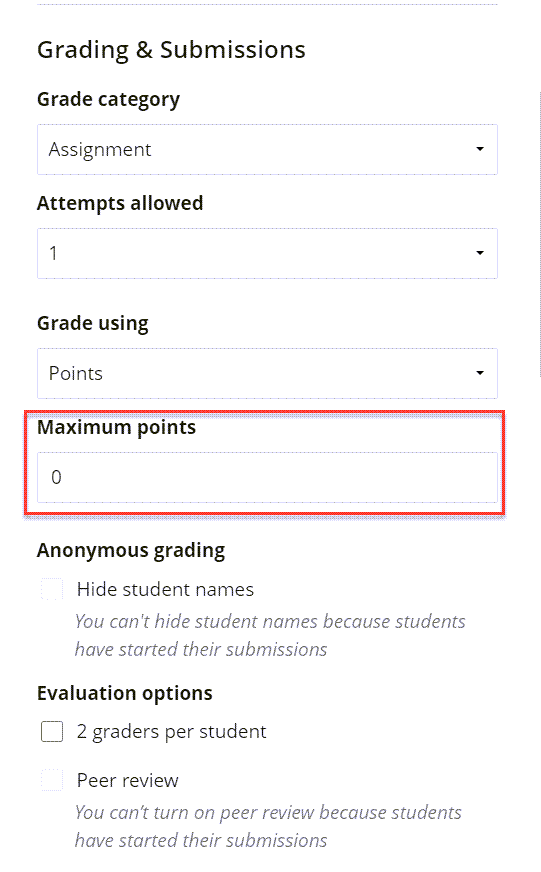
- Click Save.
Option 2:
You can also make individual questions worth extra credit.
- Navigate to your Blackboard Ultra course.
- Click Gradebook.
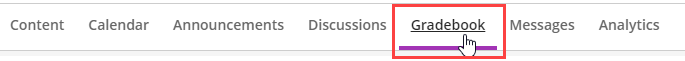
- Find the gradable item, and click the three dots (…).
![Click on More Options for [Student Name].](https://tips.uark.edu/files/2023/06/Click-More-Options-for.png)
- Click Edit.
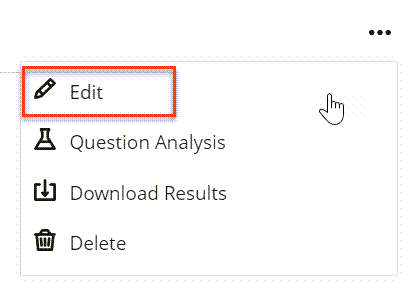
- Be sure that the Content and Settings tab is selected.
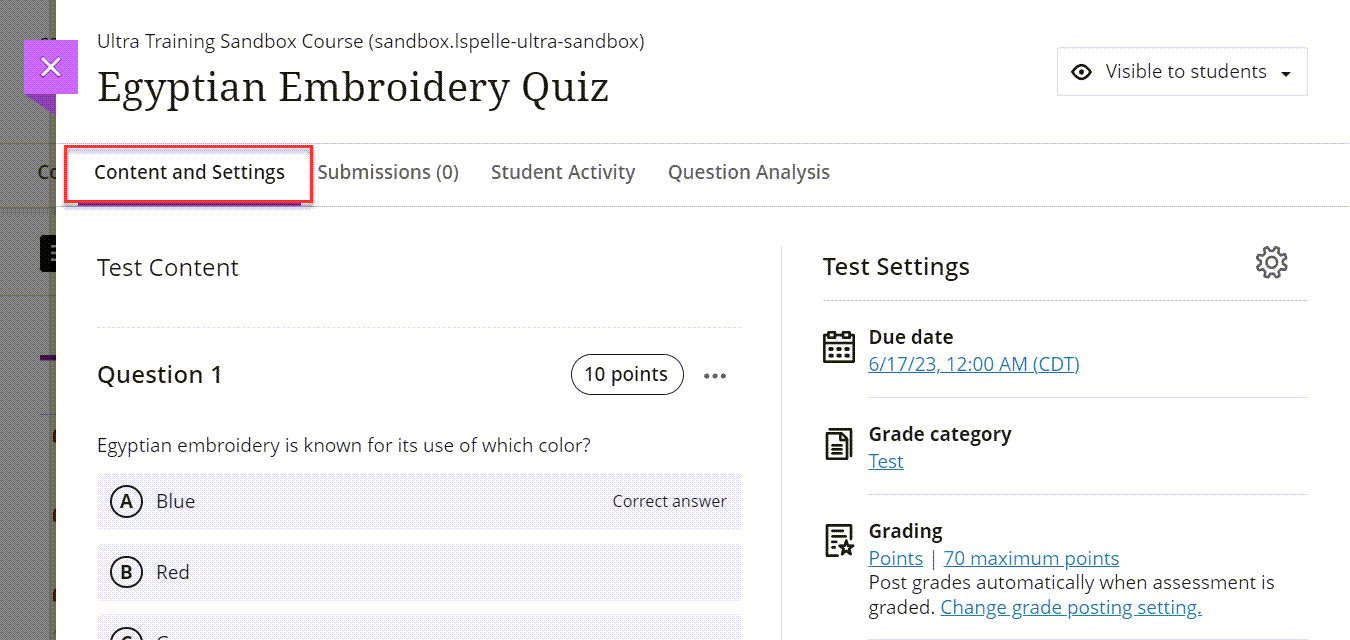
- Click on the point value for the question.
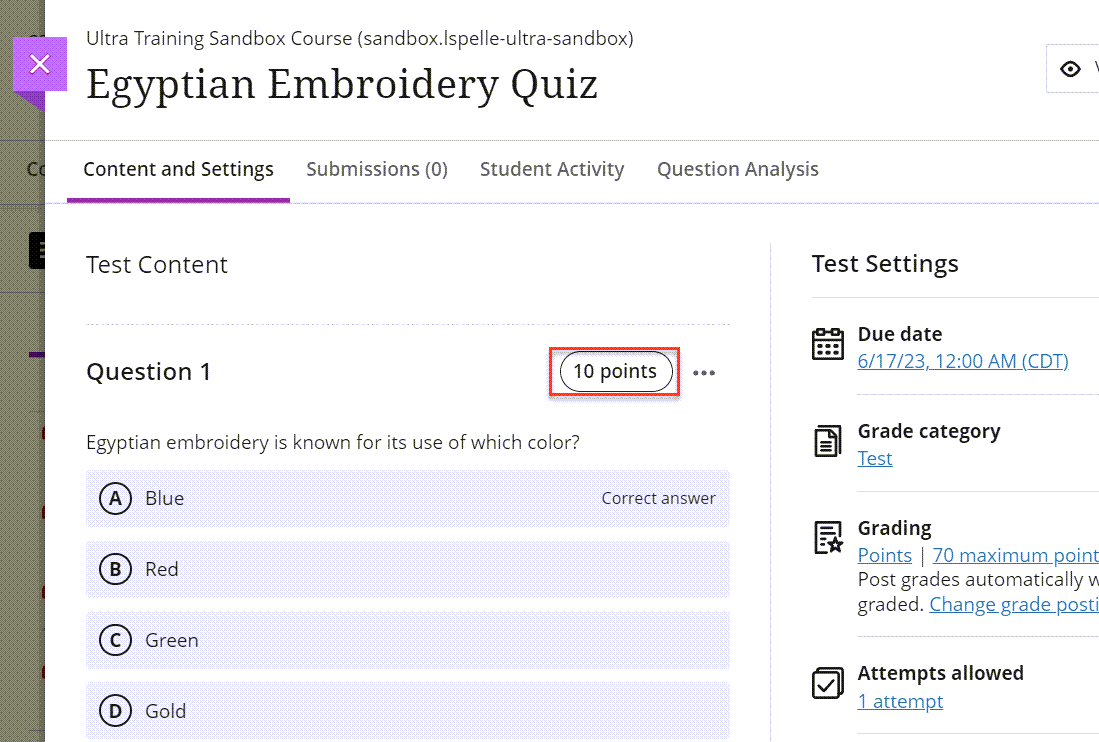
- Click the checkbox next to Extra Points.
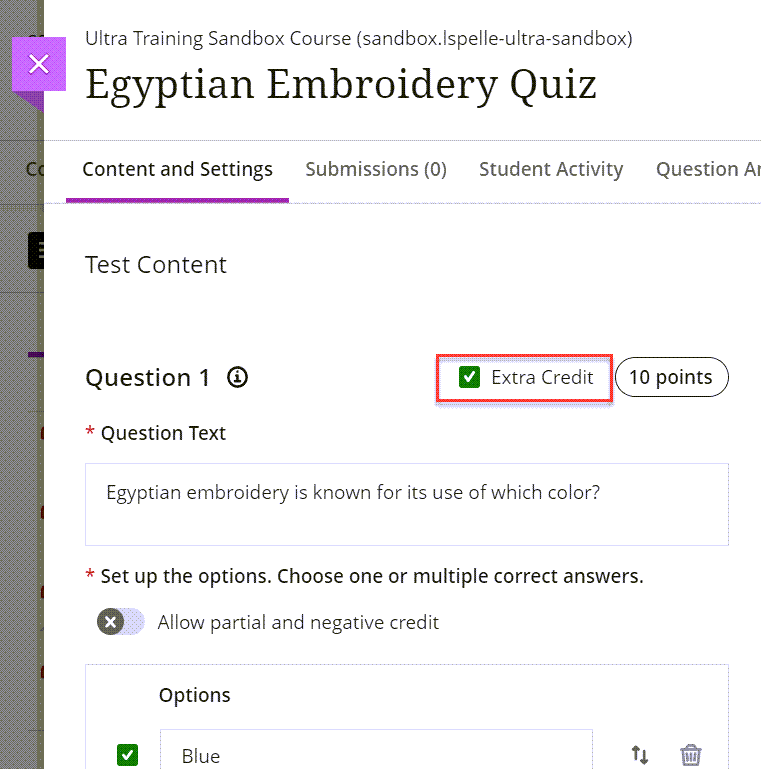
- Do the same for all other questions.