Are you new to Collaborate? The first thing you need to do when using Collaborate is to enable the tool. In Learn Original you will need to create a link to Collaborate in the menu and start a session. This will walk you through setting up Collaborate.
Learn Ultra
To use Collaborate Ultra in Learn Ultra make sure the course room is enabled.
- Navigate to your course
- In Details & Actions if the course room is disabled click on the three dots to the right of Class Collaborate and select Enable Course Room
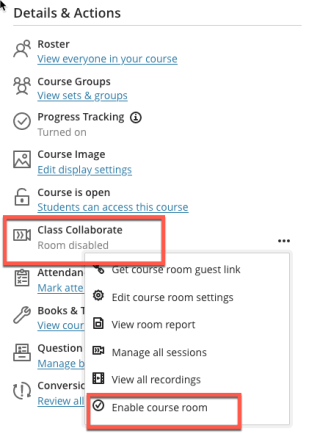
Once the course room is enabled you can use the Course Room or Click Manage All Sessions to create specific session dates & times.
You can now start scheduling sessions!