You can use the Course Activity Report to identify struggling students based on their overall grade, the number of hours they spend in the course, and the number of days since their last access.
- Navigate to your Blackboard Learn Ultra course.
- Click Analytics in the top menu.

- You can view by student, their overall grade, the hours that have been spent in the course, and days since last access. You can also use graph or list view, send a selected student a message, or download the data.
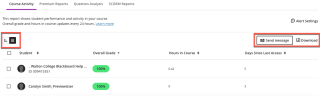
Blackboard Help has a great article about the Analytics tab that will help you learn just how to do this!
