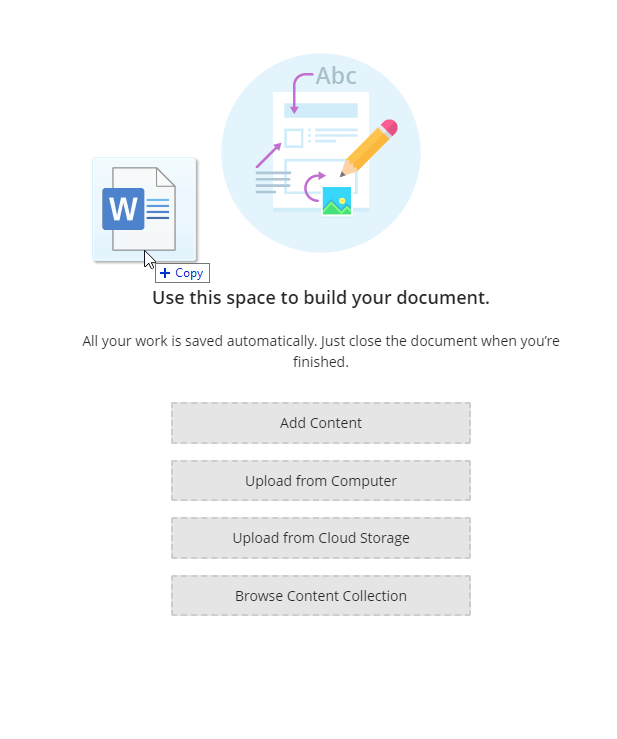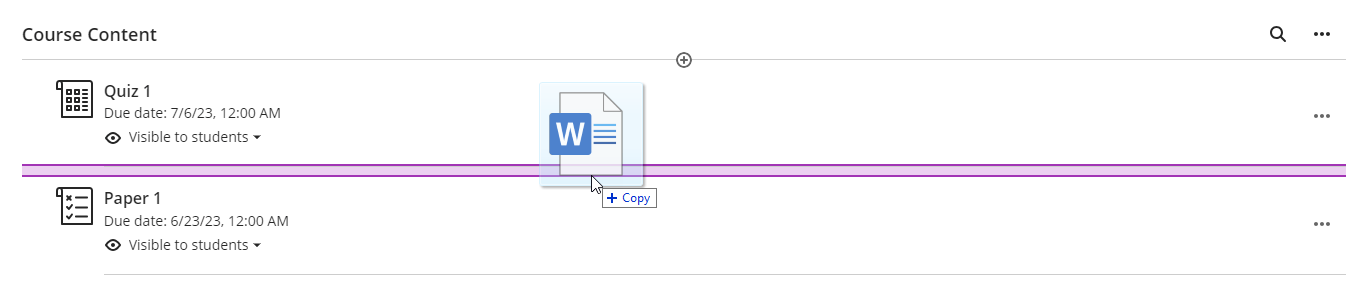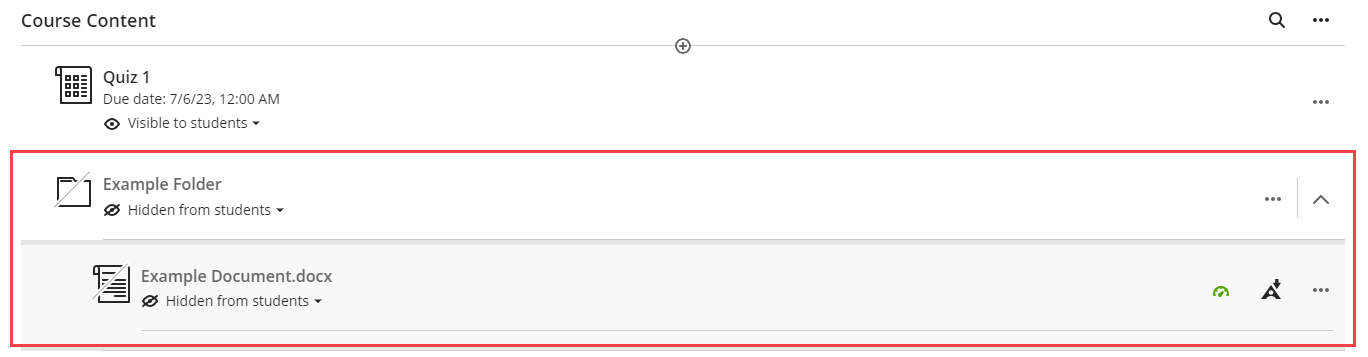To add a file or multiple files
Select the file(s) (or folder of files) from your computer and drag it to where you want it to appear. The area will turn purple when it is in the correct location. See the image below:
Uploaded folders will automatically become content folders in Blackboard and any files originally contained in the folder will come along with it. No need to upload them all individually.
You can also do this within a document if you prefer. It follows the same process but you can’t upload folders to this space.