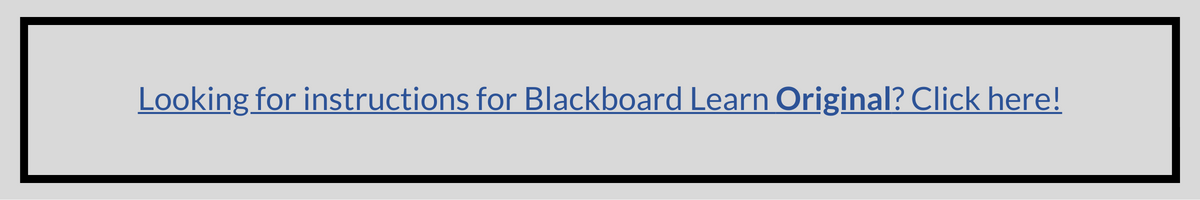Content containers can be used to organize your course materials into more easily digestible bites of information. Instead of adding all of your assignments, files, and exams into one content area, you can add new links, add folders to organize like content, and even create learning modules to make your courses more user-friendly and accessible to students.
This article from Blackboard Help will show you how to create content areas, folders, and learning modules.
To see content as a student, you can click the “student preview” icon in the top right of the course.