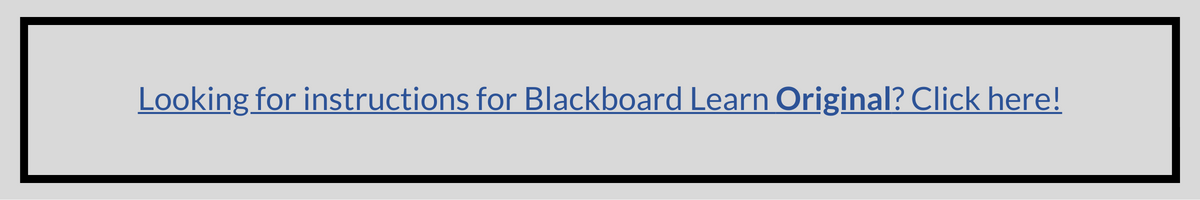You can upload a Syllabus to your course by using the add content menus in Blackboard.
Upload a Syllabus File
- Open your Blackboard Learn Ultra course.
- Click the Add Content button (+) where you want to attach the syllabus.
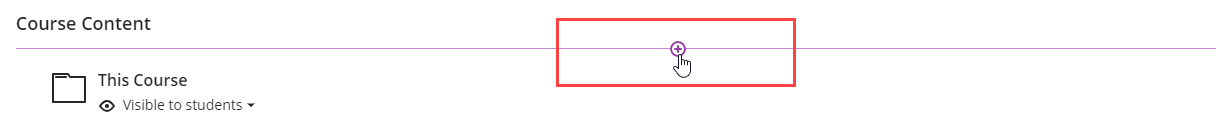
- Click Upload to add your syllabus directly to the page from your local files, or click Create if you prefer to put the syllabus alongside other documents.
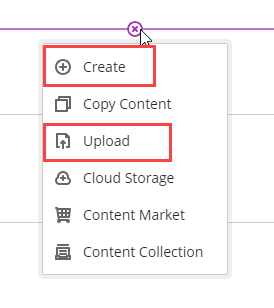
- From the Create menu click Document.
- Name your document, then click Upload from Computer.
- Select your Syllabus then click Open.
- Don’t forget to make the item visible to students by clicking the drop-down below the item name.
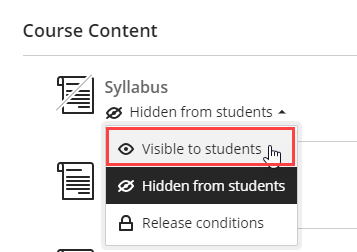
Note: You can upload your syllabus to the Syllabus Bank in UAConnect using these instructions.