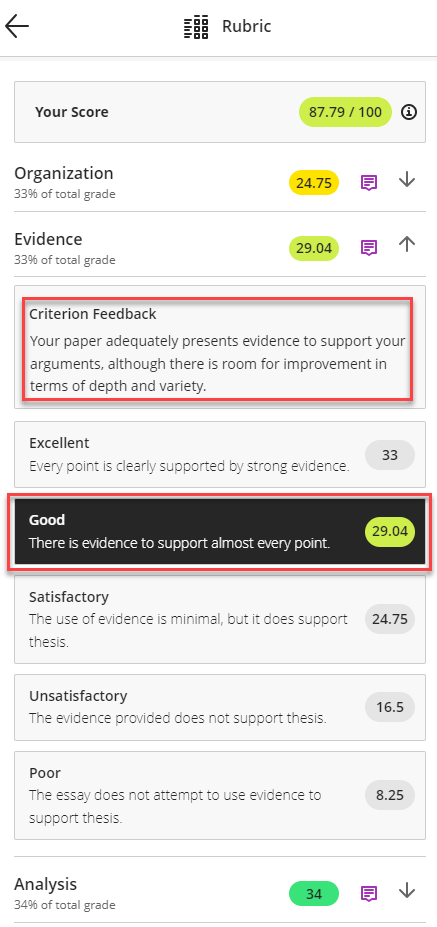How can students view grading rubrics before submitting assessments? Students will ideally be able to view all grading rubrics for assessments in the Gradebook section of the course, where a View Rubric button will be attached to any assignment that includes a grading rubric.
You can find details about student views of rubrics on Blackboard’s Help Site.
Students can
- Click Gradebook in the tabs across the top.

- Click on your graded assignment.
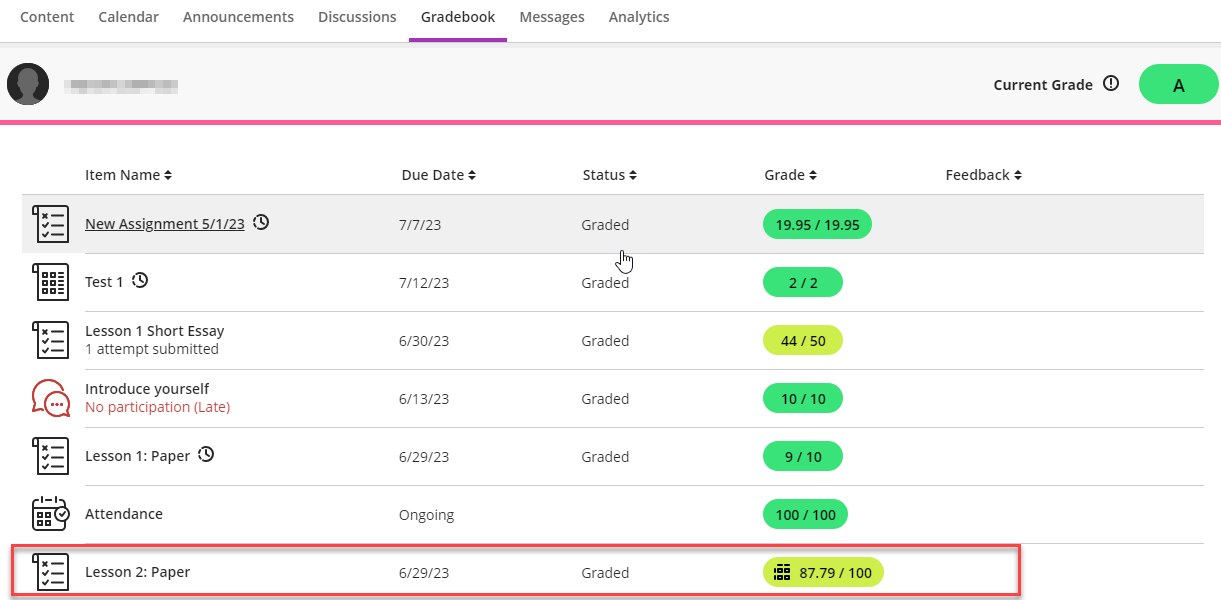
- ClickView Submission.
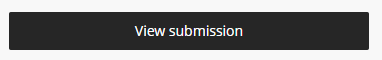
- Click Rubric.
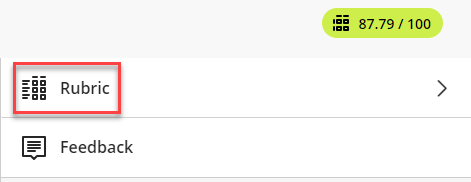
- Click on one of the rubric criteria to view where you received your points and your instructor’s feedback.
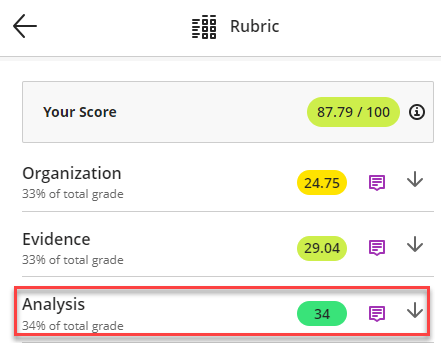
- See the highlighted text for what you scored. Instructor’s feedback for you may be just above the criterion scored.