It’s important for instructors and administrators to be able to track any changes made to grades in a course for audit purposes. The grade history records provide a useful audit trail helpful for addressing issues like student questions and grade challenges. You can download these records from the Gradebook.
Download grade history from the Gradebook
- Navigate to your Blackboard Learn Ultra course.
- Click Gradebook from the top menu.

- Select Download Gradebook to open the Download Grades panel. Select your options and click Download.
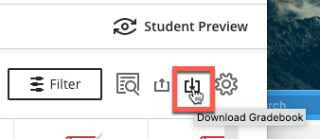
- Under Grade Records, select Grade History.
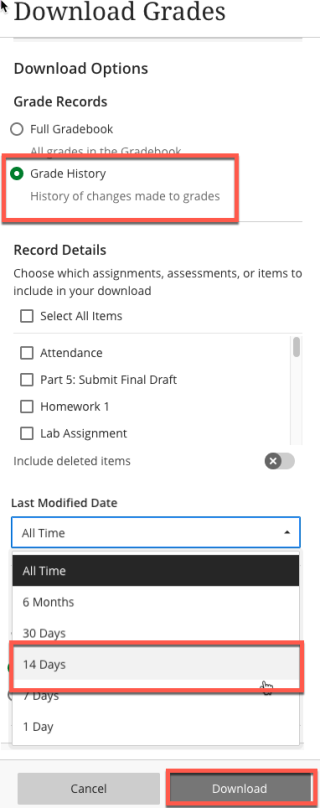
Under Record Details, you have several options when downloading the grade history:
- Select which Gradebook items to include in the download.
- Include deleted items.
- Select timeframes in the Last Modified Date menu to optimize the amount of information.
- Export the file in a comma-delimited (CSV) or a tab-delimited (XLS) format.
- Save the file on to your device or in the Content collection.
The downloaded grade history file includes this information:
- Date
- Type of assessment and grade category
- Last edition user’s details
- Student username
- Submission receipt: The submission receipt number
- Submission attempt: The number of the submitted attempt
- Type: If it was a regular or an override grade
- Obtained value
- Event: Additional details such as if was a group attempt, if it’s not posted, or if it needs grading
Non-posted grades are also included in the file as they provide greater insight into grade changes in the course.
The Grade History is useful in determining the following information when investigating a claim by a student that they were unable to access or submit an assignment.
- Who did what to a gradable item or column in the Grade Center?
- Did a Student attempt an assessment?
- Did an Instructor (or Teaching Assistant or Grader) clear attempts?
- Did an Instructor (or Teaching Assistant or Grader) change a grade?

