As part of the faculty-senate-approved General Education Learning Outcomes, the faculty at the University of Arkansas expect all undergraduate students to master certain skills prior to graduation. To measure this expectation, instructors should create columns with a specific title in the grade center/gradebook to record these learning outcomes.
To create the General Education Learning Outcome column in your Blackboard course
- Click Gradebook in the top menu.
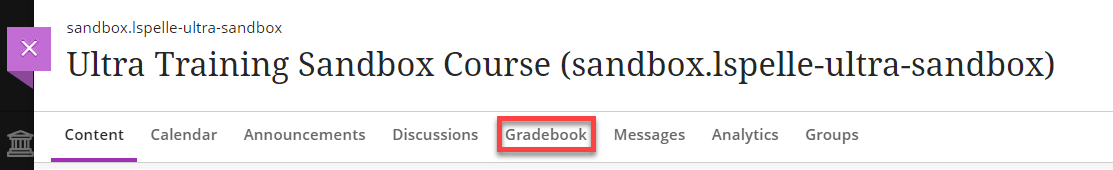
- Click Gradeable Items.

- Hover on one of the lines and click the + icon.
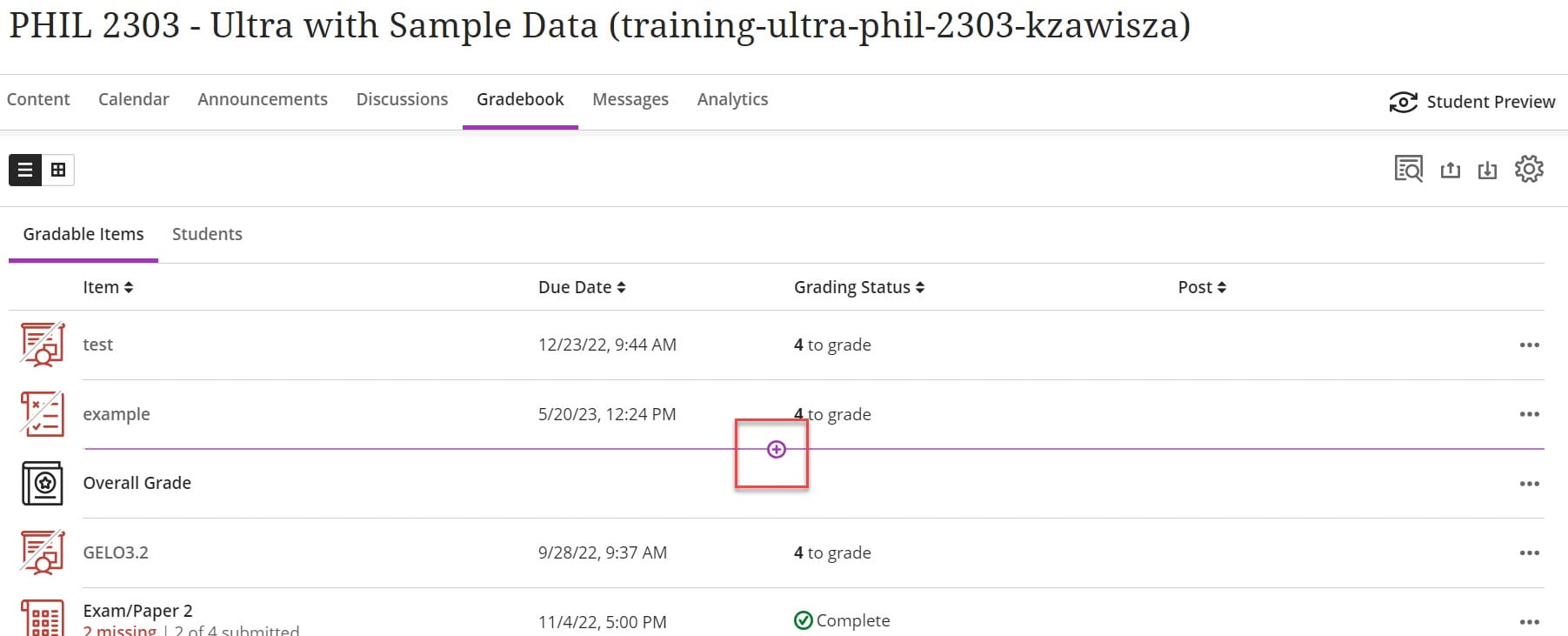
- Click + Add Item.
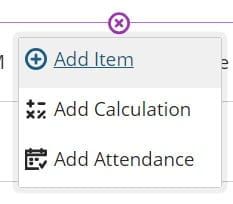
- Edit the name of the item. There is a specific naming convention that should be followed. For the Item Name you should enter GELO followed by the learning outcome number without any spaces. (ex. GELO1.1).NOTES: GELO stands for General Education Learning Outcome
– The name should contain the letter O and not a zero
– All letters should be capitalized
– Do not put a space between the letters and the numbers
– examples: GELO1.1 or GELO2.1 or GELO3.1 - Keep the column hidden from students.
- Highlight the automatically entered Due Date and delete it.
- For Grade Using, select Points.
- Set the Maximum Points to zero.
- For the grade category, make sure it is not in a category that you assign in the Gradebook. For example, if you have assignments worth 10% of the grade, do not add it to the assignments category. You can create a unique category named GELO to add it to or you can add it to an unused existing category.

- Click Save.
- Before you enter your GELO scores, click on Gradebook and click on the Overall Grade. Click Calculation Details in the top left and then click the exclude button
 next to your GELO category. It will look like this when it is not included:
next to your GELO category. It will look like this when it is not included:

- After you have entered your GELO scores you will need to click the Post Grades button. Following the instructions in this article will mean that the students won’t see this score and it will not impact their Overall grade, but the scores must be posted for the grades to be accessed by the GELO team.
See it in action!