GivePulse is a complementary online platform provided by the Volunteer Action Center that is used to connect non-profit agencies, student groups, and universities to their community. This web portal allows agencies and groups to easily list, find, and organize events as well as measure impacts made in the community.
For more information, visit https://service.uark.edu/givepulse
You are able to create a link in a Blackboard Ultra course for GivePulse.
To add GivePulse to your Course Content
- Navigate to your Blackboard Ultra class.
- Click on the plus sign (+).

- Click Content Market.

- Click on the plus sign (+) in the GivePulse box.
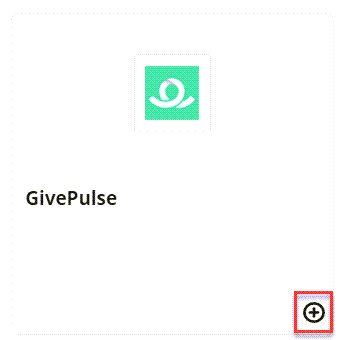
- Be sure to choose the option for Available to Users so that students can see the link to the GivePulse.
Create Your GivePulse Class
After creating the link, click the link and your Class will be created in GivePulse based on your Blackboard course name and ID. Students will be added to the GivePulse class as they click the link in the Blackboard course.
Students can access GivePulse through the Tools area menu in the course menu if you have it linked. Once a student clicks the GivePulse link they will be added to the course in GivePulse.