If the session file doesn’t appear by default after creation, the instructor can import the session file into the Manage tab.
- Open PointSolutions.
- Click the Manage tab.
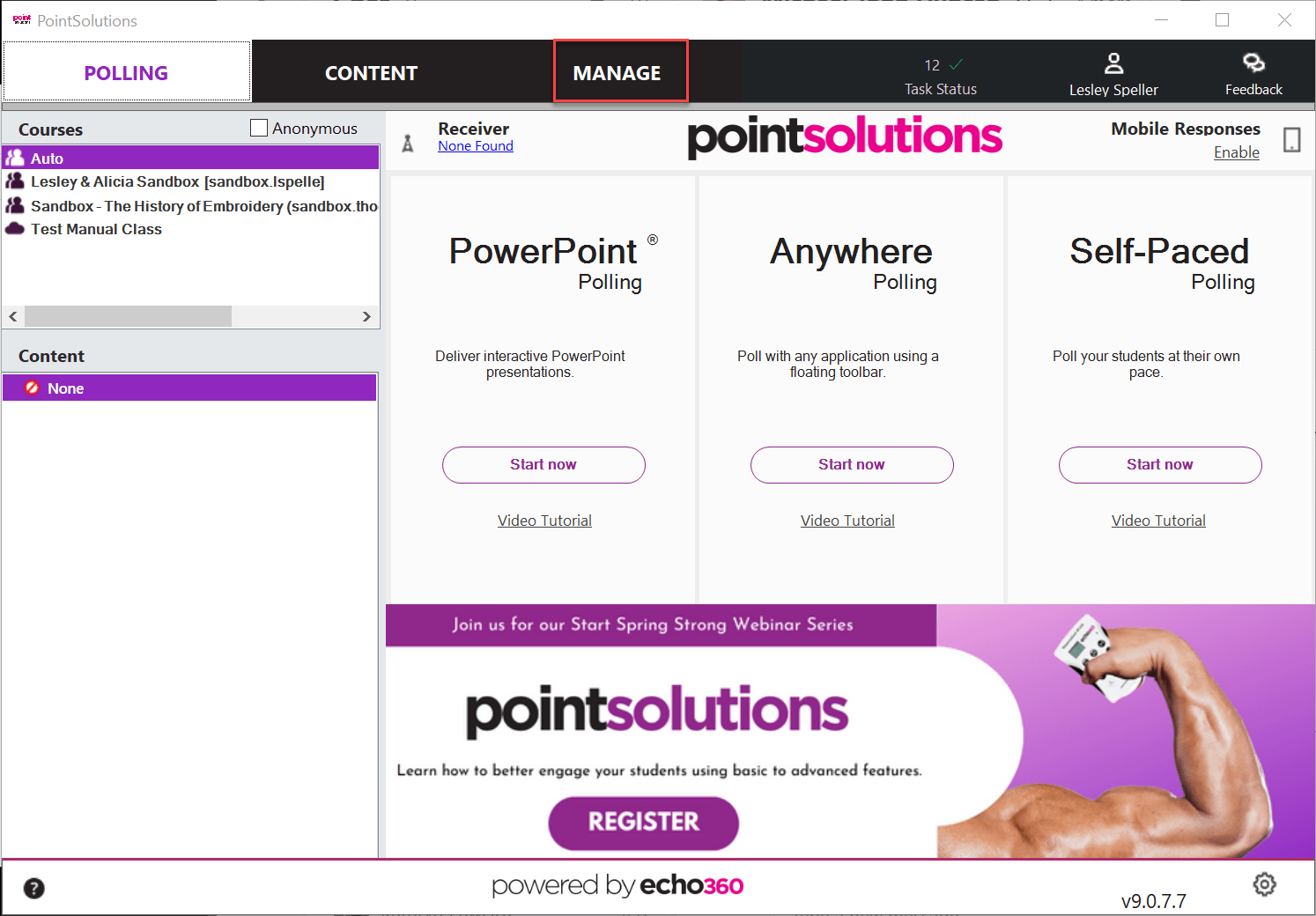
- Click the Sessions drop-down menu and select Import.

- Browse to the location of the file and Click Open.
Note: If this file wasn’t created with your PointSolutions login name then you may need a password to open it.