Sometimes a video will get hung up in the uploading process and be stuck at 15% or 40% or some other percent for a very long time. If it’s been more than a half an hour and the percentage hasn’t changed at all, here’s what you can do.
- Click on the little X next to the percentage of your file that has been uploaded.
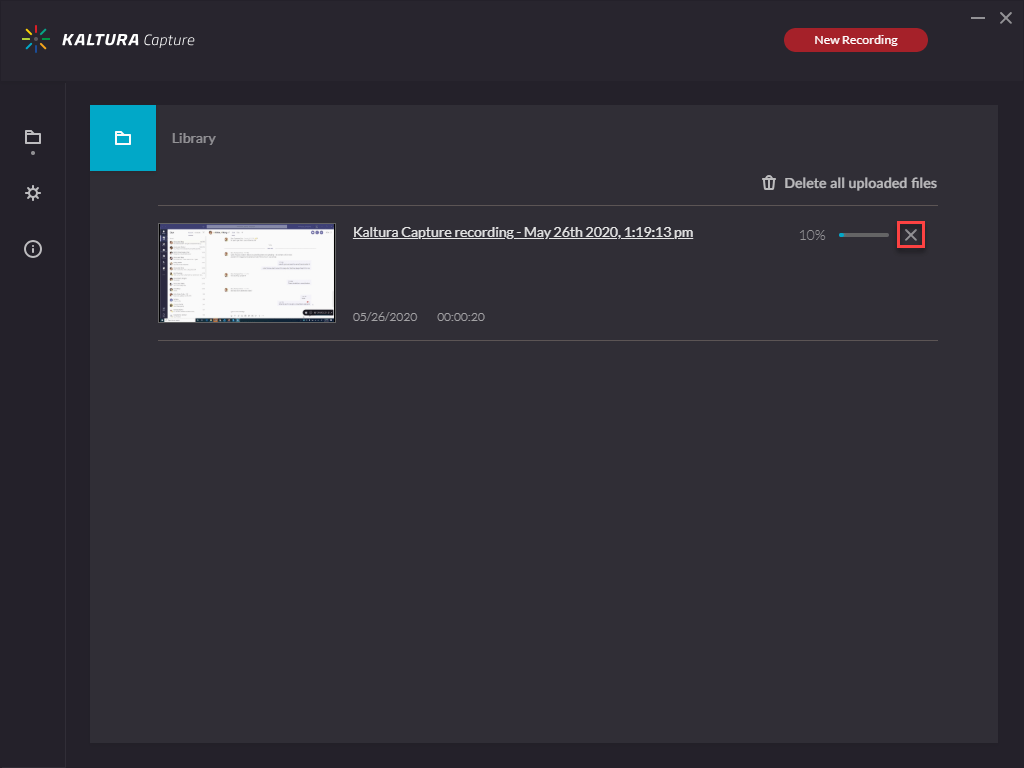
- Click on the Upload button again.
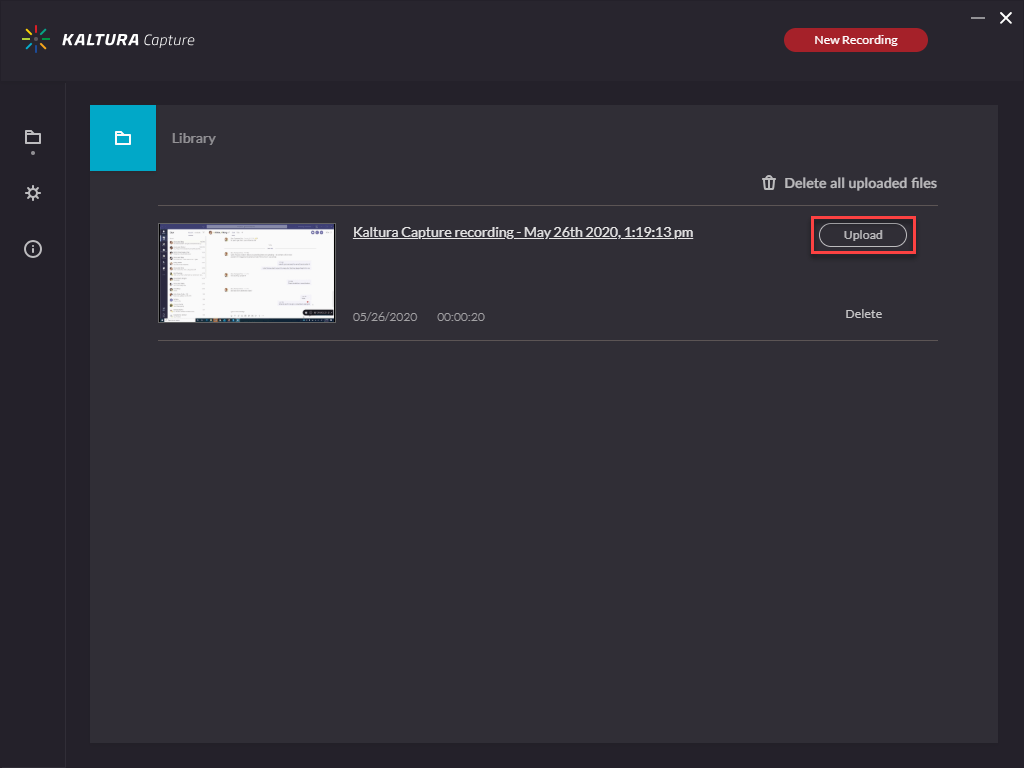
This should resolve the issue, but if you don’t please contact us for help at tips@uark.edu.