Did you know that every time a student submits an assignment on Blackboard they now get an email receipt? This is useful to verify that a student successfully submitted the assignment.
Students now receive a notification email for each successful assignment attempt with information about the submission including attached files. If there are ever questions about whether a student successfully submitted an assignment, have the student check his/her email.
Instructors can view submission receipts by clicking the Search by submission receipt number button in the Gradebook.

Here is an example of the email that students will receive upon successful submission.
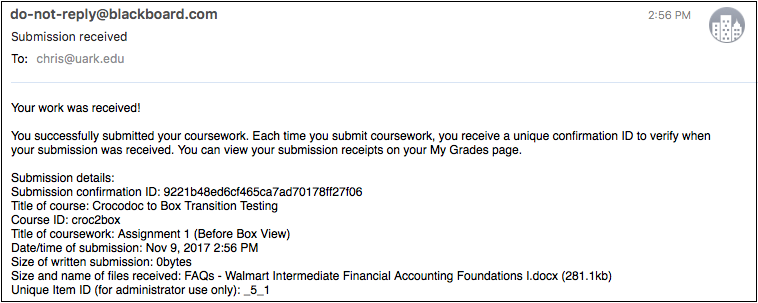
 This can be an easy and quick way for students to prove that they tried to submit an assignment when they do not have a grade for it.
This can be an easy and quick way for students to prove that they tried to submit an assignment when they do not have a grade for it.
![]()
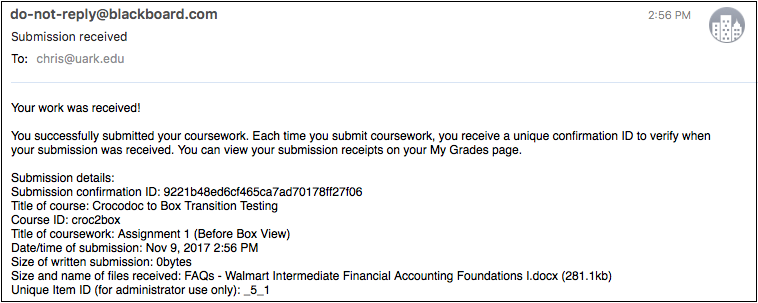
 This can be an easy and quick way for students to prove that they tried to submit an assignment when they do not have a grade for it.
This can be an easy and quick way for students to prove that they tried to submit an assignment when they do not have a grade for it.