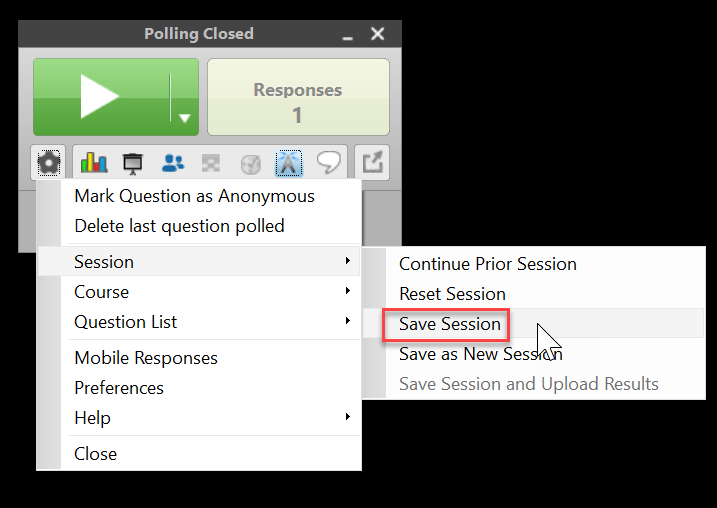Anywhere Polling allows you to poll over the top of any application such as a web page, PDF, streaming video, pre-created content, etc. Anywhere Polling also allows you to poll verbally, without previously setting up questions at any time during your presentation.
- To access the clicker software, insert the PointSolutions USB receiver into your computer’s USB drive.
- Open the PointSolutions drive and double-click the PointSolutions application folder.
- Open the application and content to be polled over.
- Click Anywhere Polling from the PointSolutions dashboard.
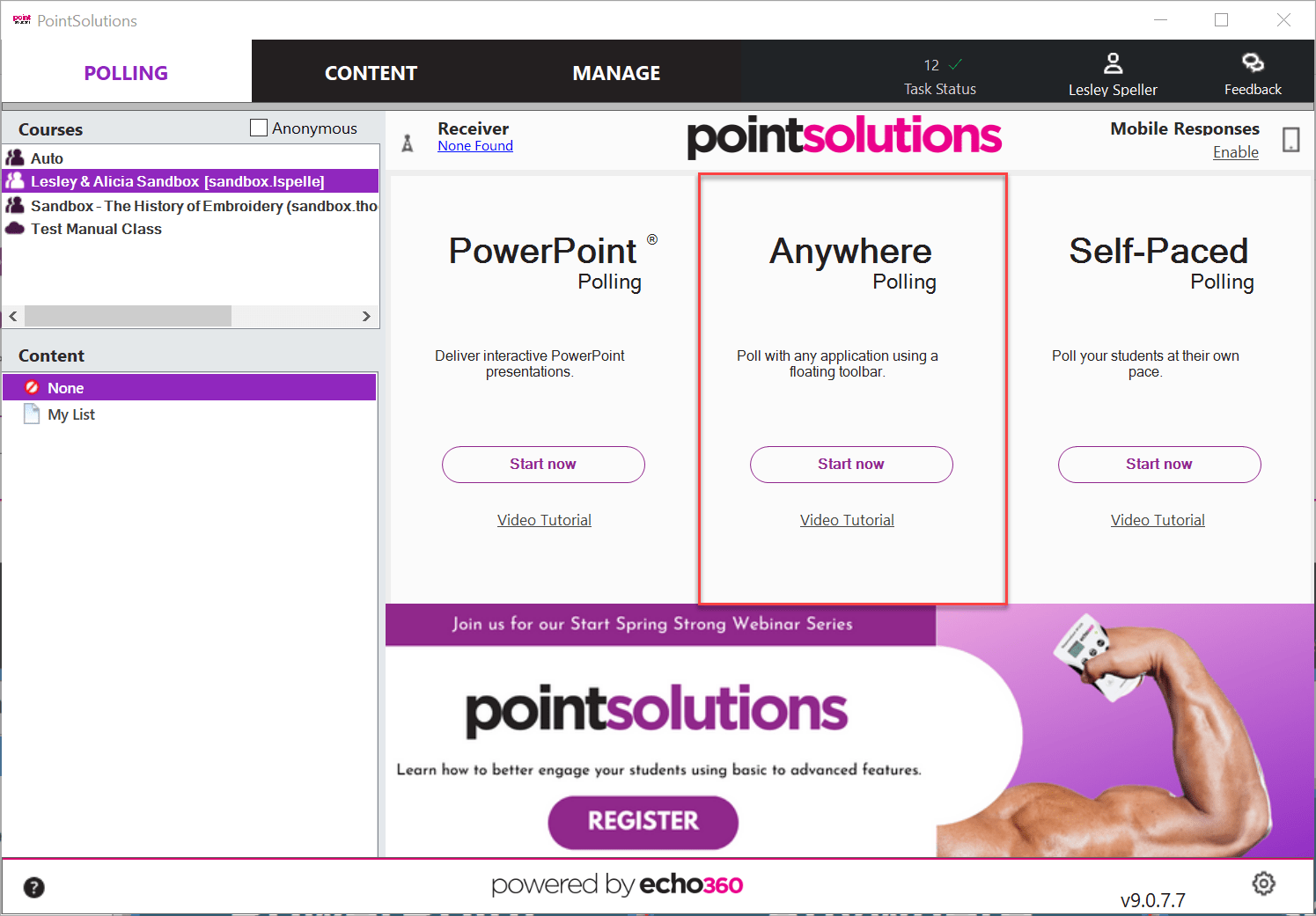
- Click the triangle-shaped Play button to open polling.
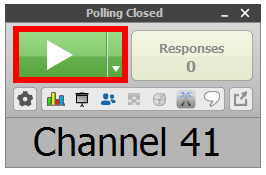
- Ask your question verbally.
- Click the square-shaped Stop button to close polling and display results.
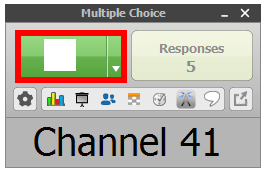
- Right-click on the correct answer choice and select the correct answer.
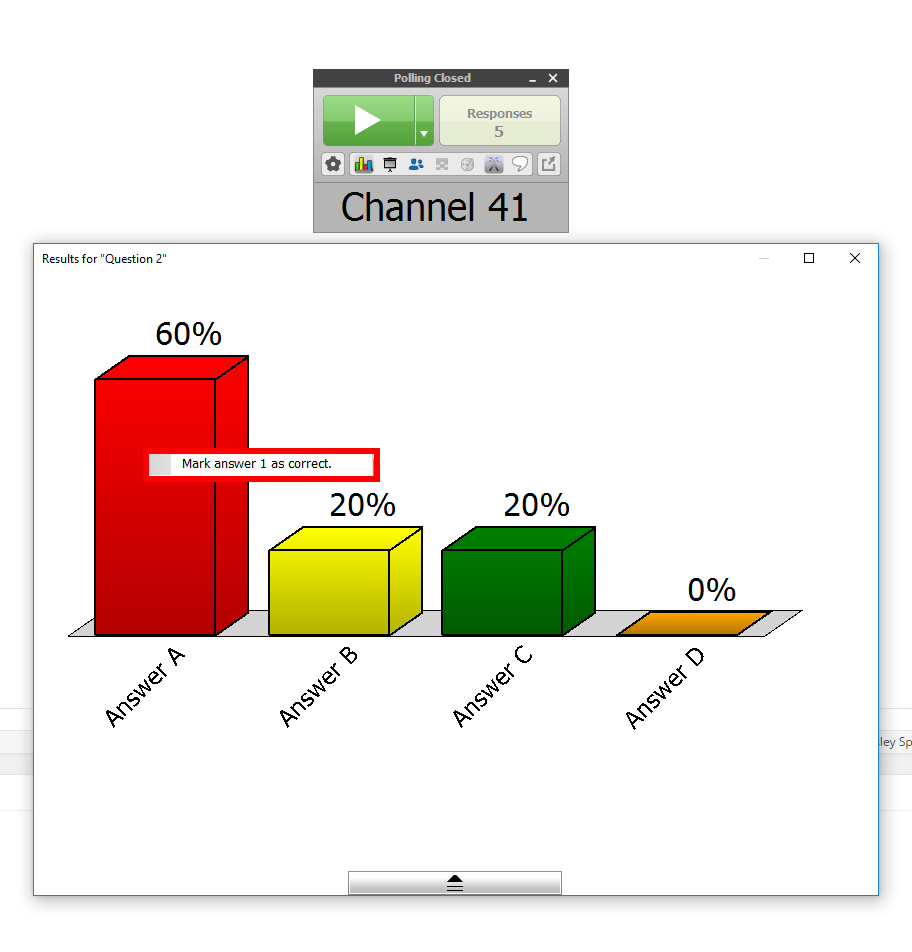
- When polling is finished, click Options, mouse over Session, and click Save Session.