Do you see other people at other computers moving faster than you? Here’s how they do it!
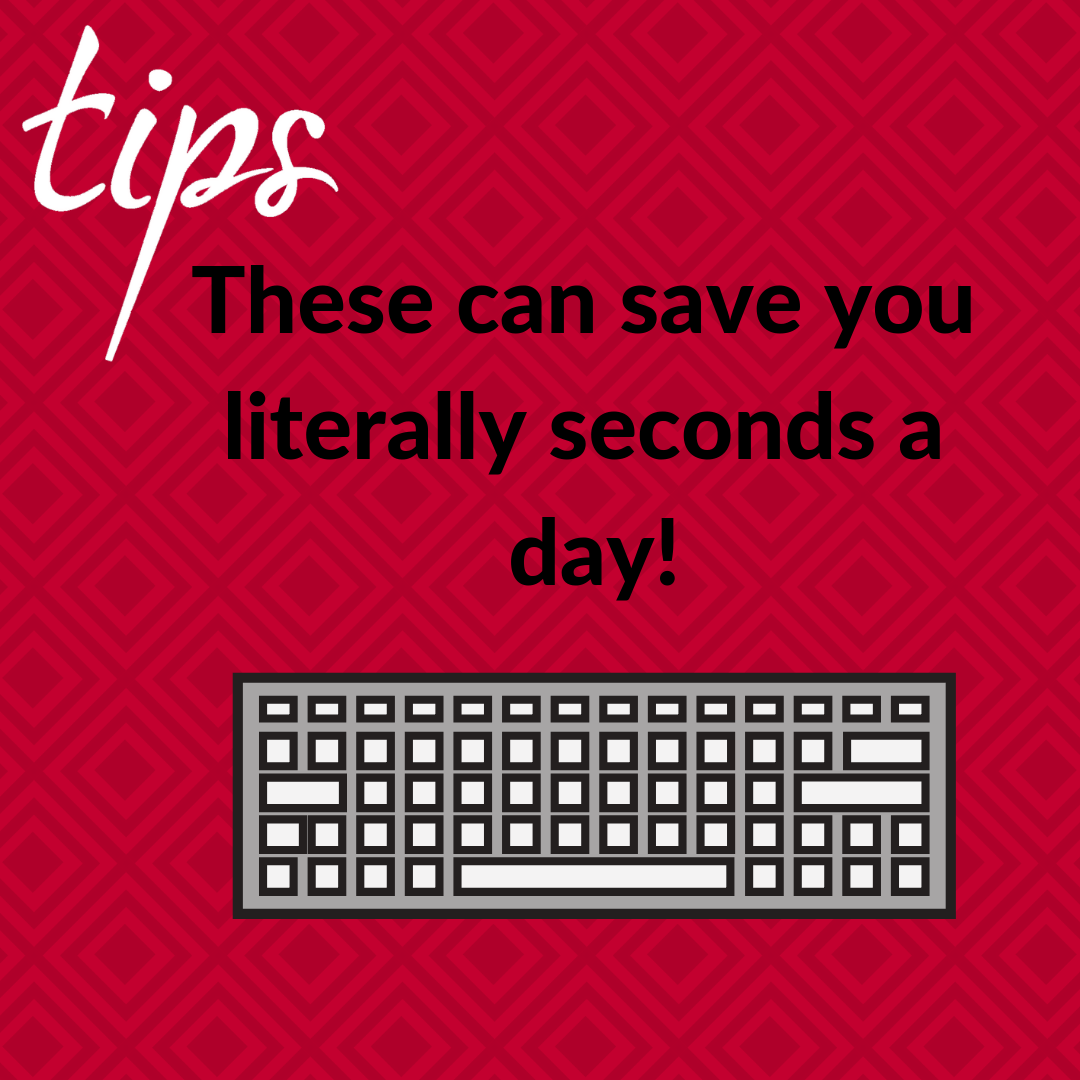 Did you know that when you’re trying to log into Blackboard or any other site, you can use the tab key on your keyboard to move from your username to the next clickable link on the page? Once you get to the link you’d like to click, just hit Enter!
Did you know that when you’re trying to log into Blackboard or any other site, you can use the tab key on your keyboard to move from your username to the next clickable link on the page? Once you get to the link you’d like to click, just hit Enter!
We all have certain tricks that we use when we are working in Word – the Global Campus crew says these are their favorites:
Abi Moser: I’m terrible at remembering the new rule that says we don’t have to double space after a period. Now, I just continue to write the paper the same way I would have – then when I’m done, I use Ctrl + H (find and replace) to find every double space and turn it into a single space. And, of course Ctrl + Z to undo and Ctrl + Y to redo.
Ben Sharon: For selecting multiple things on one page: Ctrl + A to select all; Ctrl + highlight lets you select multiple things without losing your first selection and lets you skip pieces you don’t want highlight; shift+highlight selects everything from your first highlight to the current one
Other shortcuts we love:
Lisha Estes: My current favorite is when dealing with two displays: If you have more than one monitor:
Win+Shift+Left arrow: Move window to the monitor on the left
Win+Shift+Right arrow: Move window to the monitor on the right
Alex Kareev: “Windows key and print screen” buttons takes a screenshot on Windows 10 machines and puts it in the “screenshots” folder in picture.
Kathryn Zawisza: One that changed my life was learning that you can click the mouse wheel to open a new tab in Windows or click on a tab with the mouse wheel to close it