It is the student’s responsibility to request accommodations from the Center for Educational Access each semester.
Students can visit the Center for Educational Access for assistance. To learn more about CEA’s resources for accommodations, view the CEA Faculty Resource page.
Below are some common academic and exam accommodation requests for online students.
Extended Test Time
In Blackboard, extended test time can be provided to a student (or group of students) by using the Test Availability Exceptions feature:
- Navigate to the area in your course where the test is deployed for students
- From the Edit menu next to the title of the test, select Edit the Test Options
- Below Test Availability Exceptions, click the Add User or Group button and follow the prompts to add the student (or group) to whom the exception applies.
- Edit the timer option (check the box and enter the amount of time allowed and auto-submit if you want the item submitted when the time expires).
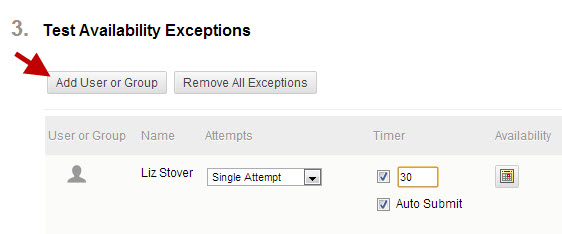
- Click Submit to save your changes.
For tests that are virtually proctored (e.g. by Honorlock), the instructor will add this information to the form submitted when requesting proctoring.
Note-taking Services
Although online students might have access to recordings and text in their course, some students will still require note-taking services. In an online environment, examples of when note-taking might be needed include:
- Audio files that do not include a transcript
- Videos (lectures, presentations, etc.) that do not include captions; however, even when they include captions, there may be times when note-taking is required; if a transcript can be made available, this will suffice
- Live web conferencing sessions where there is no transcription available
Refer to the Center for Educational Access website for specific information about this service.
Transcripts/Captions
The Global Campus uses two services, 3Play Media and AutoSync Technologies, for captioning and transcription of videos and audio in online courses. These services integrate with both Kaltura and Echo 360. If you have a course in need of captioning or transcription services, contact your instructional designer.
Learn more about captioning and transcription options.
Documents in Alternative Formats
If a student requires documents in alternative formats, contact the Center for Educational Access. They can help with document conversions for many file types.
Properly formatted documents will help students who use assistive devices and it will also help ensure that documents can be easily converted to other formats.