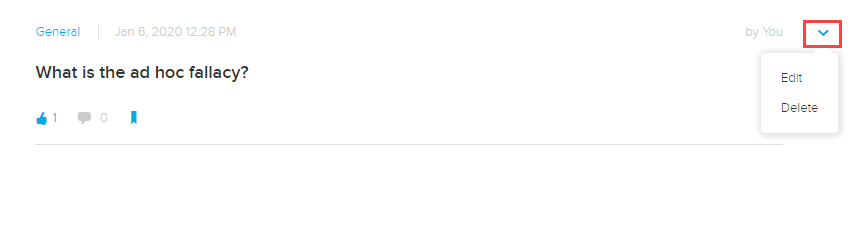Echo360 allows you to hold synchronous Q & A sessions as well as asynchronous. You can create questions for students to answer or the students can pose questions to you about course content. In a live classroom you can answer questions and monitor student questions.
To add a Q & A session to your Echo360 class
- Log in to Echo360 with your UARK username and password.
- Click on the course where you would like to set up a Q & A.
- In the top menu, click Q&A.
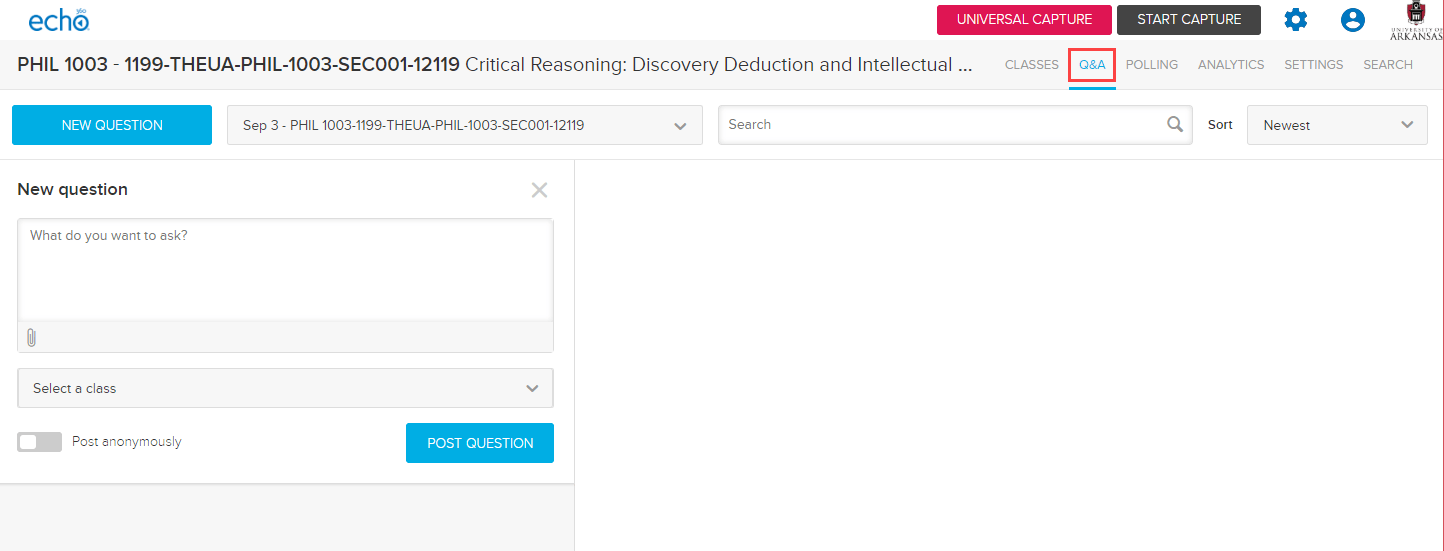
- You can then add a new question by clicking New Question.
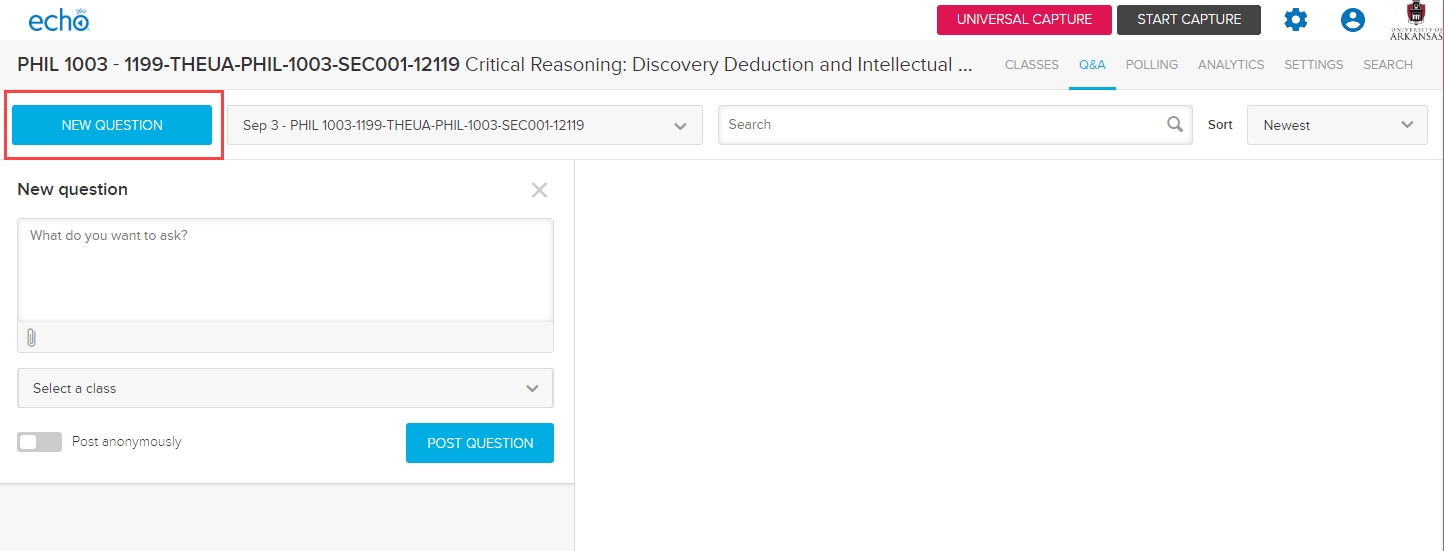
- Type your question and click Post Question.

- If you want the question to be associated with a particular course, click the Select a class drop-down menu.

- You can respond to a question or like a question once it is posted.
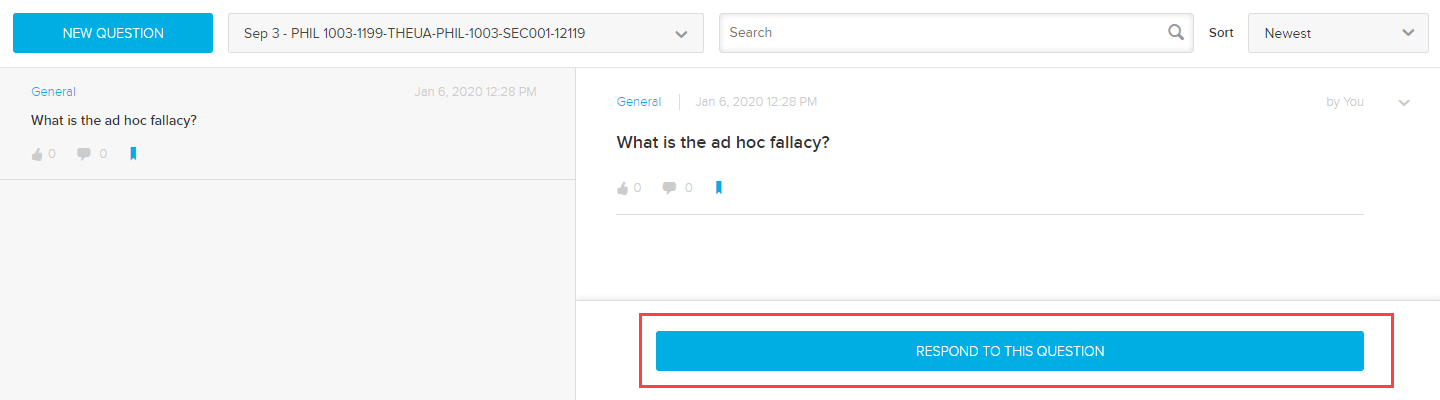
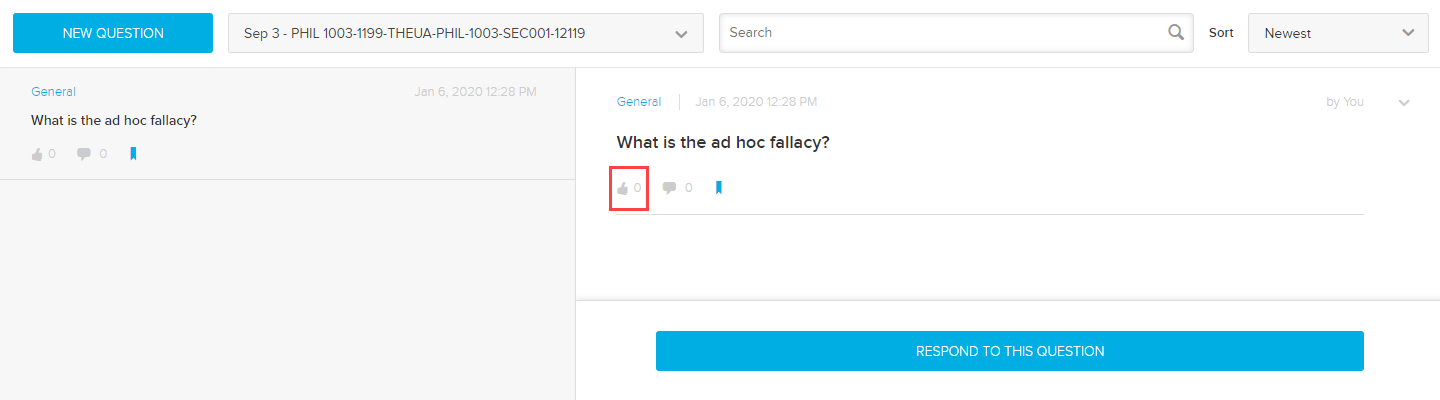
- To delete or edit a question, click the down arrow to the right of the question.