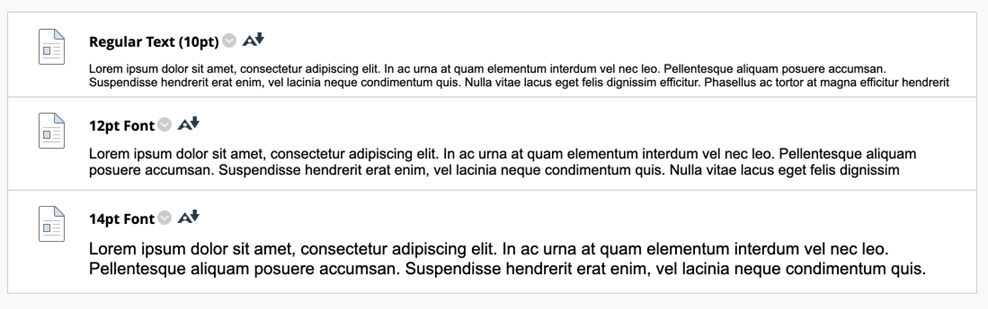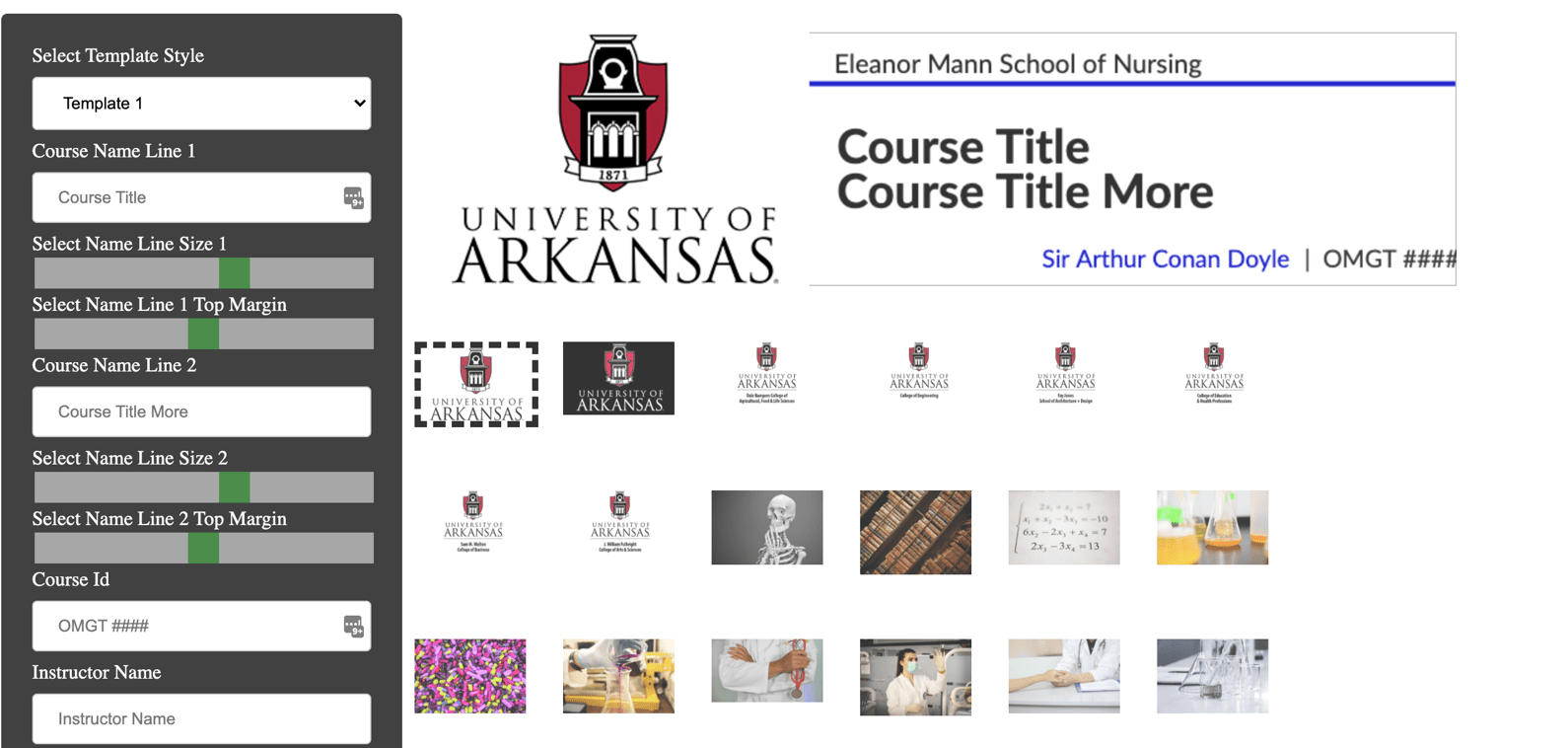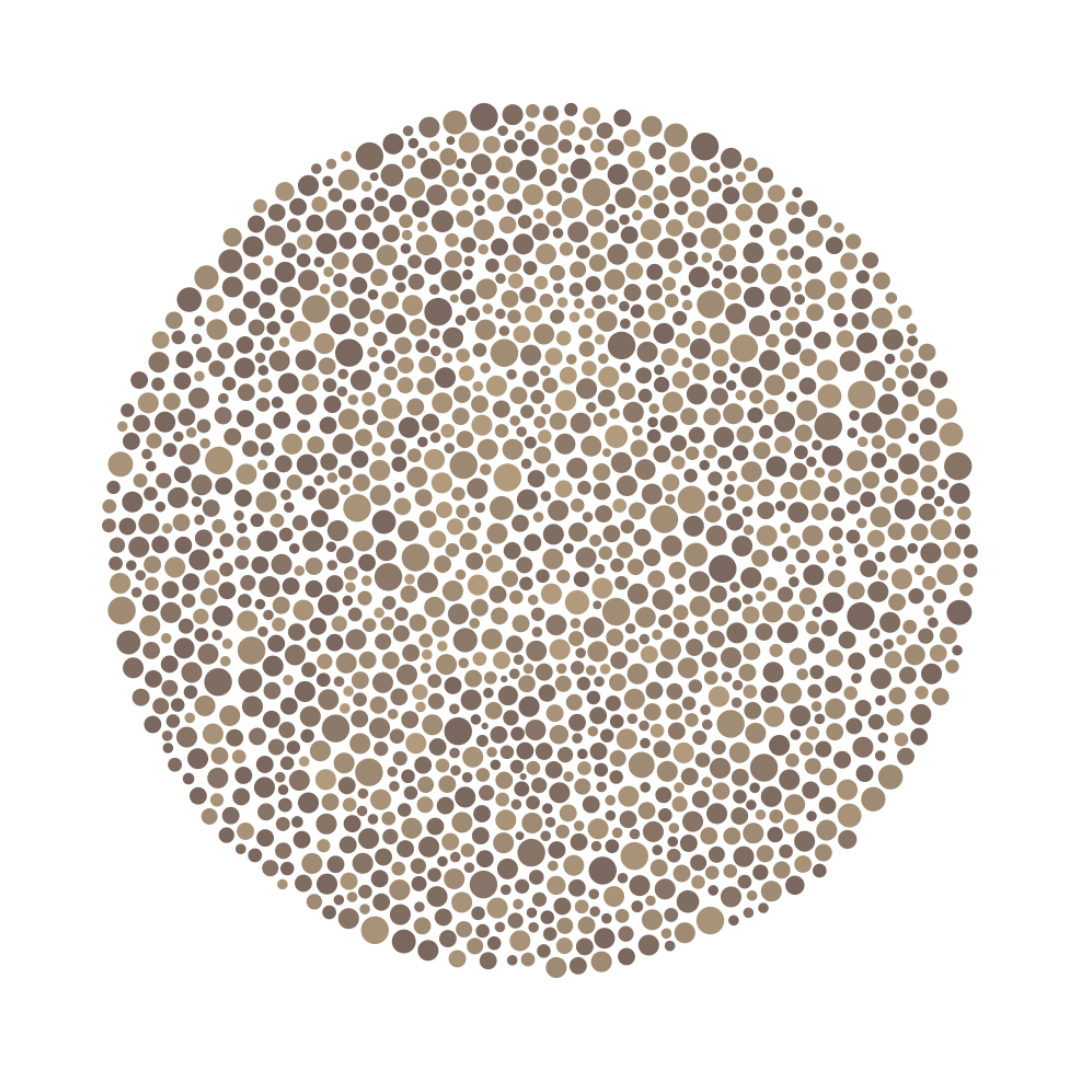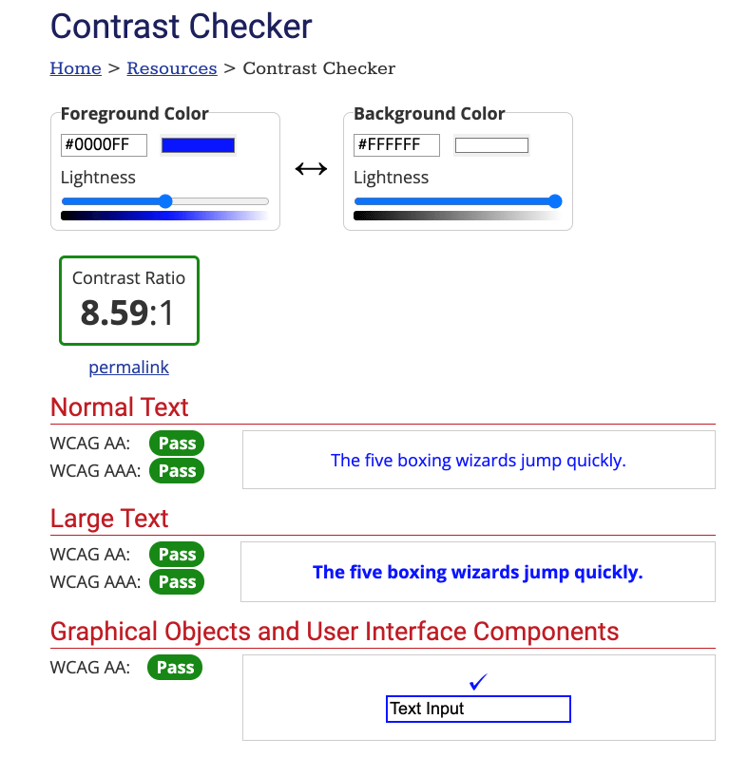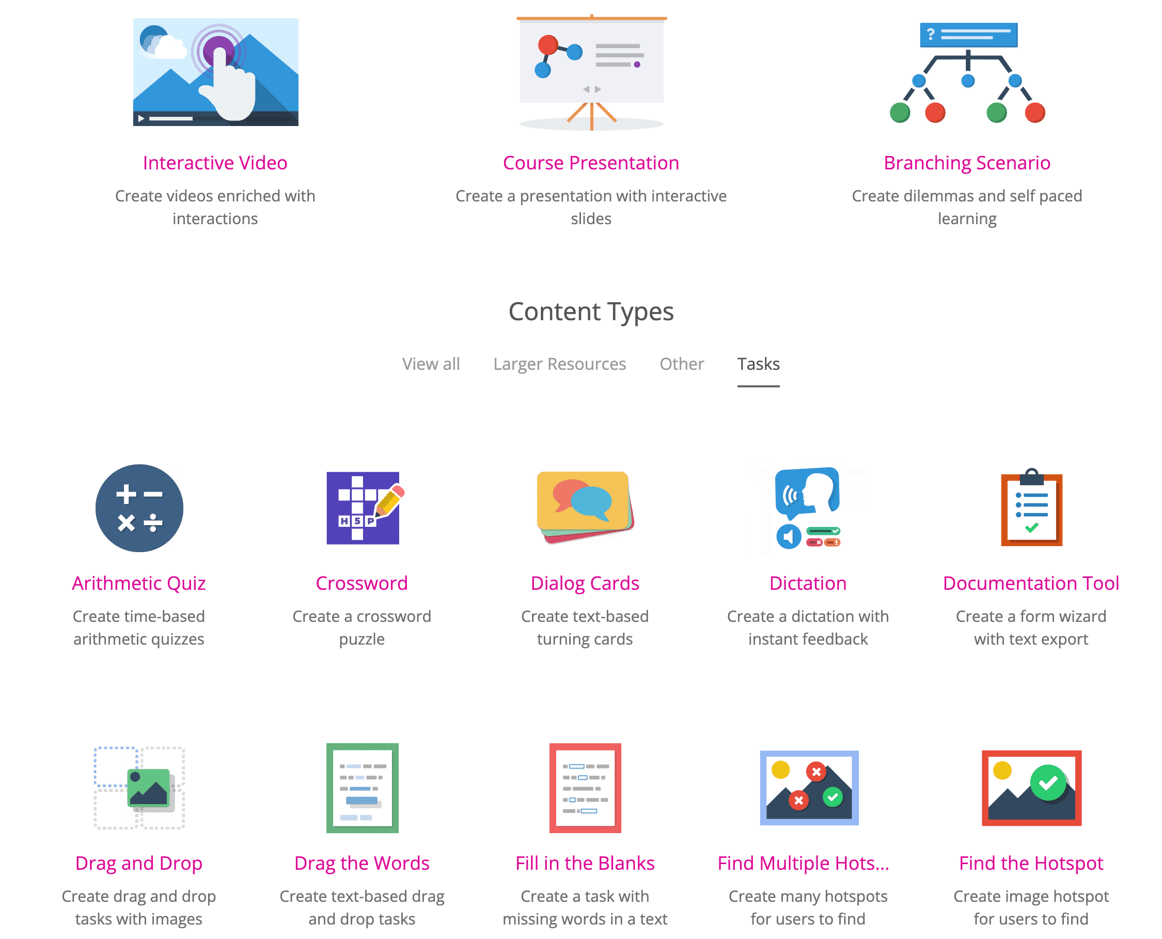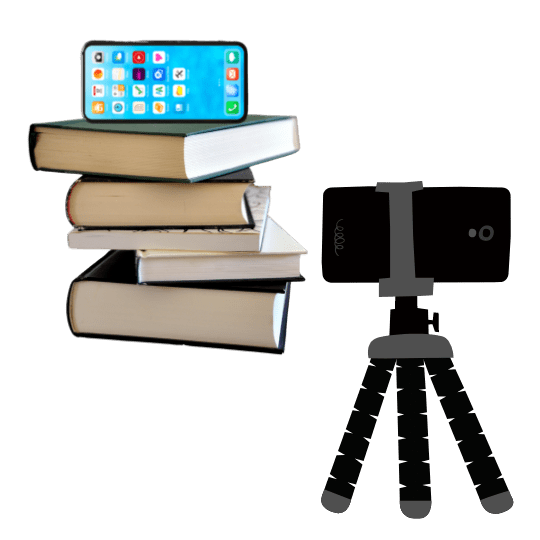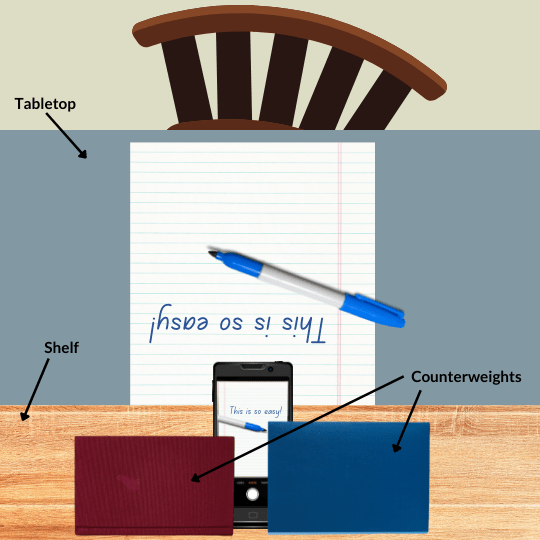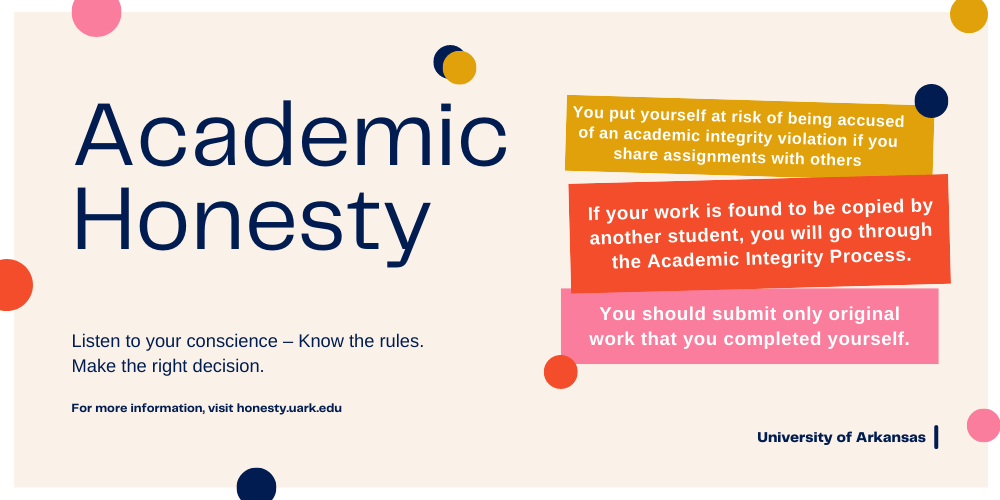Want to give your course a little something extra? Learn about different ways to make it a little more exciting with these tips!
To help you digest this article better, we have divided the content into the following areas: visual elements, pedagogical elements, motivational elements, and available tools that can help you create these elements.
Visual Elements
Font Size
Sometimes, reading a smaller font can be difficult. While you might think you’d need to increase the font size of the lessons, keep in mind, that your students that are using a browser to access Blackboard can increase the font size or zoom through the browser if they’re having trouble reading your text.
However, increasing the font size is a great way to highlight text, see the section below about highlighting text with accessibility in mind.
Banner Maker
Our developers have created a tool that allows you to create a customized banner for your course. You can upload this to your course and it will show up in the entry point for your students.
Learn more about Banner Maker.
Highlighting text with accessibility in mind
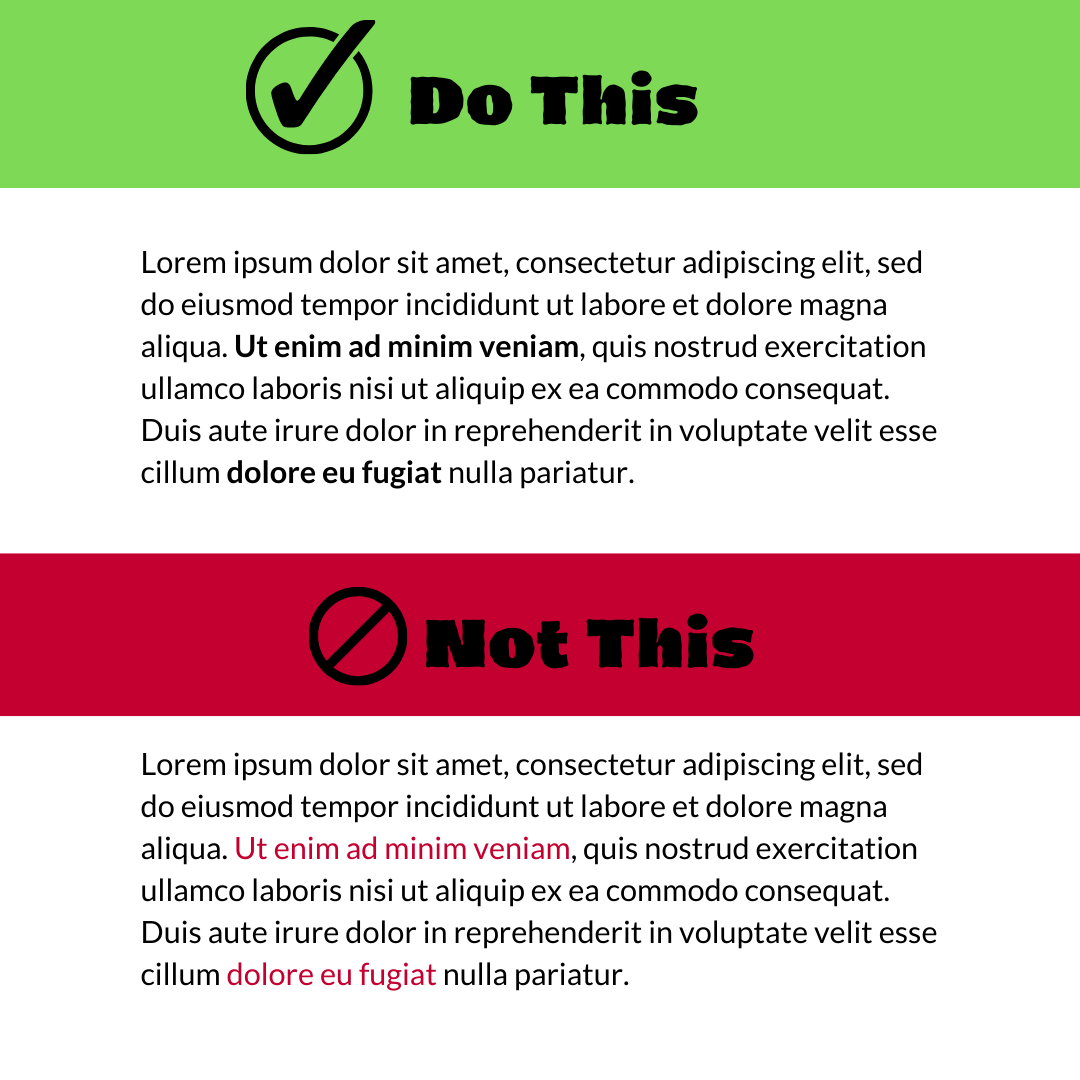 It’s important to remember to never highlight text using color. It can be difficult for people with accessibility issues to see the difference between text colors. Instead, use bold text or larger fonts to bring attention to words within a block of text.
It’s important to remember to never highlight text using color. It can be difficult for people with accessibility issues to see the difference between text colors. Instead, use bold text or larger fonts to bring attention to words within a block of text.
WebAim Color Contrast Checker
If you want to use any color other than black and white, here’s a fantastic site that will help you get the right contrast so that your color-blind students will be able to see your work. This applies to text colors, colors in images, graphics, PowerPoint slides and really, any place that you will use color.
To use it, just pick the color from the color wheel for background and foreground colors. Contact your instructional designer if you need any help with the color contrast checker.
Try out the WebAim Contrast Checker
Icons with text as attention grabbers
A good way to get your student’s attention is to add an icon that alerts their brain to stop and think. For example, adding a reminder to read the textbook before watching your lecture videos might help them follow the lesson in order. Or you could add an icon that says “assignment” in big letters that will indicate that this is a place to stop and complete the assignment.
Why is it important to add words to these?
It takes an extra step to think about what an icon would mean. Your students may not realize that an icon of a book means that you want them to read the textbook. So this is why an icon of a book with the words “Read the textbook” can work more efficiently in translating your requests to your students.
Pedagogical Elements
Cognitive Load Theory
Learning activities
Learning activities are designed to help students understand a concept or topic by completing a task. You can use learning activities to allow students to practice concepts and allow them to make mistakes and learn from them before attempting a graded assessment.
Not every assignment in your course has to contribute to the final grade. Now, you might find that students won’t do them if you don’t assign points, but we’ll get to that in a minute. Even if you don’t have a lot of participation in an ungraded learning activity, it might open new learning pathways for the few that make the time to do it. So, it can be worth it to have a few of these, to provide an alternate viewpoint.
There are several ways you can increase participation. Before you head down this path, please consider the amount of time a student might spend with these learning activities. Can you encourage them to do it without overwhelming them?
Anyway, to encourage students to participate in these learning opportunities, you might consider these as attendance or give them a very small number of points. Having points attached to it in any way will be a great motivator.
Another way to approach learning activities is to think of them as formative assessments. You can use these to gauge how your students are doing in the course.
Either way, don’t let the lack of participation discourage you from adding fun and informative activities to your course. It might mean the world to those good students that will take the time to do them.
H5P
H5P is a tool that allows you to create activities like drag and drop, puzzles, fill in the blank, branching scenarios, etc. These activities can be linked to Blackboard in a very interactive way.
Making Lecture Videos on Your Phone
With a little bit of creativity, you can use your smartphone to record lectures for your students. Depending on what you are recording, whether it’s you talking or writing on paper, we have a few options below that might help you get some ideas.
If it’s you on camera:
Lighting
You don’t want your phone to focus on the light behind you, so it’s always recommended that you don’t have a light source in the background. So, for example, a distraction-free blank wall might be better than having a window or a room light behind you.
Tripod
Tripods are great for positioning your camera just right, but if you don’t have a tripod to hold your phone that’s okay. Here’s where you can be creative. You could build something to hold the camera using things around you. For example, you might find that textbooks often make great support to hold or elevate your phone. Here are a few demonstrations:
Placing you on the screen
Figure out where you want yourself on the screen. The traditional way is to place the speaker in the middle, but here’s another place you can be creative. This might be a great opportunity to display your library of books behind you where you can sit in a chair on the side or have props on a desk beside you to show your students.
Capturing your Writing
Sometimes it might be necessary to include a video of yourself writing or drawing in order to more clearly explain something. This can be especially helpful when doing math equations or drawing a diagram. This article will help you learn how to set up your phone or camera so that you can do it without having to buy any expensive equipment.
Editing your video
For basic edits, you can use either iMovie on Mac or Video Editor on Windows, but for more advanced edits there are many different software options to choose from.
Uploading Videos to Blackboard with Kaltura
- Editing tools – iMovie or windows version
Images
Images are a great way to visually represent a concept. There are many resources out there that give you permission to use their images. Here are some sites where you can search for images that will not flag you for copyright issues.
Add optional learning resources
It’s always a good idea to provide students with multiple resources to learn content. Not every student will make use of these, but there might be a few students who find them helpful.
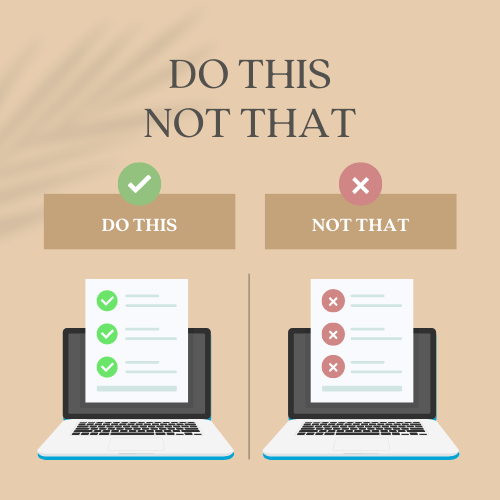 Adding good and bad examples to assignments
Adding good and bad examples to assignments
Showing your students what bad assignments look like can be just as effective as showing them a good assignment. Think of these as guiding your students down the right path, instead of giving them the answer. These are especially helpful to show them how you grade, and what you will consider a mistake. Yes, this is the same as offering a rubric, but think of giving an example as a more visual way to explain it to your students.
Multimodal Learning
Multimodal Learning says that you should present the same content in a way that engages several of the senses. When more than one sense is engaged then the learner is more likely to understand and remember more. For instance, if you were teaching about the scientific method, you might use a video with narration that explains the scientific method and then follow it up with a matching game where students are required to put the steps with their definitions in order.
Videos Explaining an Assignment
If you feel as though students are constantly missing a few important things in a particular assignment, it might help to create a video explaining what you expect them to do in the assignment. Think of this as explaining an assignment to students in class.
Explain why
A lot of times, students are not aware of why they are being asked to complete a task. For example, you are asking students to write a summary of an article. Your intention was for students to learn how to summarize and take notes from an article. In this case, explaining to them that this is why you’ve asked them to complete this assignment will help them pay more attention to the note-taking and summarizing methods that work for them.
Virtual Reality (VR)
Your online students may not have access to an expensive headset, but there are ways you can make content available for them to use with their cell phones. Google cardboard is getting increasingly popular with its ease of use and affordability. They are as low as $15, and will allow you to give your students a different perspective on what you’re teaching.
Feel free to contact your designer or tips@uark.edu to find out if there are good options for you out there.
A good way to start searching is to visit your phone’s app store and search for key terms. For example, there are a lot of apps that have 3D anatomy views through VR.
If you feel as though students might not be compelled to use this type of technology, you can add these to your course as a “fun fact” or a challenge that’s optional and doesn’t depend on a grade. This way students can enjoy these activities if they like, stress-free.
Copyright
We can’t stress enough how important it is to give appropriate credit to the creators of the images and other content that you use. Let’s put the legality aside for a second. Put yourself in their shoes. Think of a project that you put hours and hours of work into. How would you feel if someone used it without giving you as much as a thank you?
We know you appreciate the time and effort that went into the images and content you use, and that you’re thankful you could use it to explain a concept to your students, but let’s take that a step further and make sure to cite or follow copyright guidelines as a way of showing your generosity.
Your library and your instructional designer are here to help you navigate this.
Academic integrity reminders
It’s a great idea to include an academic integrity reminder on your exams or large assignements. It can give the student that little push that they need to not let the stress overwhelm them and make bad choices.
Motivational Elements
Notes at the end of the lesson
Just like how you start your lesson and end your lesson in a face-to-face class, you can leave notes or comments to your students in Blackboard. For example, at the end of class, you might remind them that the exam is in two weeks or that this might be a difficult topic so take your time to learn it properly, etc.
Instructor Presence
Sometimes it’s hard to communicate with your students. Even though you might be checking your course daily and making sure everyone is doing well, your students might not realize that you are doing those things.
Here are some ways that you can make sure they know that you are interacting with them:
- Respond to discussion board posts
- Send announcements weekly
- Record a video of yourself for the weekly announcements
- Some or all lectures could have you in a webcam recording
- Intro videos for every lesson
- Reach out to individual students if they miss an assignment or if they’re not doing well in the course
- Have optional class meetings a few times a semester. You can record these and make them available to those who couldn’t attend.