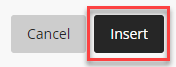Some assignments require you to create a video and submit it. It is usually recommended that you use Kaltura to create your videos. However, if you prefer to use YouTube, then you will need to create a YouTube account if you do not already have one.
First, you will need to Create a YouTube Account.
Once your account is created you can Upload your Video to YouTube.
Add your Video to your Submission
- Click on the name of your assignment, and click View Assessment.
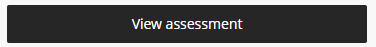
- Click in the text box where you are to add your video.
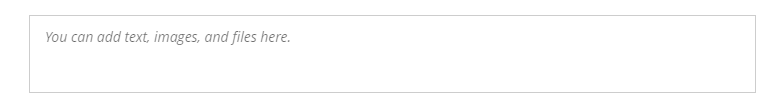
- Click on the Insert Content button.
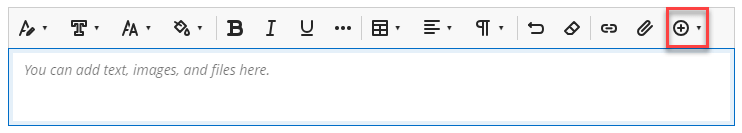
- Click on YouTube Video.
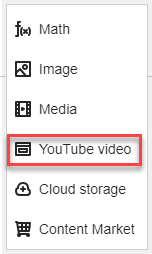
- Paste in the link or type in the name of your video and click Search
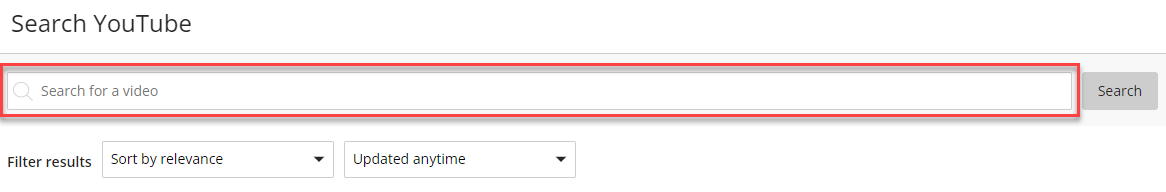
- Click Select to insert the video.
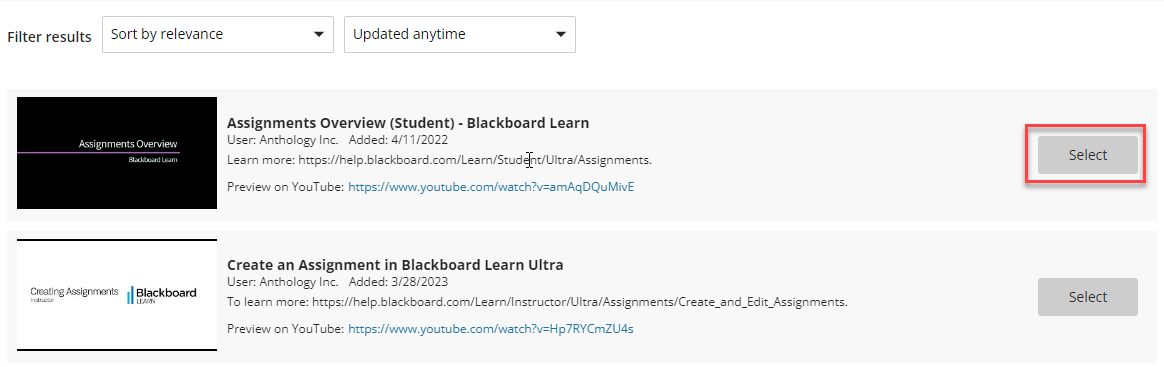
- Make any necessary changes to the settings for the item.
- Click Insert to save the changes.