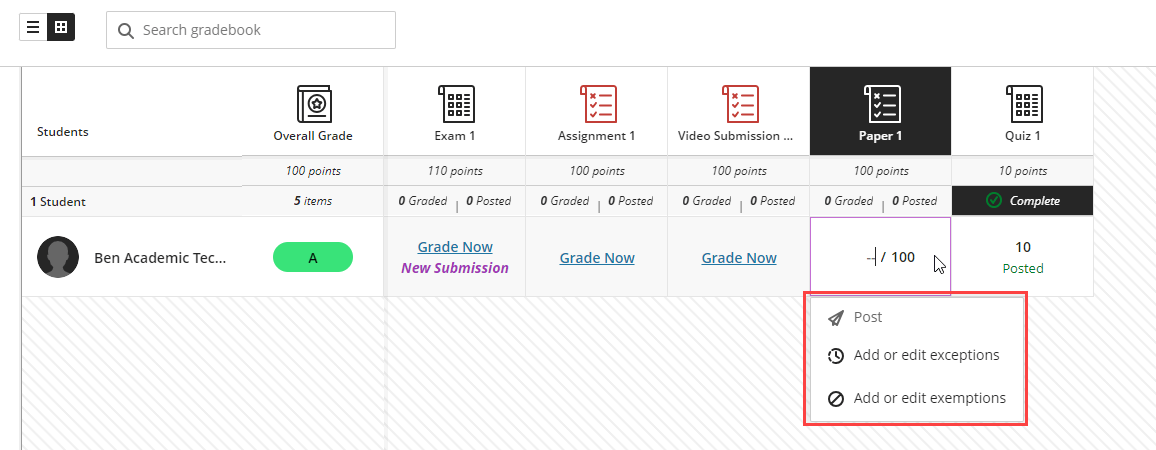At times it can be really useful to know the exact details of a student’s interaction with an assignment or test. On the Grade Details page, you can view a student’s attempts, assign and edit a grade, and delete or add exceptions.
- Click on Gradebook.
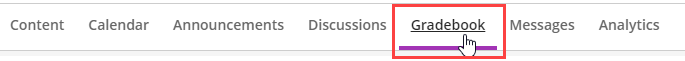
- Click on the student’s score for the assignment.
- Click View.
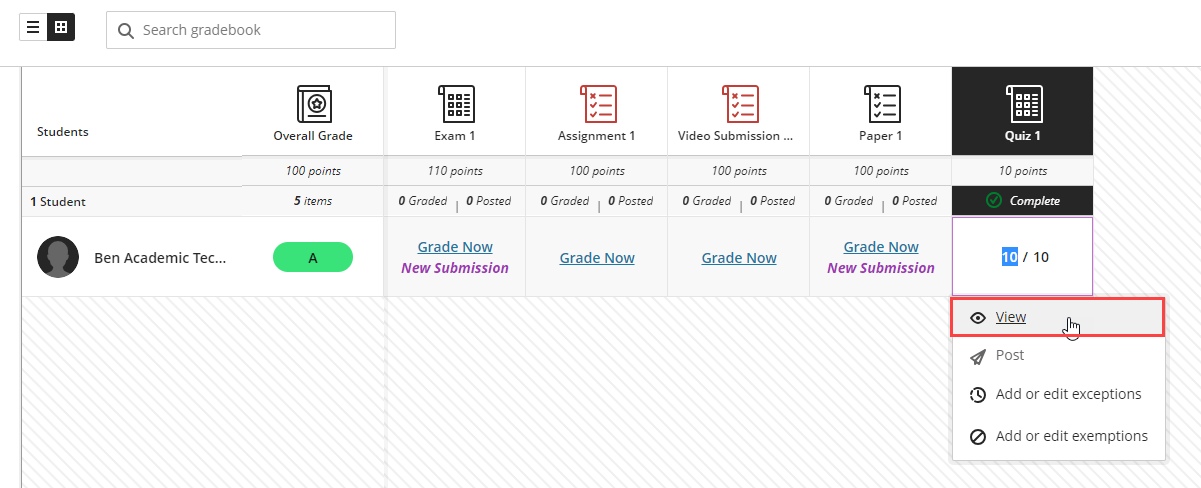
- Select the attempt you want to look at from the drop-down menu in the upper left-hand corner (1). You can choose to Add Exceptions or Delete an Attempt here (2) or Edit the Grade (3).
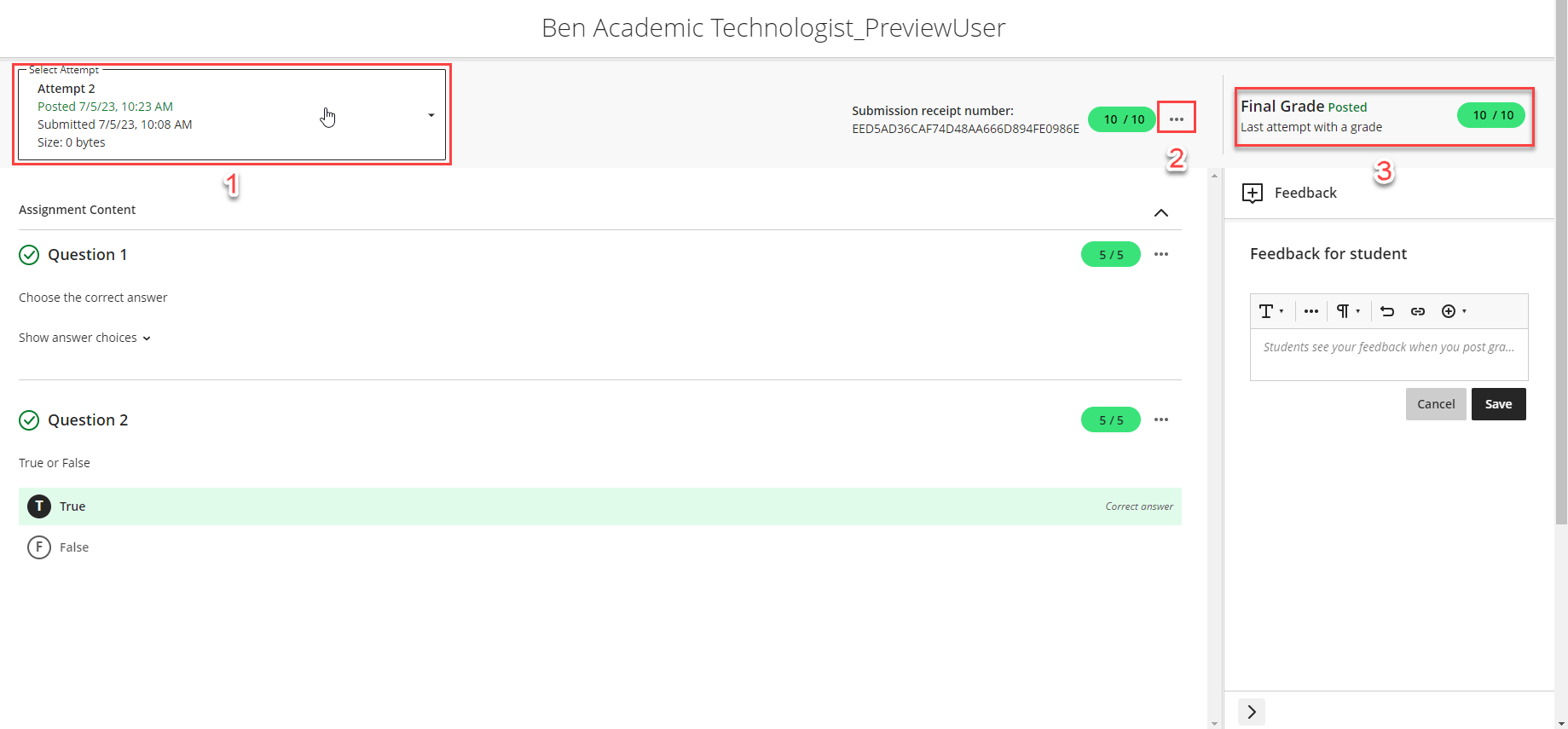
This can be used as a way to see whether or not a student has actually attempted to take the test or complete the assignment. If you don’t see the “View” option on an assessment, that means that the student did not attempt the assessment at all.