To prevent signal interference, individual classrooms on campus have been assigned clicker channels. Be sure to use the right channel for your classroom to avoid problems.
See the Channel Allocations Map for room clicker channel assignments. If your classroom is not on the map, contact clickers@uark.edu. The software must be set to the correct channel by the instructor.
- Open PointSolutions.
- Click the number under Receiver:
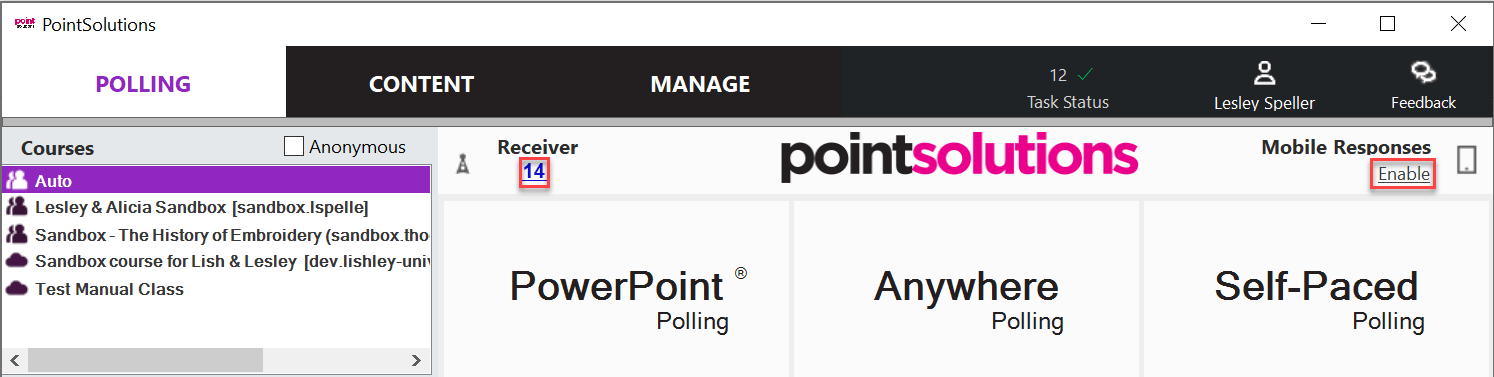
- Choose the correct channel from the first drop-down menu next to Receiver.
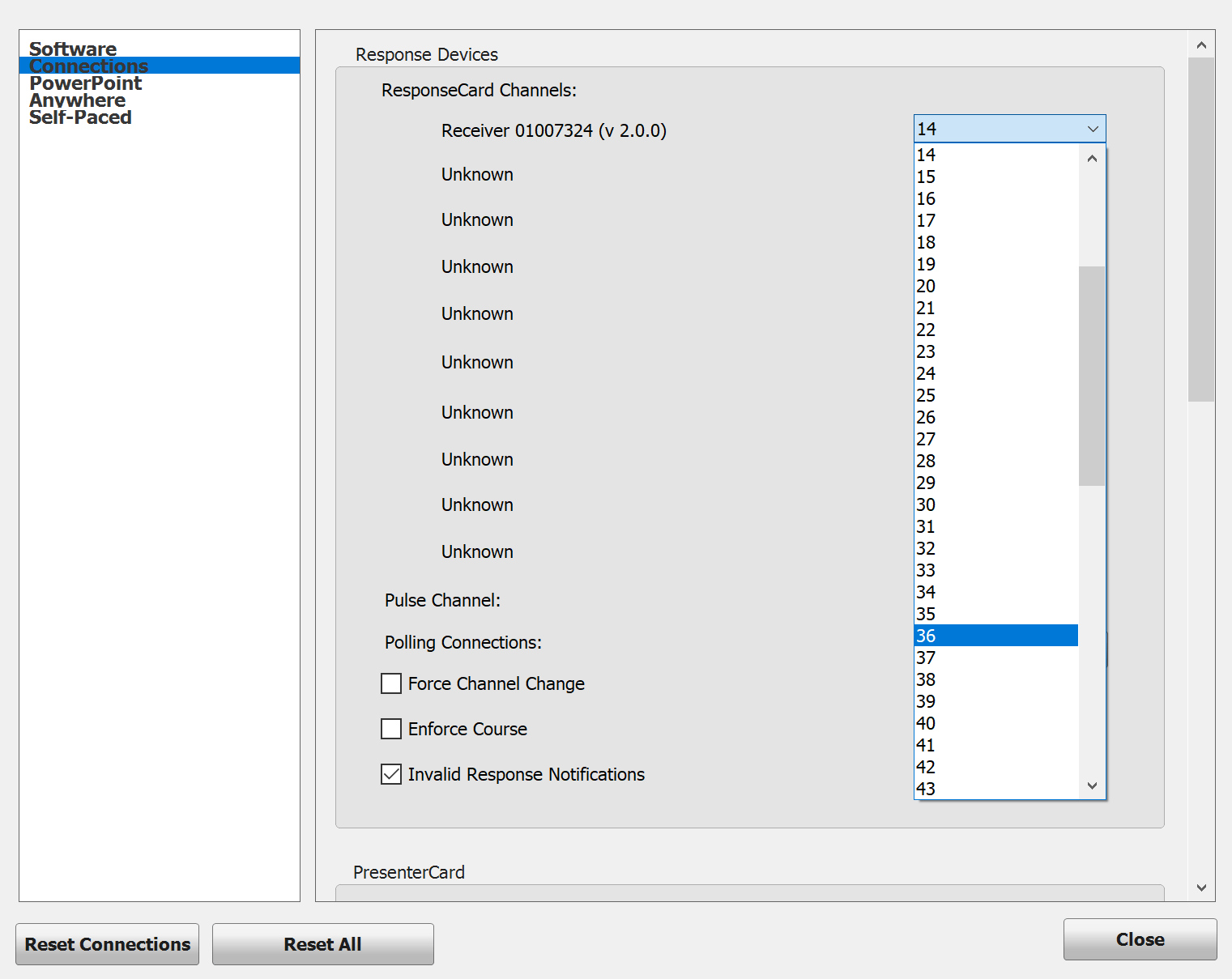
- Click Close
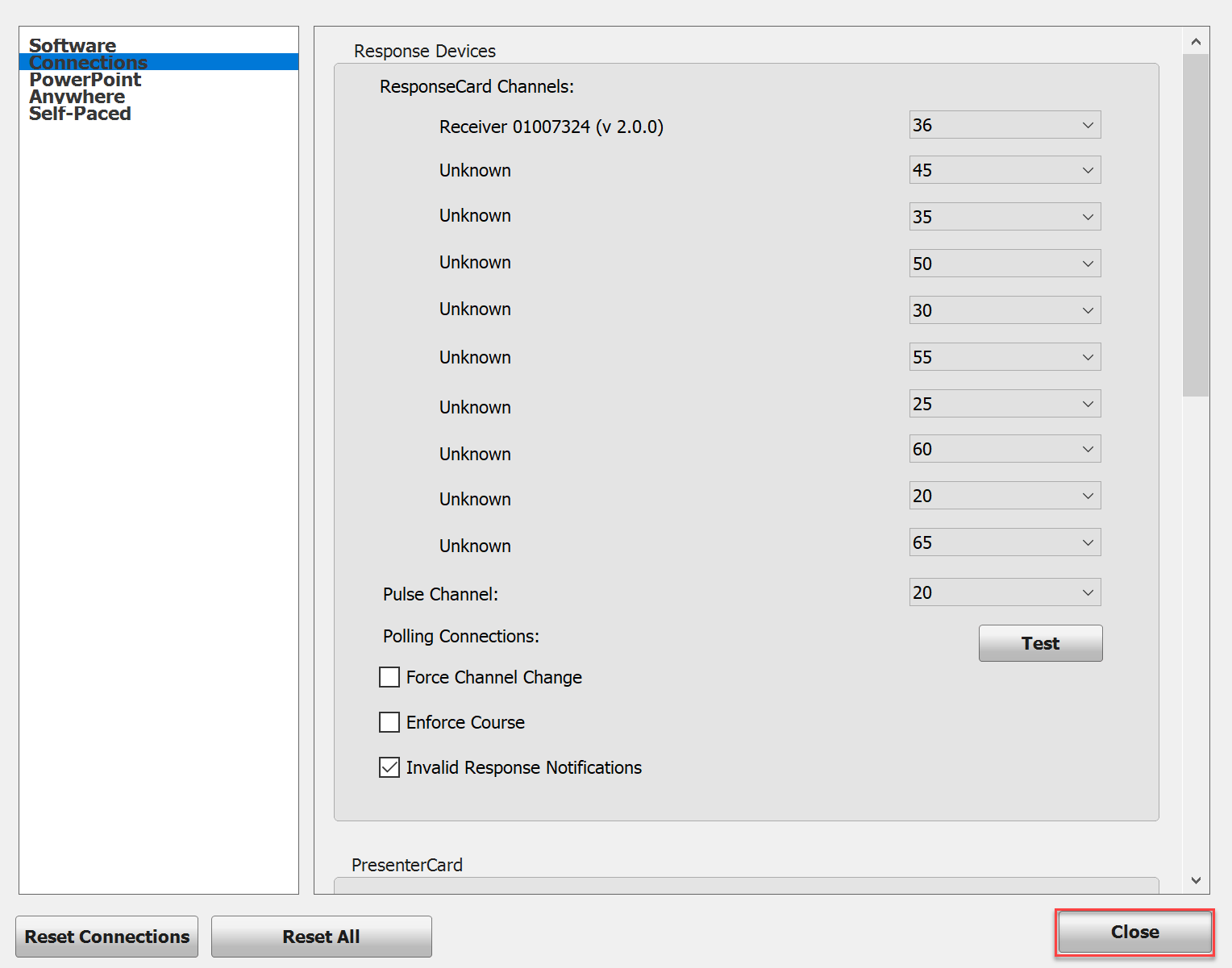
Remember: Remind your students at the beginning of each class to set their clickers to the correct channel since many of them will be using the clicker in multiple classes. Try starting each PowerPoint presentation with a reminder slide.