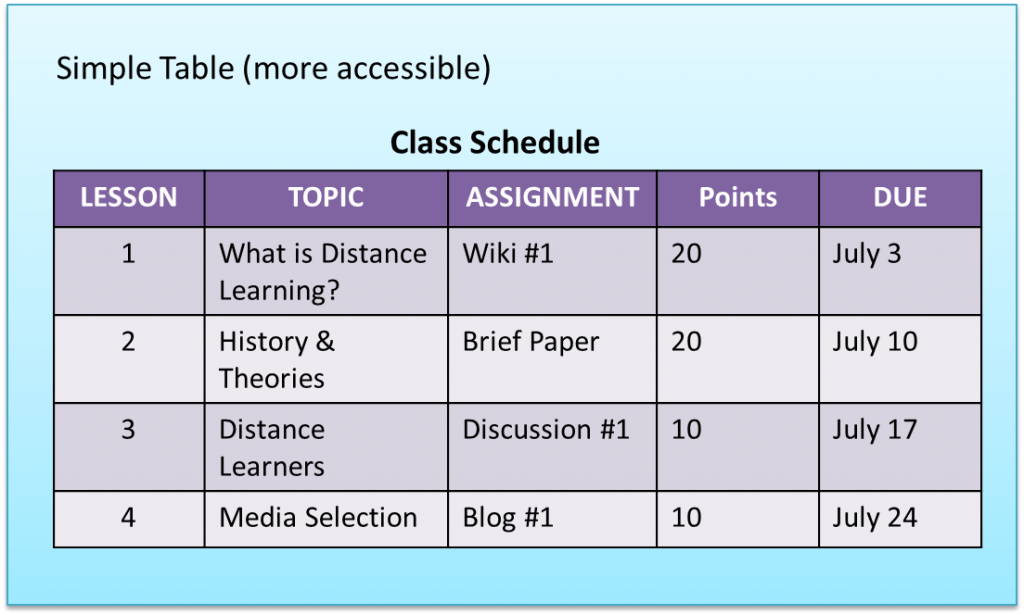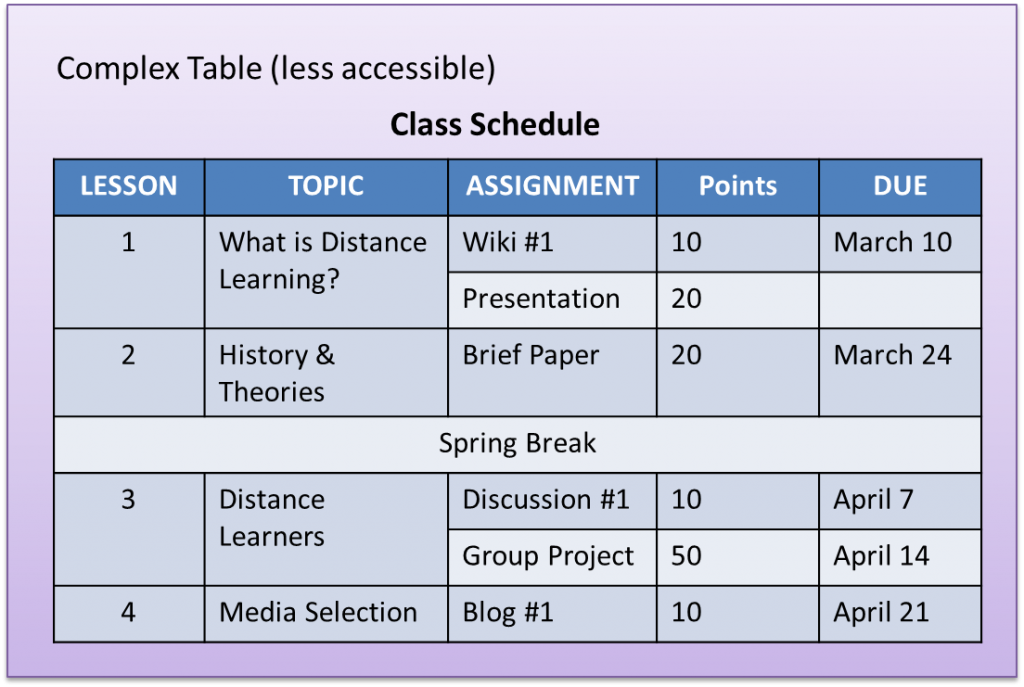Tables should be used to display data. Avoid using tables for page layout, though it might be tempting to do so. Layout tables do not allow users flexibility in viewing the content since it is “trapped” in the table cell and might not be read in the correct order by a screen reader.
TIPS for Accessible Tables
Even when using data tables, some basic rules should be followed:
- Use a table caption so people will understand the content of the table; some applications will prompt you for the input of captions and will code it properly.
- Use table headers for data tables to describe the content of the column or row. This helps students understand the information laid out in the table. True headers will include the appropriate code to let assistive devices know the text is a header rather than regular text.
- Important: Please note that table headers are different than headings used in the text. Do not use headings for text in your tables.
- Make sure the content will be read in a logical order.
- Avoid merging cells, when possible:
You should use the simplest configuration possible. If merging is necessary, make sure content is read in the correct order (try to tab through table content).
Create Tables
Creating tables in Blackboard Learn is easy. The option to insert tables appears in the toolbar that appears when editing content and assignment information.
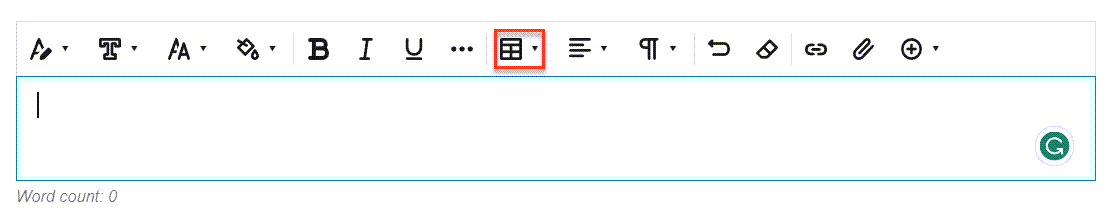
- See Accessibility Cheatsheets from The National Center on Disability and Access to Education