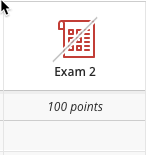Sometimes it may be necessary to hide one or more items in the Grade Center. Learn how!
If you don’t want your students to see a grade center item you can hide it from their view.
Note: Hiding the Gradebook item will also hide the assessment link.
Hiding a Gradebook Item from Students
- From your course, click Gradebook.

- Click on the item icon
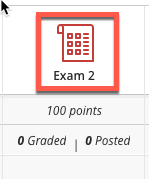
- Click Edit
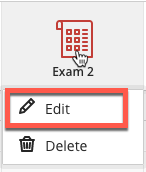
- Click on the Drop-Down for Visible to students and click Hidden from students.
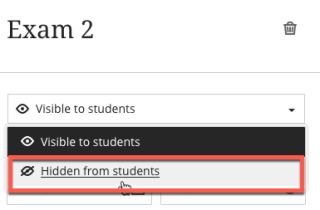
- Click Save to change the option
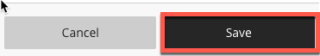
Items hidden from students will have a slash through the icon