Instructors using PointSolutions can save time by setting up the preferences in the software to reflect their preferred teaching methods.
- Click the Preferences icon that looks like a gear.
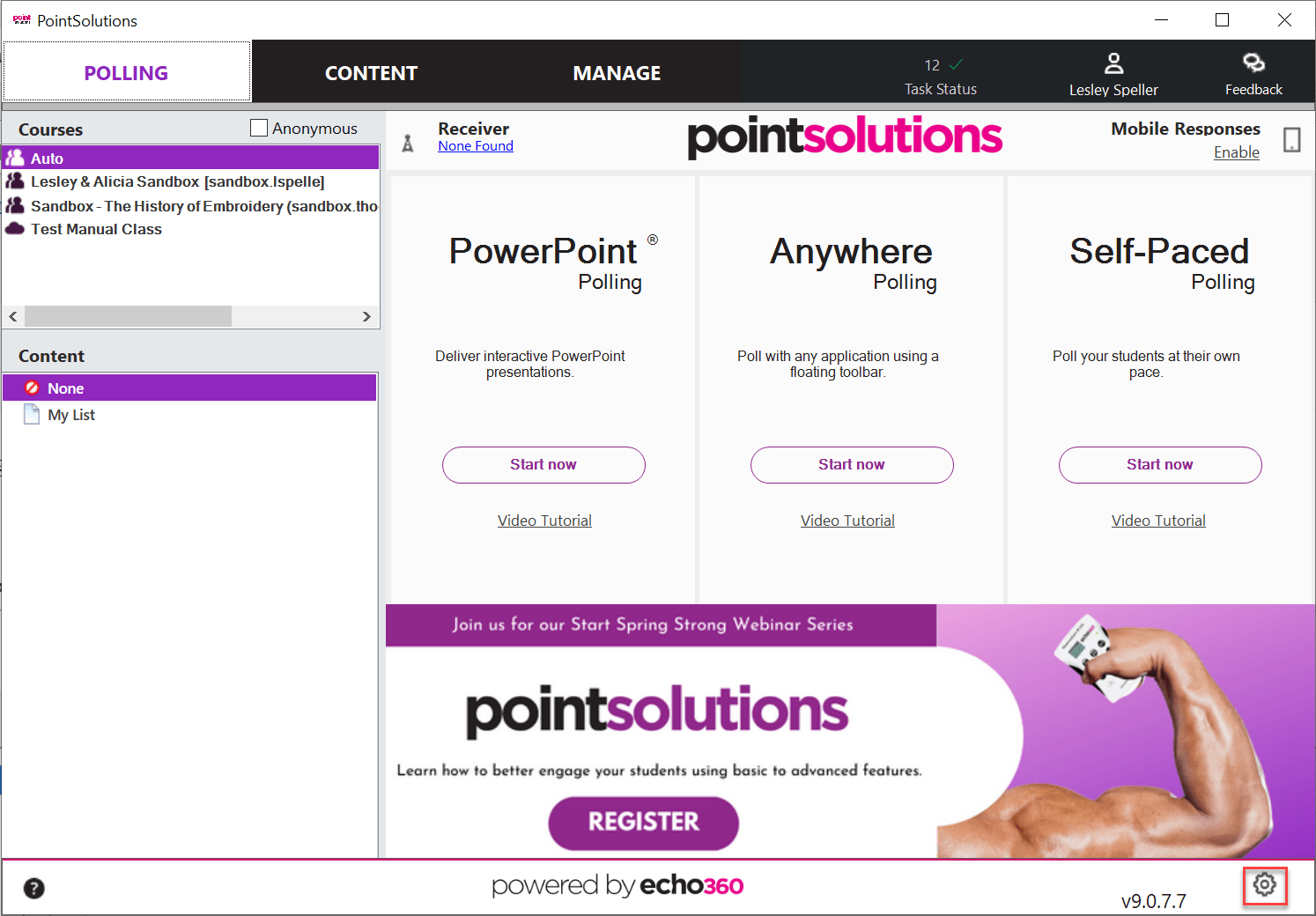
- Make any desired changes to your settings. Make sure to note that there are tabs on the left with more options.
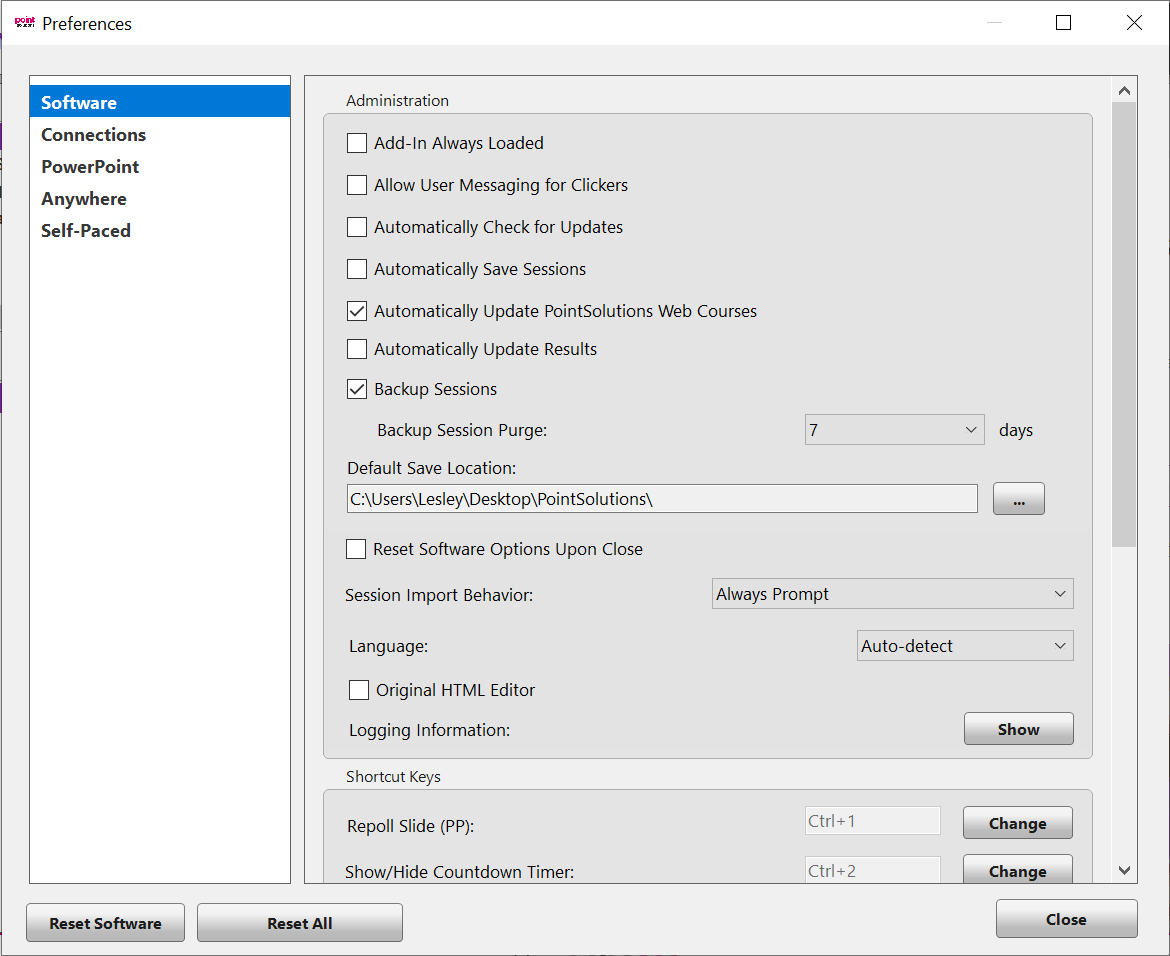
- Once you reach the Preferences screen you can make your desired changes and then click Close.
On this Preferences screen, you can make several changes that you might find useful. These include changes such as:
- The way charts are displayed
- Always having a countdown timer visible
- Always have the response grid
- Have all inserted questions worth 5 points for correct answers rather than the default 1 point