- Click Manage.
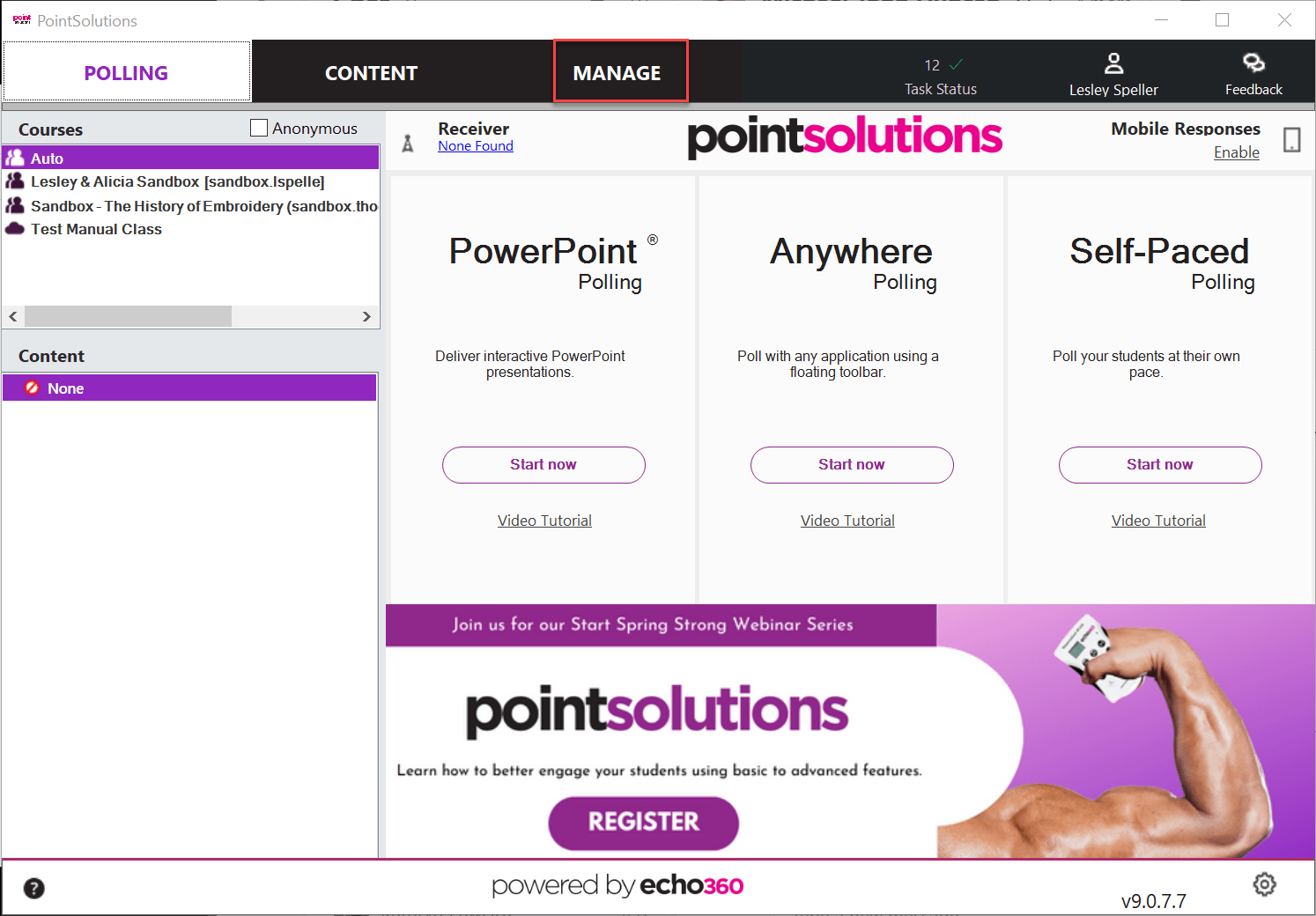
- Click on the arrow next to your course number to expand the sessions.
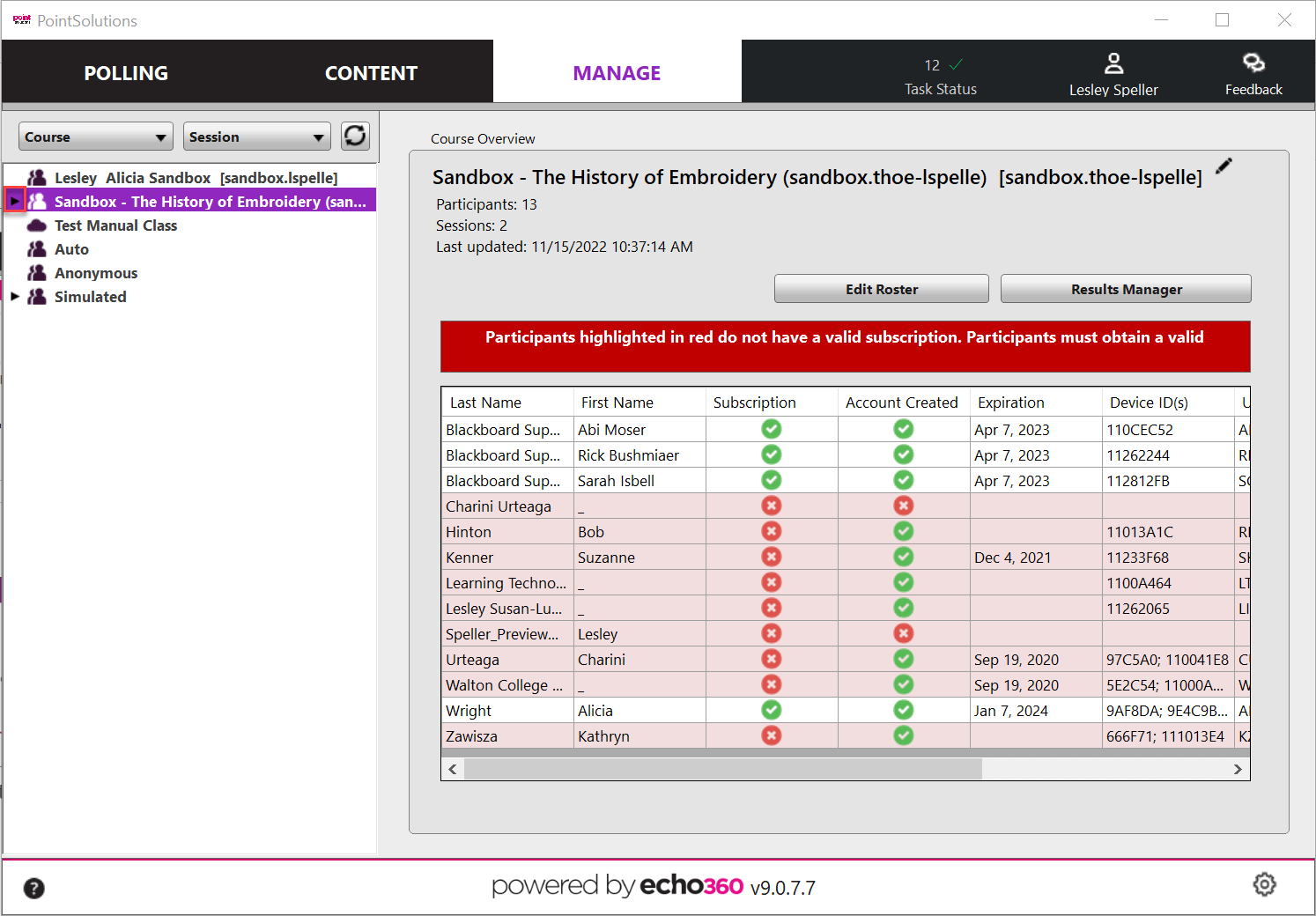
- Highlight the session you want to delete.
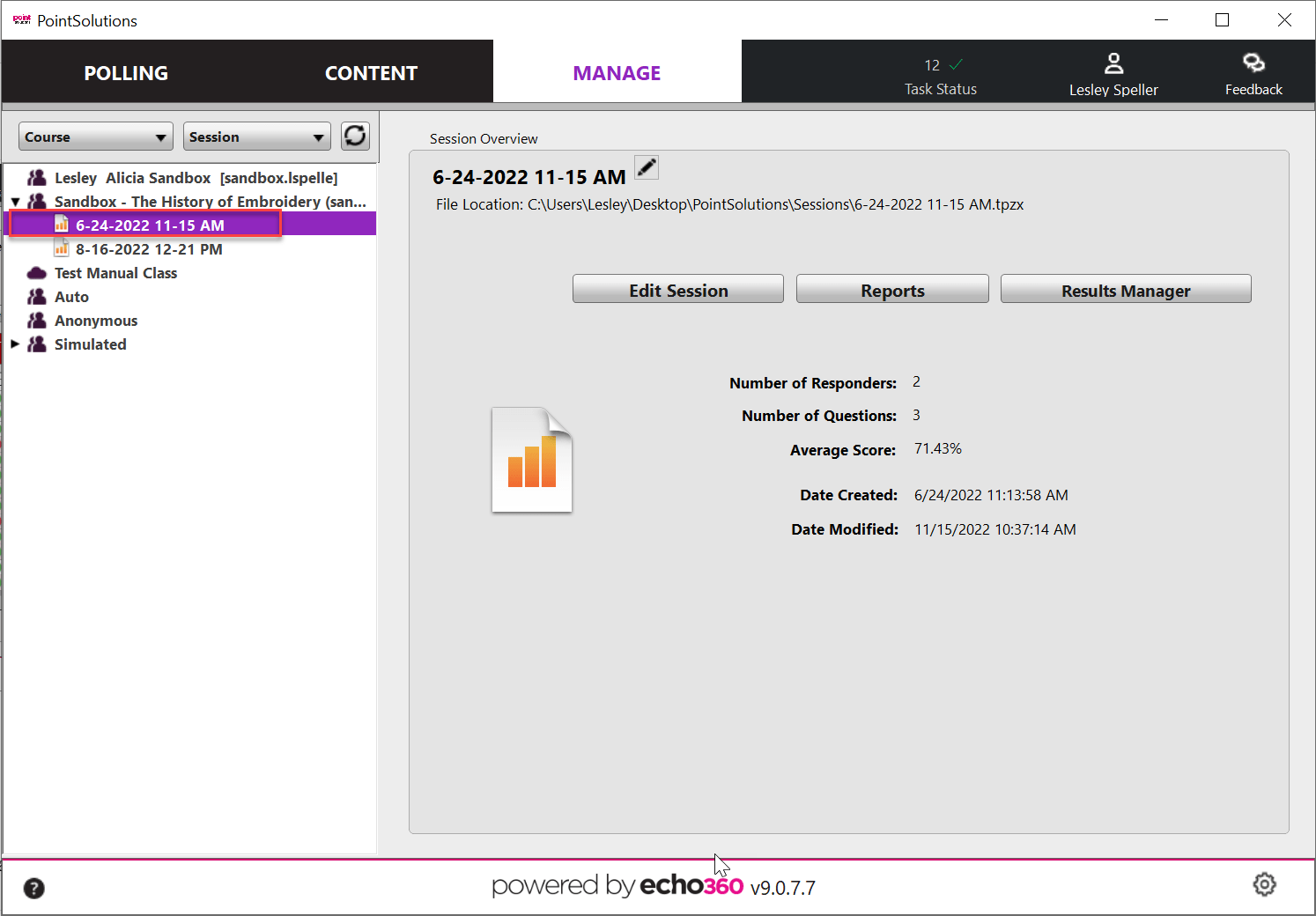
- Press delete on your keyboard.
- Click on the radial box next to Delete Session.
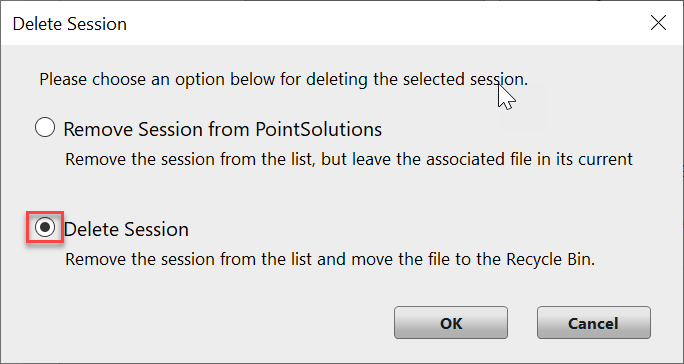
- Click OK.

NOTE: This only deletes the session in your PointSolutions software. If you have already uploaded it to Blackboard then you will need to delete it from your Grade Center as well.