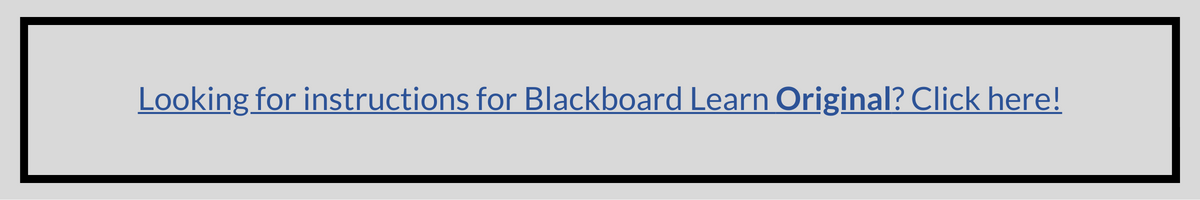Understanding the various assessment ideas and strategies for remote and hybrid teaching can be difficult. We have many tools available for assessing students but determining the best types of assessments for your remote and/or hybrid class is key. We will explore different approaches to assessment as well as options for traditional assessments in these environments.
Multiple Choice and Self-Grading Blackboard Assessments
Blackboard Quizzes and Exams
Multiple choice, true/false, matching, and fill in the blank quizzes or exams are a common assessment type. You can create these in Blackboard that are automatically graded and populated in the grade center. We have a few useful tools to help you upload existing exams and questions into Blackboard as well!You can include feedback on correct and incorrect answers within these exams. There are also built in academic integrity features to help deter academic dishonesty such as randomizing questions, randomizing answers, drawing from pools of questions, and Respondus LockDown Browser and Monitor. However, while these features help to reduce instances of academic dishonesty, they are not absolute and there are still several things that we as faculty and instructors can do to encourage academic honesty in the classroom.
How do I Upload Existing Exams/Quizzes to Blackboard?
Most of us already have years-worth of exam questions on word documents that we have used in previous classes. The copy and paste feature in Blackboard coupled with the one-at-a-time question building can make it difficult to create exams quickly. However, we have a two tools that faculty can use to quickly create files to upload to Blackboard in bulk.We also have the Respondus Exam Creation Tool that allows you to upload files into Blackboard. Here are a few useful articles and videos to get use the Respondus Exam Creation Tool!
- Download Respondus Exam Creation Tool
- Create and Prepare the Exam for Import
- Import the Exam and Check the Formatting
- Publish the Exam to a Blackboard Course
The TIPS Blackboard Exam Formatter allows faculty to copy and paste questions to create a file with correct formatting for upload into Blackboard.
What are Some Academic Integrity TIPS for Exams?
There are several TIPS for maintaining academic integrity using Blackboard Exams. Not all of these may work for your individual assessments but are things to consider. We always recommend discussing concerns about academic integrity with the Office of Academic Initiatives and Integrity or sending a note to the TIPS team. The Office of Academic Initiatives and Integrity have some great resources for remote teaching including tips for remote exams as well as ways to avoid plagiarism and maintain an environment of academic honesty in your course. The “preventing misconduct” section provides tangible tips and the “Excerpts for Syllabi, Assignments, and Exmas” gives practical tips that you can incorporate immediately.
Respondus LockDown Browser and Monitor
One way to encourage academic honesty and create a more secure exam is to use Respondus LockDown Browser and Monitor. Respondus LockDown Browser is a customized web browser that increases the security of online testing in Blackboard. When students use Respondus LockDown Browser to access a test, they are unable to print, copy, visit any site other than Blackboard, access other applications, or close a test or quiz until it is submitted for grading.
If you pair this with Respondus Monitor, it records the students using the computer’s webcam. It is not a live proctor but it does have built-in AI that flags suspicious behavior (student leaving the frame, looking down, someone else entering the room) that the faculty member can then go and review.
We have several useful articles on Respondus LockDown Browser and Monitor.
Papers and Essays
Submitting Essays on Blackboard
Grading Essays on Blackboard
There are many different ways to help instructors save time with grading. There is a new inline grading tool called Bb Annotate that has built-in grading features to allow you to write and comment directly within Blackboard. You can also leave voice or audio comments in Blackboard. Many instructors find that this allows them to grade faster and hearing the tone of the faculty member’s voice often helps students understand the criticism better.
Peer Feedback on Essays
In class, we often have “workshops” where students share, comment, and discuss drafts of each other’s work. One way to do this remotely is to have students save a copy of their paper in Word online and share it with other individuals in the group. They can log in to office.uark.edu, open the document in Word online, then click share in the top left. They then share the document using the UARK email address of their classmates. They can then leave feedback, comment, and interact synchronously with one another to discuss their papers. All students and faculty have access to Microsoft Word and other Office 365 products through IT Services.
Alternate Assessment Ideas
Using Video
Instead of traditional assessment ideas, you can use video to assist in assessing your students. Below are a few ideas.
- Pecha Kucha
- Work through the problem, issue, or thought process out loud
- Three-minute video summary, assessment, or critique
- Video quizzes
- Video or audio reflections
- VoiceThread
Google-proofing your assessments
Sometimes coming up with creative prompts or essay topics to keep your students from googling other examples of papers or paper topics can help to accurately assess what the student knows or display key critical thinking skills to highlight their knowledge and understanding of the material. Below are a few assessment ideas to make them less “googleable.”
- Explain the concept without using any technical phrases, jargon, or specialty language.
- Explain the concept as if you were explaining it to a 5-year-old.
- Have students engage with a very recent current event and apply concepts or ideas from class to this recent event.
- Have students write from a particular persona, historical person, group, or time period.
- Scaffold your assessments and break your assignments into smaller parts that build on each other. This prevents students from waiting until the last minute to produce work.
- Allow for a creative alternative to the project. Students often surprise you when you allow them to tap into their own talents and interests related to your discipline.
- Use games to teach content.
- Ask students “what evidence would change your mind?”
- Have students relate class content to pop culture.