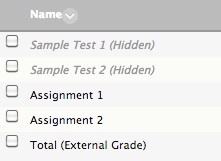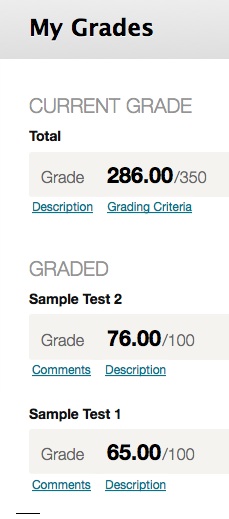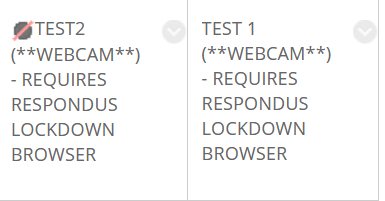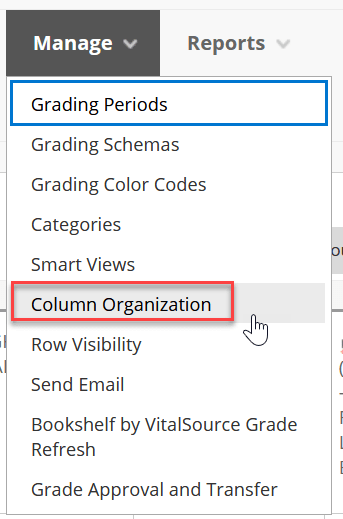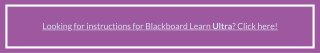
Sometimes it may be necessary to hide one or more columns in the Grade Center. Learn how!
If you don’t want your students to see a grade center column it is important that you do not use the “Hide Column” option under Manage > Column Organization. This will only hide the column from the instructor.
Your students will still be able to see the columns in their “My Grades” area.
Hiding a Column from Students
- From your course, click Grade Center and then Full Grade Center
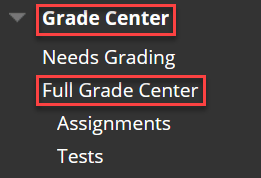
- Click the down arrow beside the column name and select “Hide from Students (on/off)“.
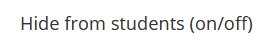
Columns hidden from students will have a circle with a red line by the title of the column.
Then instructors can select the “Hide from Instructor View” option to hide it from themselves. Columns can be made visible to the instructor through the Manage > Column Organization area.