Want to share your Kaltura video with someone outside the University of Arkansas? Here’s how!
Kaltura is a video software that can be used to record audio, capture your screen, create webcam videos, and upload them or existing media from your device to My Media in Blackboard or on your MediaSpace at video.uark.edu. While sharing videos within Blackboard can be useful, sometimes we want to share videos with individuals outside of the University or outside of our course. Perhaps we want to create Open Educational Resources (OER) and share them. Using video.uark.edu allows you to do just this!
To share a video:
- Go to video.uark.edu.
- If you are not logged in, go to the upper right and click the person icon
- Click Login and log in with your UARK account.
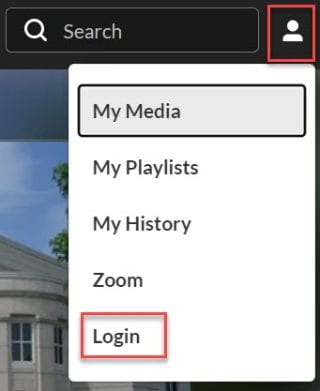
- Click the person icon, then select My Media.
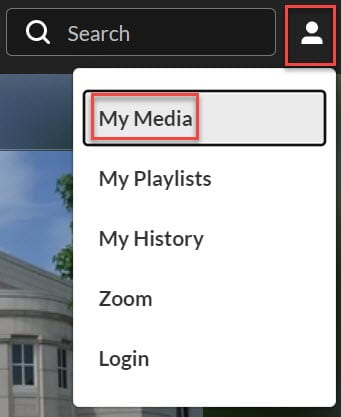
- Click the check box on the left next to the video you want to share.

- Click on Actions in the menu on the right.
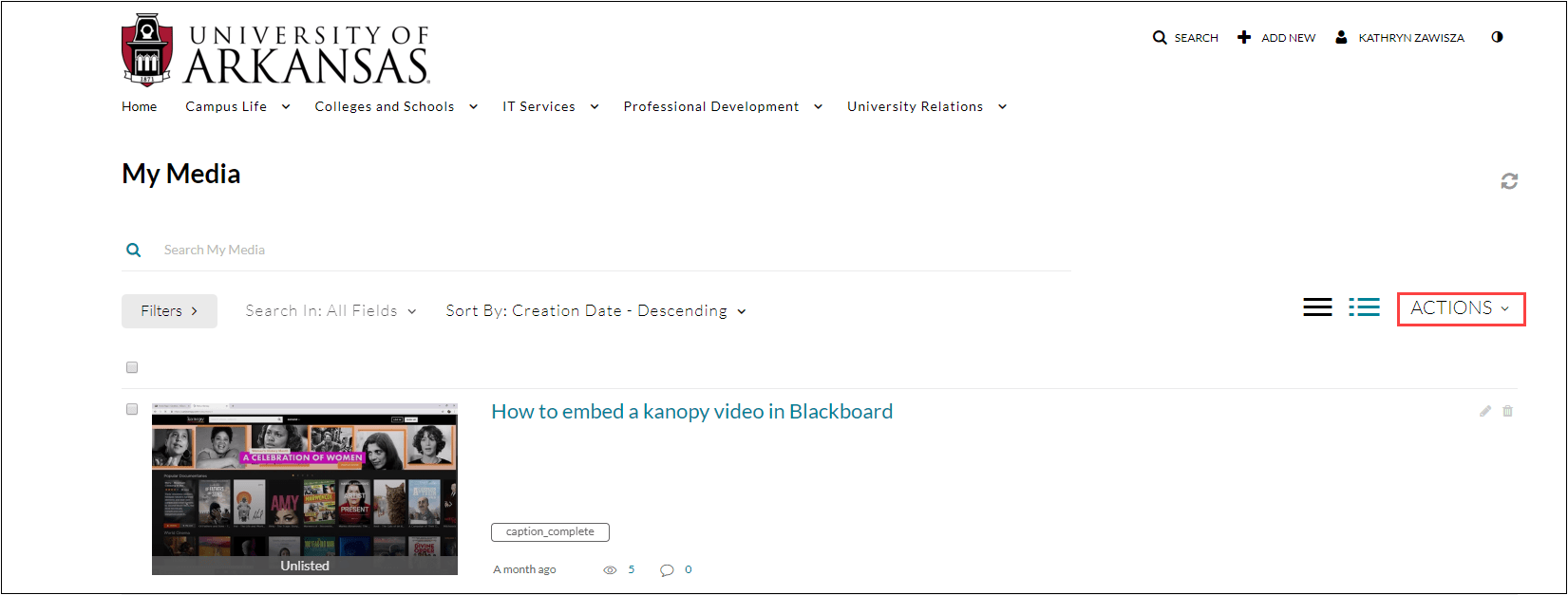
- Click Publish.
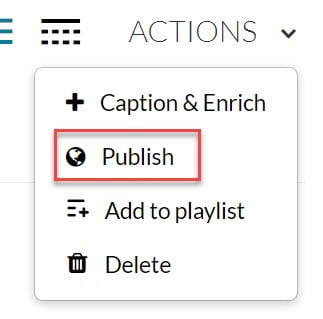
- Select Unlisted.

- Click Save.

- Go back to My Media.
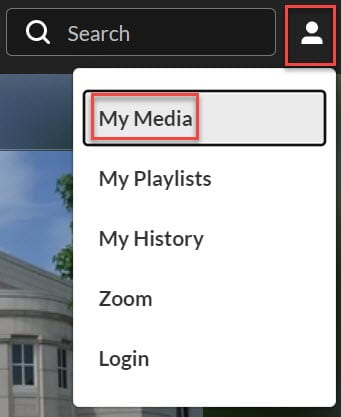
- Click on the Title of the Video.

- Click Share.
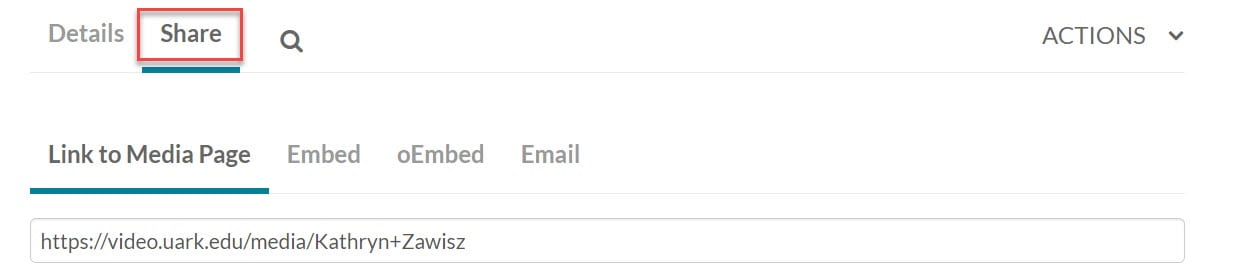
- Copy the link to email and share with individuals outside of the U of A.
- If you would like to embed this video in a website (such as WordPress), click the Embed button under Share to copy the embed code.