To access the analytics for individual videos in Kaltura
- Click Tools in the main left menu of Blackboard (not in the course).
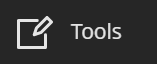
- Click Kaltura My Media.
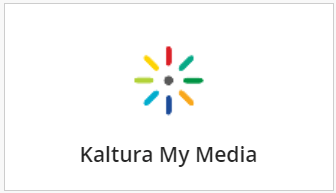
- Click the analytics icon to the right of the video you would like to view.

- There are general analytics at the top and under the video you can see specific user information.
Kaltura’s analytics article explains some of the analytics available to you.