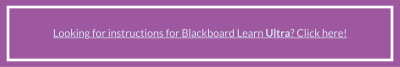Starting Summer 2021 there will be an official quota of 1 GB per course in Blackboard. You can check the amount you have used of your allotted course quota.
- Under Content Management in the left menu, click Content Collection.
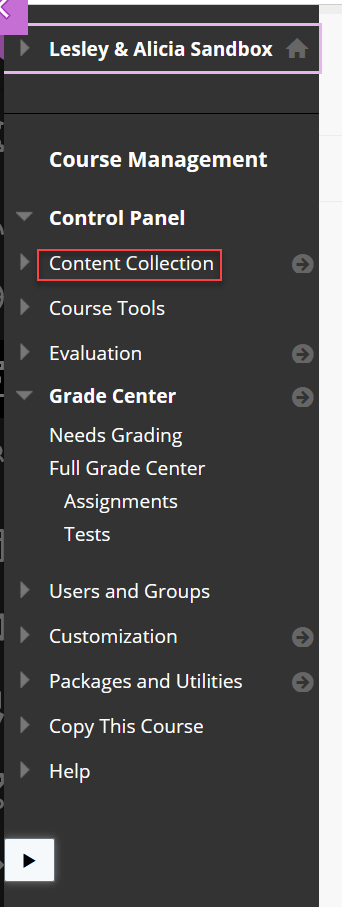
- Click the name of the course.
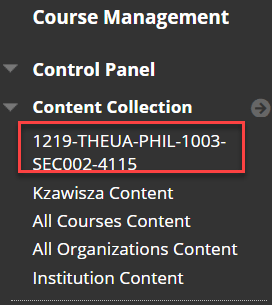
- At the top of the page next to Content Collection: [Course ID here], click the edit arrow button.
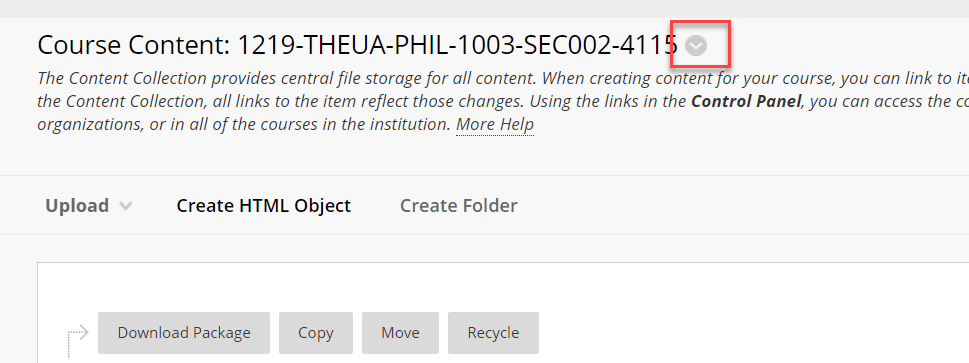
- Click 360 View.
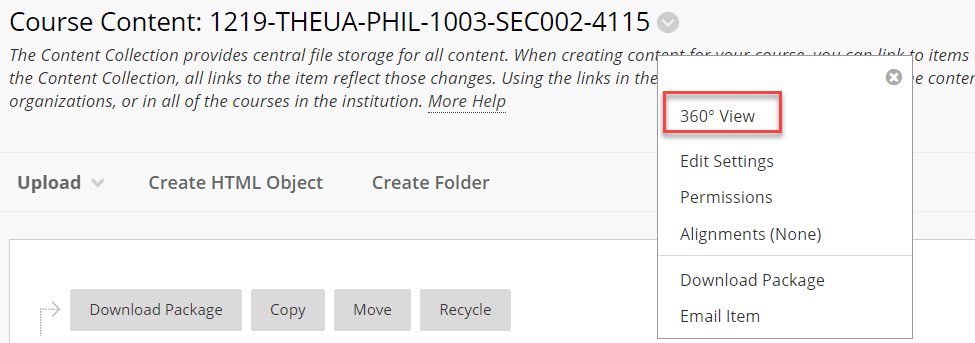
- Your quota amount will be listed under Folder Size.
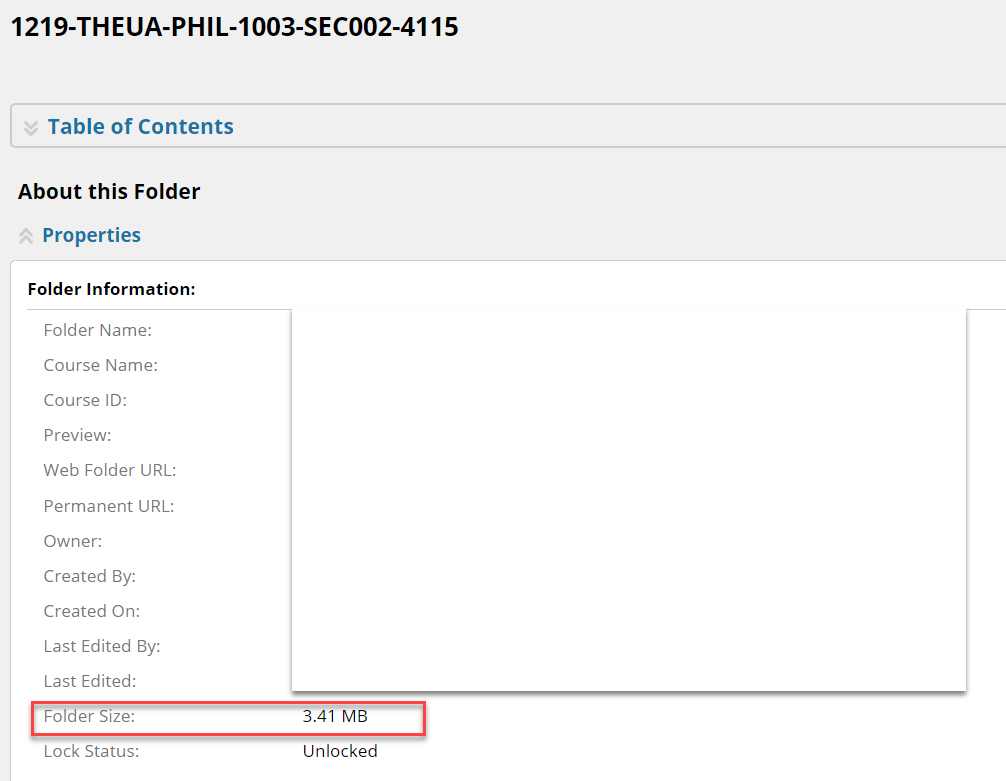
Need to reduce your course content? See our post on how to reduce the size of your course!