Instructors can run their clicker questions seamlessly within PowerPoint presentations by simply advancing their slides.
Once you have created a presentation in PointSolutions, running it just requires a few easy steps.
- Open the PointSolutions software.
- Click a participant list on the left (optional), and click PowerPoint Polling.
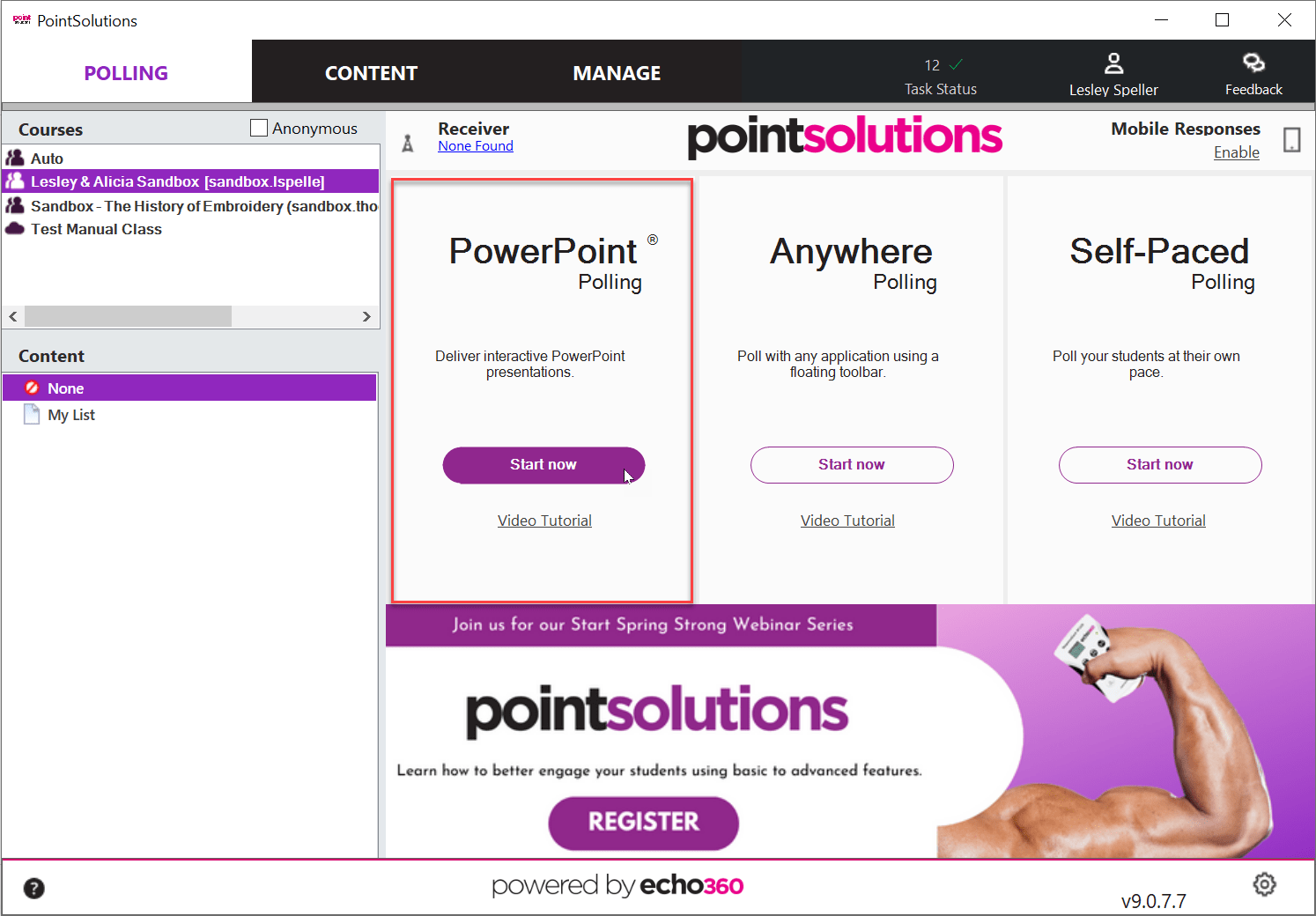
- Open your presentation.
- Click Reset and click Session.
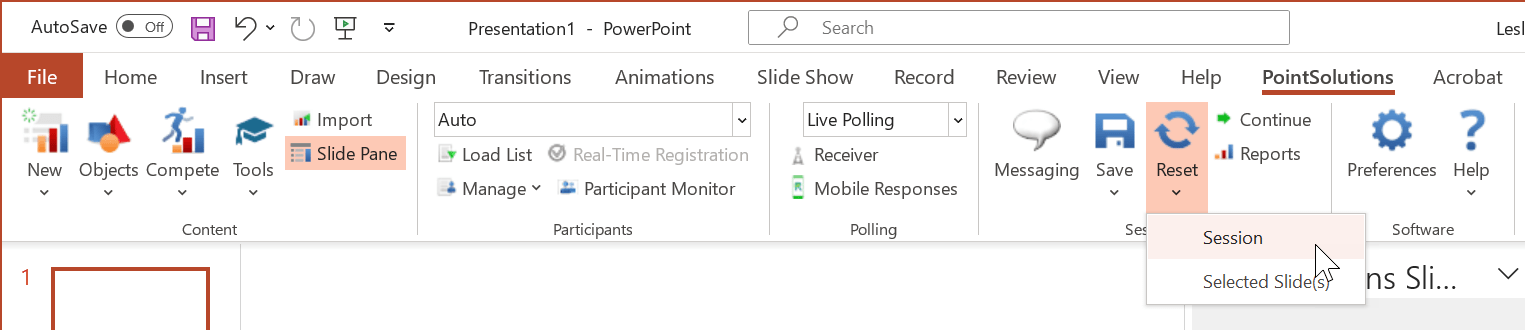
- Start your Slide Show.
- Polling will open automatically on a question slide when you advance to that slide. If you are using a countdown timer then your first click after arriving on the question slide will start the timer. Advance again to close the polling and display the results.
- Continue advancing through the presentation.
- When finished running the presentation, click Save on the PointSolutions tab and click Save Session after collecting data if desired.
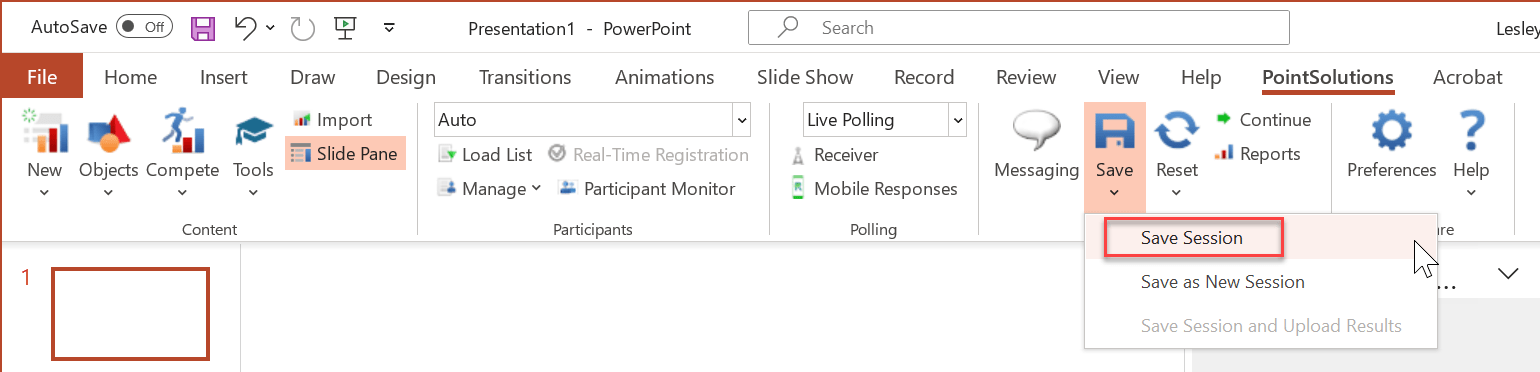
Once you have run your presentation you can choose to run reports on the results or upload them directly to Blackboard.