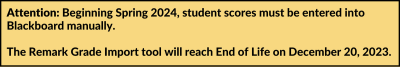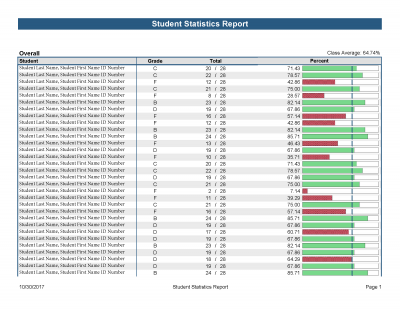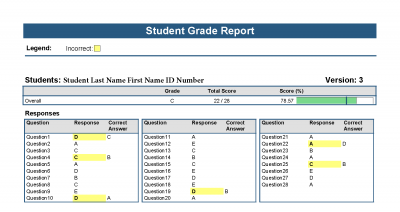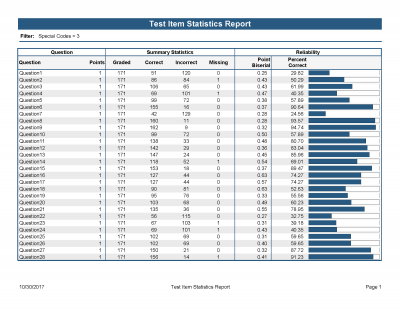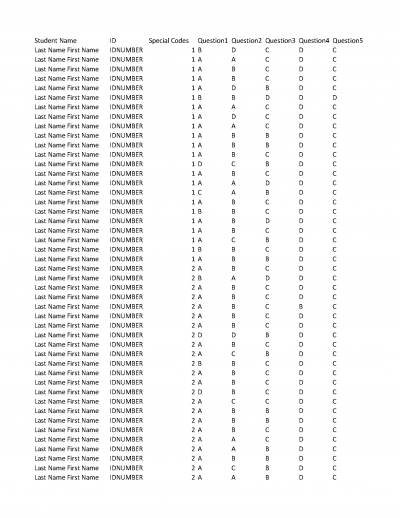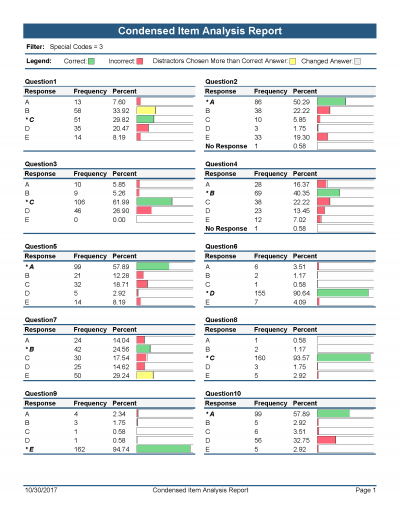Scantrons are an easy testing or survey tool and there are a variety of options for both scoring and generating reports.
First, we highly recommend using the NCS 4521 scantron form. It’s the blue, full-page scantron. We also scan the NCS 6703 scantron form, but it’s an older scantron and provides fewer question options than the NCS 4521.
Scoring
The default scoring is 1 point per 1 correctly answered question. These are the other scoring options:
- Making multiple answers correct
- Designating that multiple answers must all be chosen to be correct
- Allow partial credit if one of the multiple answers is chosen
- Designate an incorrect value other than zero
- Designate a no response value other than zero
- Not grading a specific question(s)
- Designating an extra credit question- along with an extra credit value-
- Change the point value of specific questions or a range of questions to something other than the default.
If you want any scoring other than the default, 1 point per 1 correct answer, then please indicate that in the “Special Requests” box of the scanning form.
Generating Reports
Our scanning services now automatically generate five reports for your convenience. These include the 101-Student Statistics Report, 150- Student Grade Report, 320- Test Item Statistics, an Excel file with the textual data and grade results.
Another report requested but not automatically generated is the Condensed Item Analysis Report. This report breaks down each question, and provides the frequency of each answer, changed answers, and incorrect answers.
Multiple Test Versions in One Report
One reporting option commonly requested is having multiple test versions in one report. To complete this type of report, the test versions must be designated on the scantron form of each student and the key. This is done by using the Special Code box, column K (See example below). This column can specify up to 10 different test versions (0-9). We cannot generate one report for multiple test versions, if this feature does not exist on the scantron.