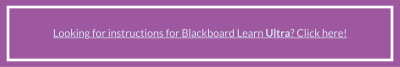The Blackboard Learn Original Self and Peer Assessment tool allows students to review and assess work submitted by themselves and their peers. Using criteria provided by their instructors and optional sample responses, students can provide points and feedback for submitted assignments. The tool provides students with a deeper understanding of the material and further insight into their own work through the evaluative process.
Peer Assessment Activities
Peer assessment activities are a popular strategy for helping students improve their writing skills. Students first submit a draft of the assignment and then they review and provide feedback on another student’s draft, typically using a rubric. In addition to the feedback from their classmates, students view their own papers differently after using the rubric to review another student’s work.
The Blackboard Self/Peer Assessment tool provides a structured way to facilitate peer assessments. You set a time period for accepting submissions and a time period for evaluating submissions. The instructor turns a rubric into Self and Peer Assessment questions.
Note: The Blackboard Self and Peer Assessment tool does not allow any flexibility for late work or students who do not evaluate the assigned paper.
If you need more flexibility you can use discussion boards for peer assessment activities. Create a discussion board forum where students post their assignments to individual threads. Instruct students to comment on the thread of another student’s paper to indicate that is the one they will review. Let students know how many reviewers are allowed per paper or send out an announcement with assigned pairings. If you want the review process to be anonymous, check that setting when creating the discussion forum and remind students not to have identifying information in their papers or reviews. The review process gives you an opportunity to look at the feedback provided to students and accept or revise the grades the reviewers gave.
Self-Assessment Activities
There are times when you want students to compare their own work against model responses. This type of activity helps students evaluate the level of their work and reflect on any mistakes or ways to improve their writing. The Self and Peer Assessment tool allows you to set up time periods for students to submit their work and evaluate their work using criteria you defined and examples of acceptable responses. You can review the results and adjust grades accordingly.
Create a Self/Peer Assessment
Instructions for creating a Self and Peer assessment can be found on Blackboard Help.
Create Self / Peer Assessment Questions
To learn more about creating questions for your assessment or adding previously used questions, visit Blackboard Help.
For additional information see Preview, Evaluate, and Manage Self and Peer Assessments from Blackboard Help.