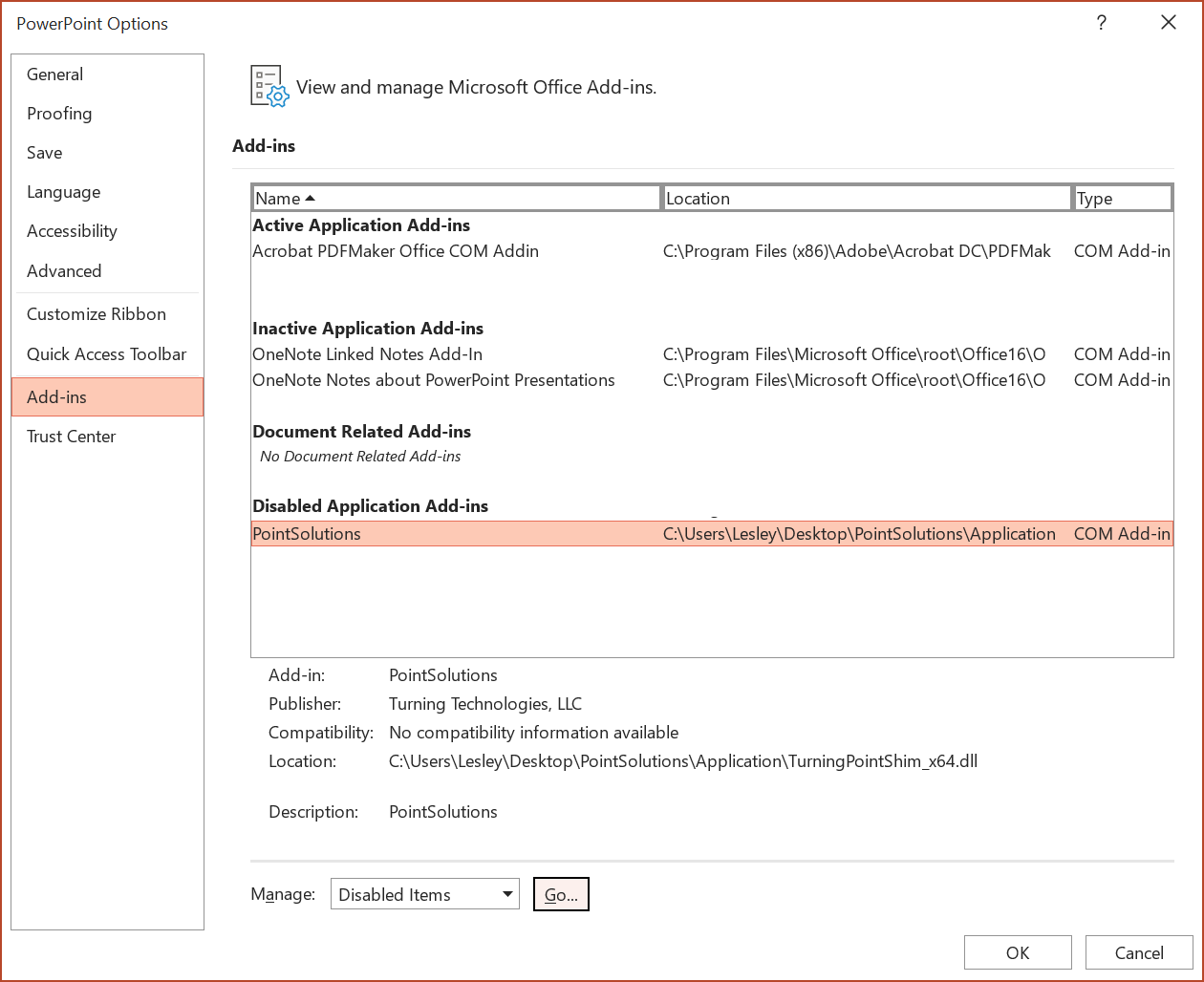Sometimes you will see that PowerPoint Polling has been disabled on the PointSolutions Dashboard. The cause of this could be one of several reasons.
To troubleshoot the problem:
- If you are using a computer other than your own, make sure PowerPoint is installed on the computer.
- It’s important to be sure that the version of PowerPoint you’re using isn’t a web version and is instead installed on your local machine. You can check this by looking at Add or Remove Programs in your system settings and ensuring that you see Microsoft PowerPoint on the list.
- If PowerPoint is installed, then try restarting the computer. Sometimes this will clear the problem.
If neither one of those actions fixes the problem, then check to see if the PointSolutions plugin is disabled. To confirm that the plugin is enabled, follow the steps below:
- Open PowerPoint
- Click the File tab
(Note: On a Mac instead of File, go to Tools tab > Add-ins)
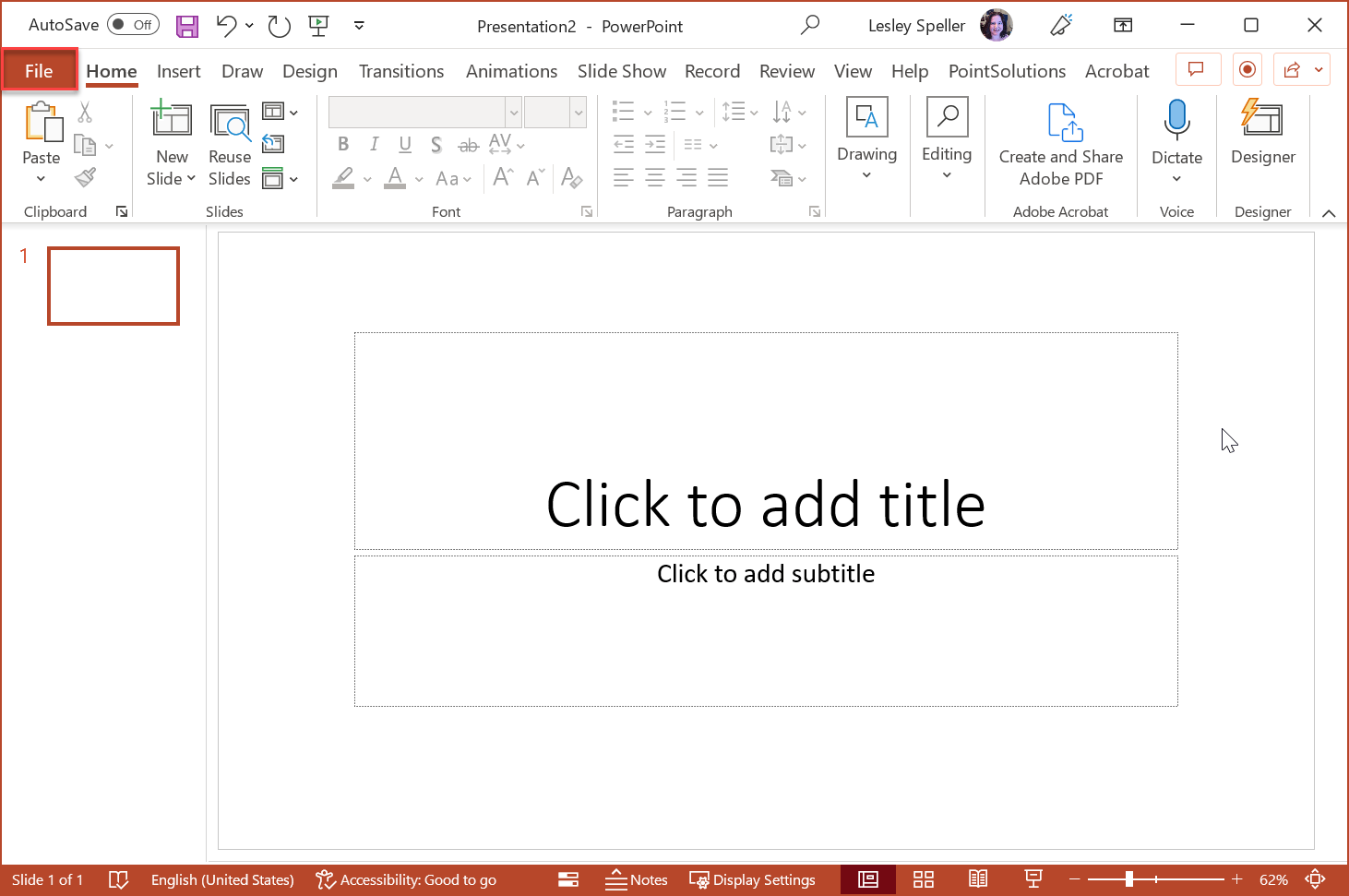
- Click Options
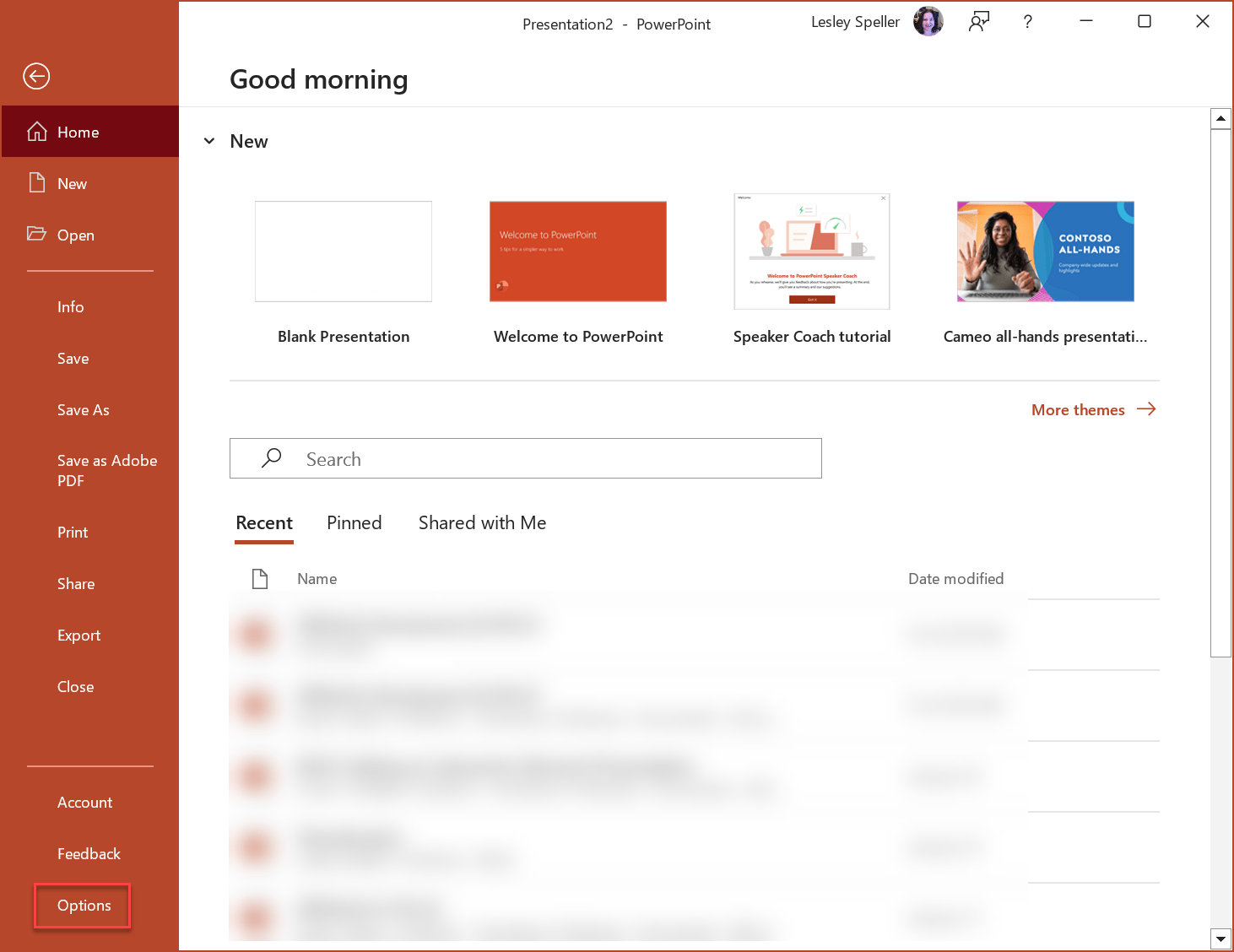
- Click Add-ins on the left
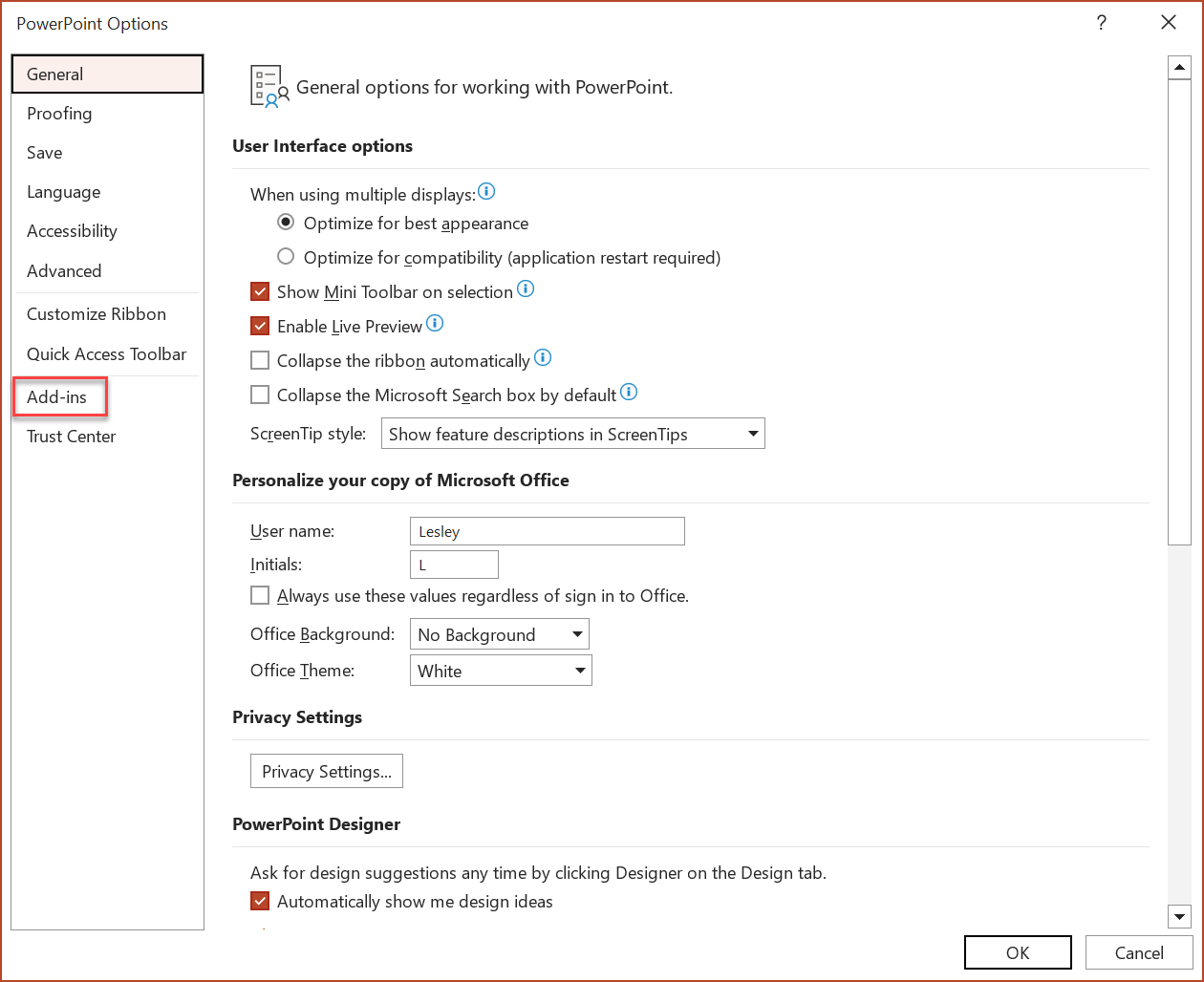
- If PointSolutions is disabled it will appear in the list, select it and click Enable.