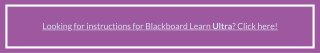Your course menu in Blackboard Learn Original is your students’ road map for progressing through your class. An easy-to-understand course menu will save you and your students time when they’re completing assignments and accessing course materials.
After a course has been selected in Blackboard, the Course Menu is located on the left. Menu items can be added or removed depending on course needs or preferences. Items with a strike-through icon are not available, and items with a shadow icon are empty. Students can see the contents of the Course Menu, but do not have access to the Course Management items below.